We print out the tickets as PDFs for our Maintenance guys. When our employees create a new ticket, they enter their School and Room Number under Location, but when we download the ticket as a PDF only the School shows and not the Room Number. Can this be updated to print the room, so we don’t have to write it on our tickets? Thanks!
Solved
Room Number on PDF
Best answer by Hannah Bailey
I saw this question and had to go test it out. When I tested this out I saw that the room number was populated on the PDF. Please see the screenshot below. The room number is under the location name. Is this not populating for your PDFs?
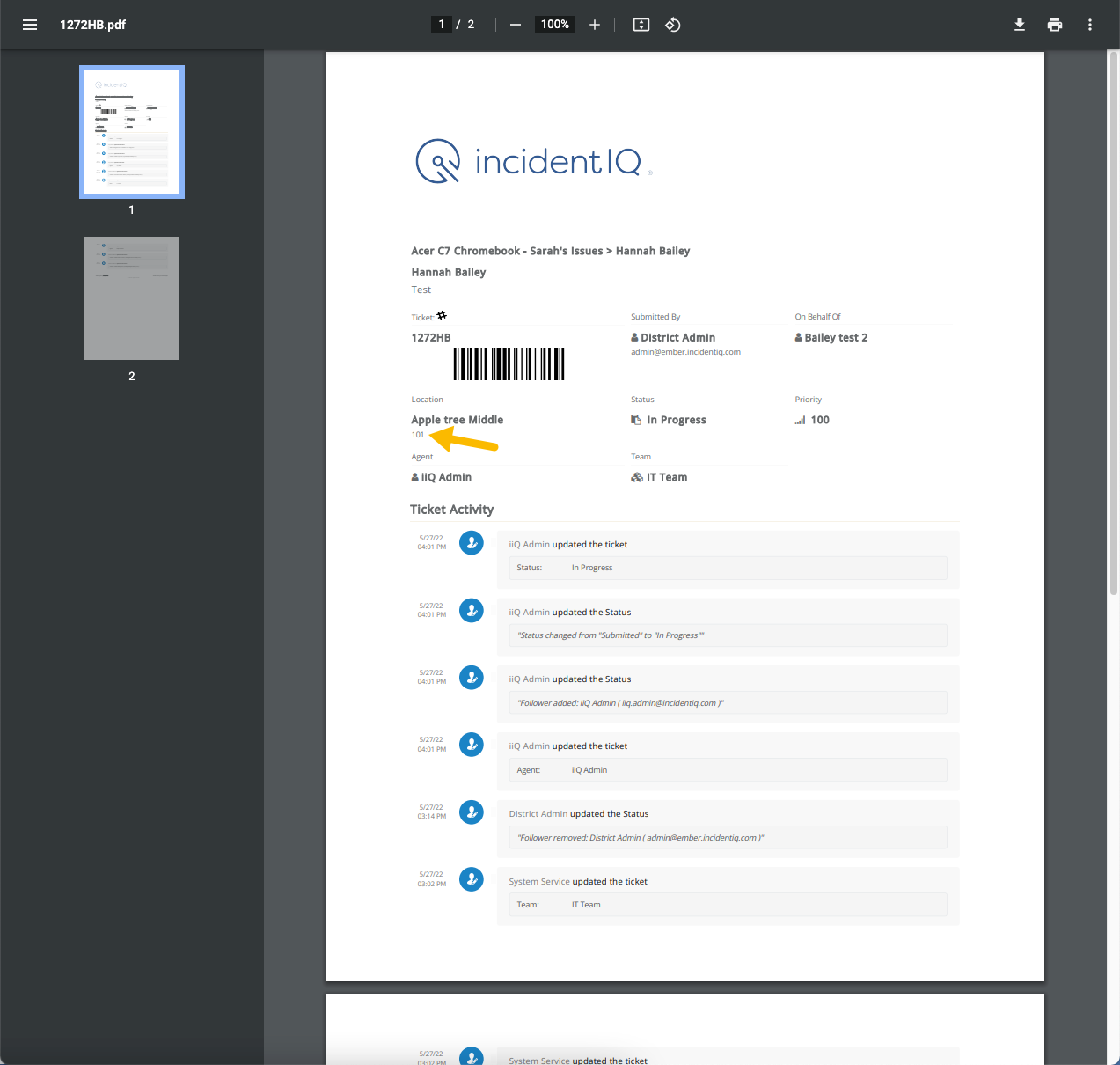
Enter your E-mail address. We'll send you an e-mail with instructions to reset your password.



