Is there a way to set up a ticket status that would trigger an action when set. For example a status like “1st Violation” - Then it would disable the device (using the Intune integration). Even better yet, allow us to schedule an action to re-enable the device x days later or even create a re-enablement ticket.
Solved
Ticket Status Triggering Actions with Integrations
 +2
+2Best answer by SMillsTVSD
I’m pretty sure you can do this through rules.
Go to rules and select “Ticket - when updated” and create a new rule
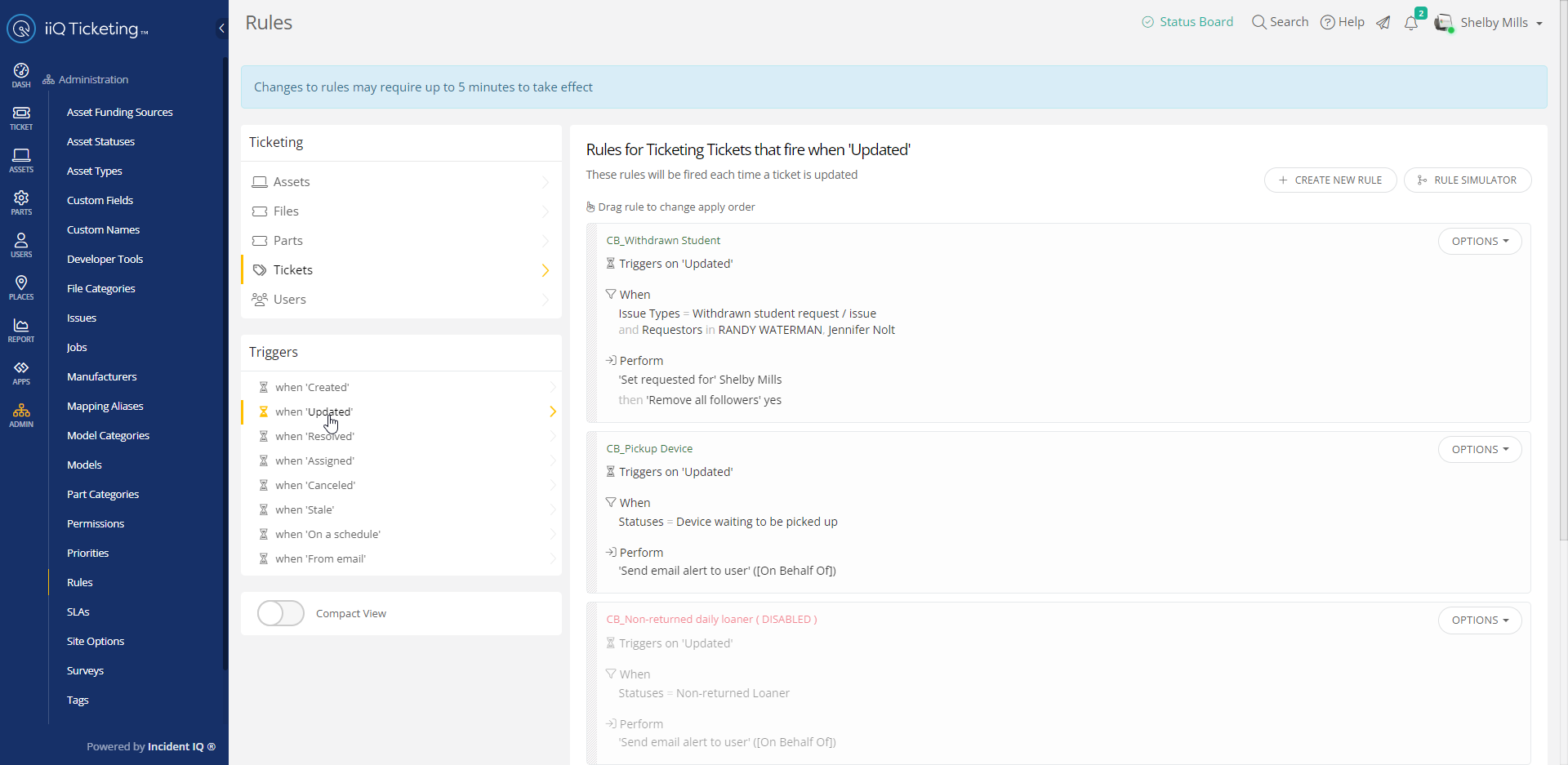
Go to “When these conditions are met” and select Status
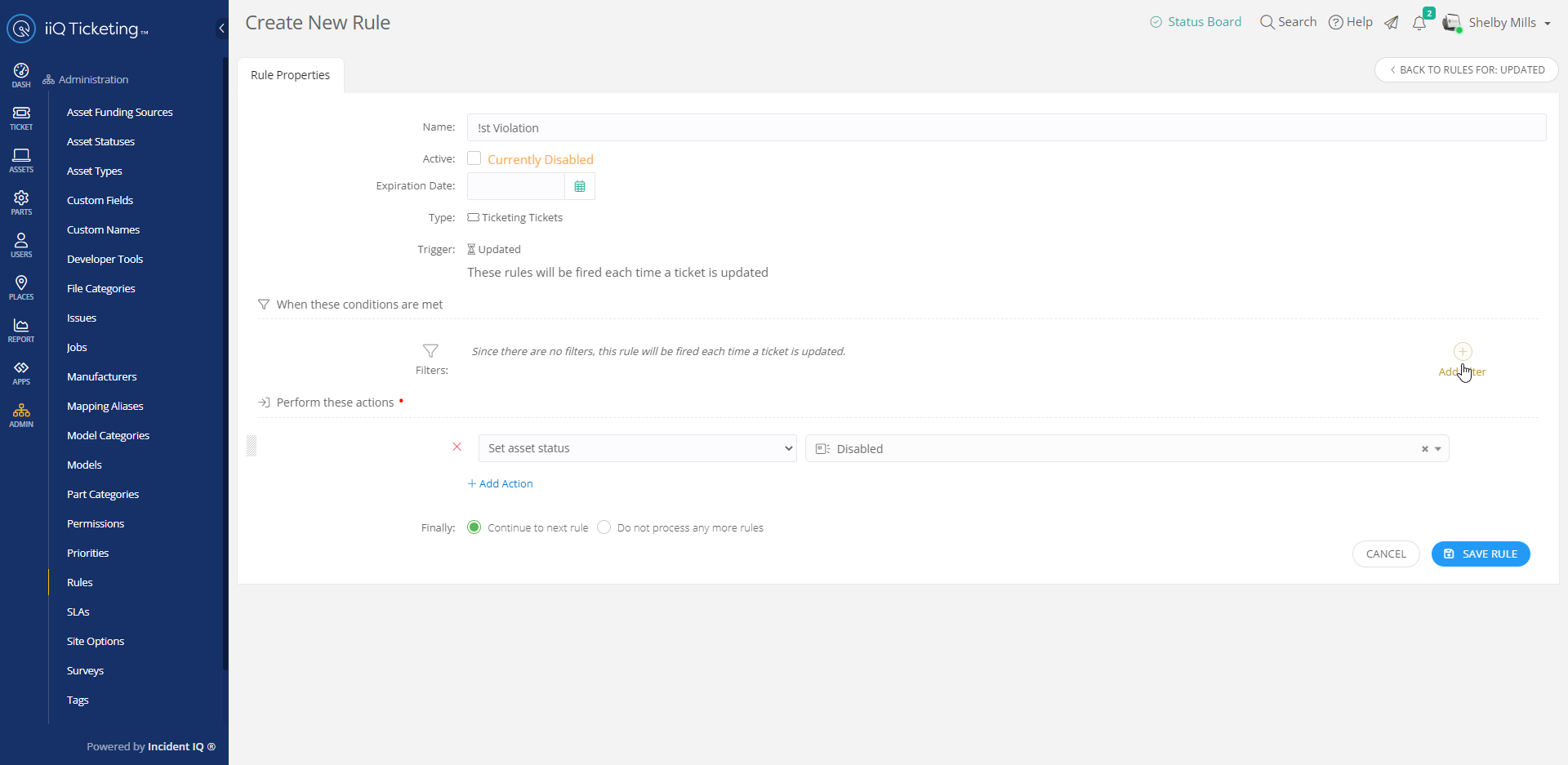

Select your custom Status. I’m just using one of ours for reference.
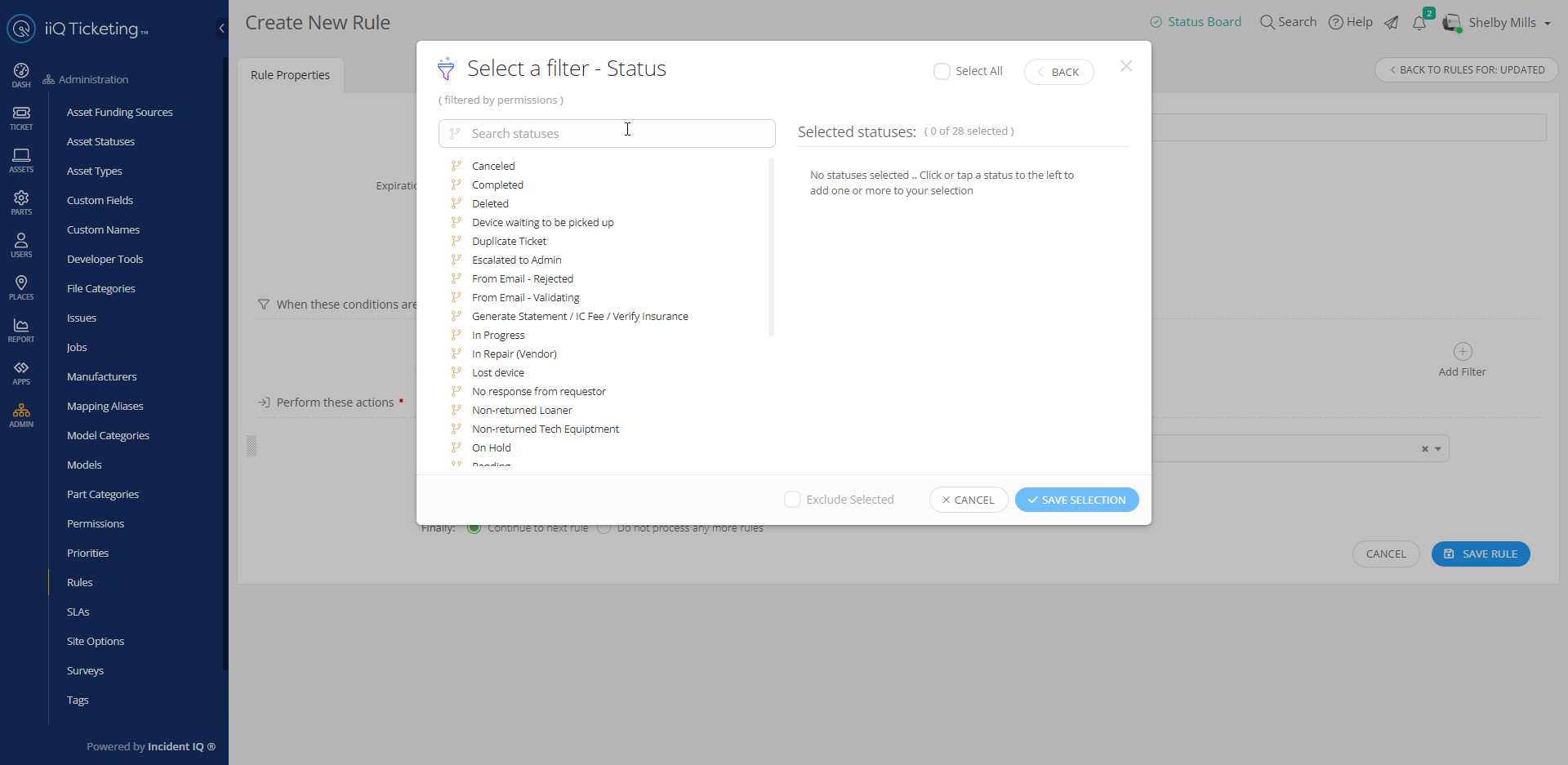
and then select “Set asset status” under “Perform these actions” and set the status to disabled.
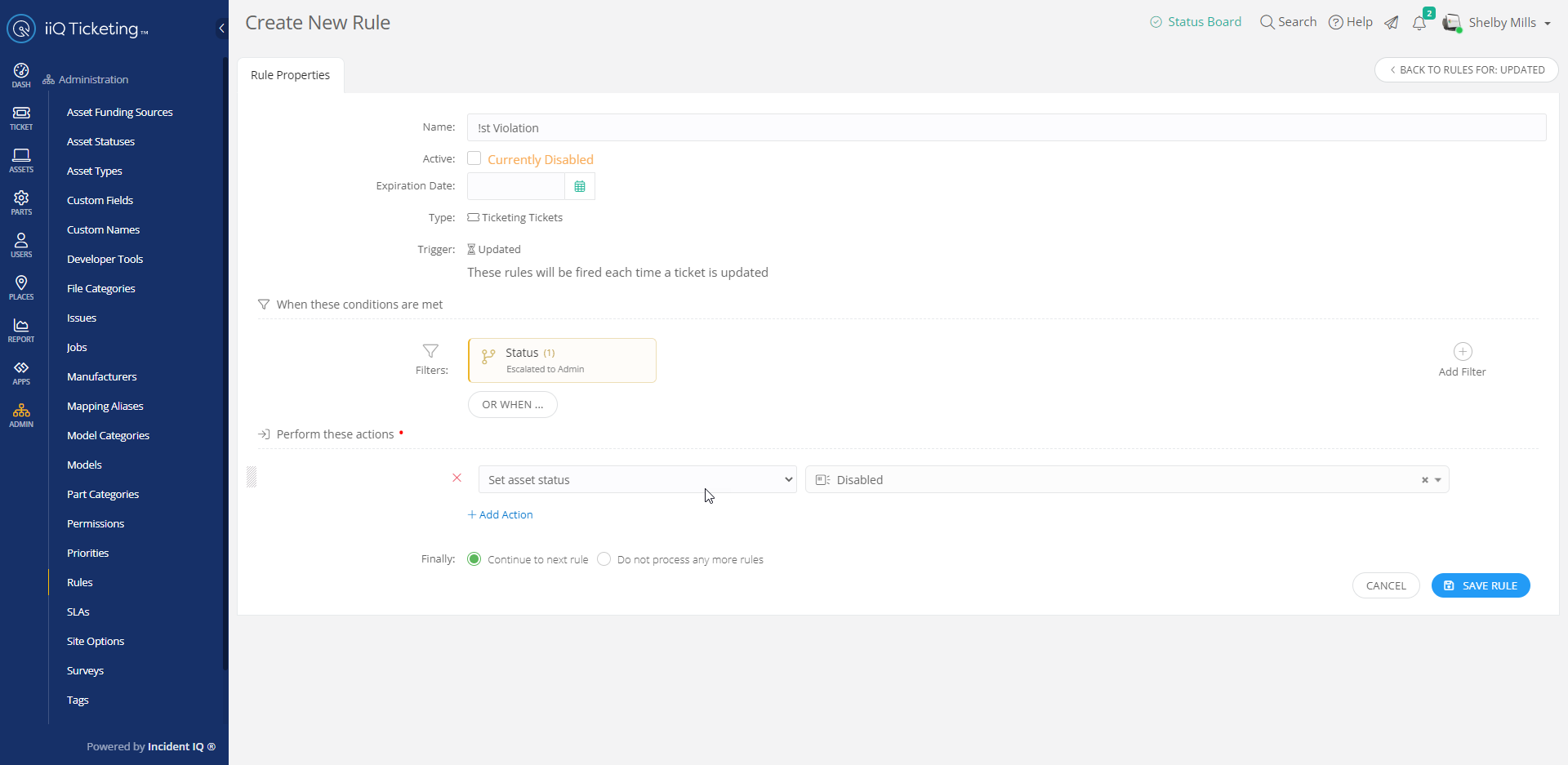
You would have to have your iIQ set to disable a device when the status is changed to disable. Ours is done through Google Admin though, so not sure if this would be the same for you.
Is this what you are looking to do?
Enter your E-mail address. We'll send you an e-mail with instructions to reset your password.




