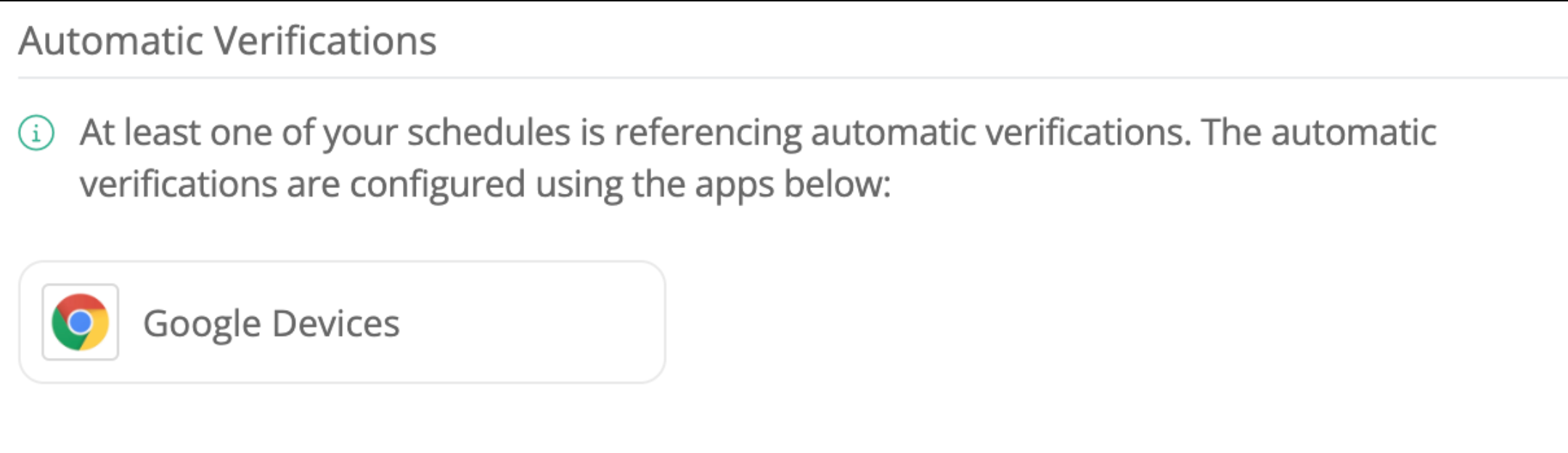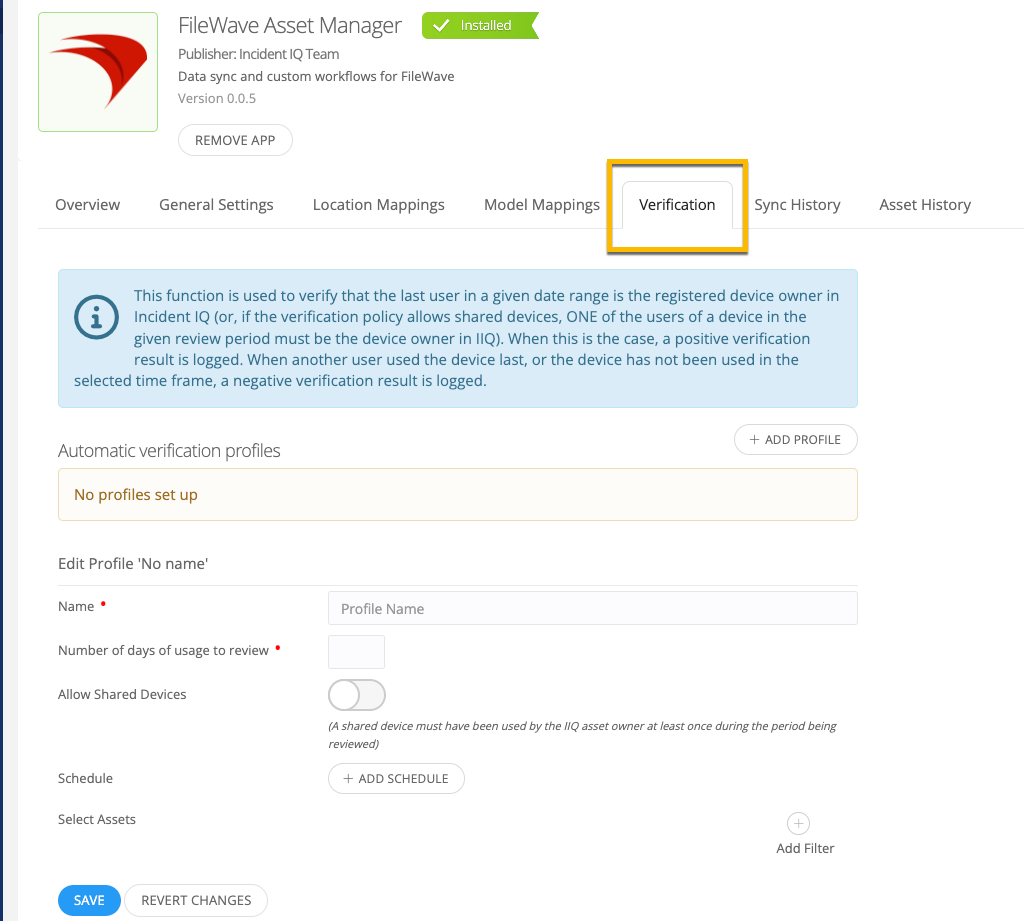Hello!
We are currently creating audit policies using Google data for automatic verification in our Chromebooks. However, we would like to expand this to include our other devices, such as Windows and Mac. Specifically, we want to know how to use Filewave data for auto verifications.
Currently, we only see the option to use Google Devices. Is there a setting that needs to be turned on in order to see the option for Filewave? Thank you.