Currently asset tags are not updating with our nightly sync.
Solved
Why are asset tags not updating during syncs?
Best answer by Instructor_Ivan_Quigley
By default, Incident IQ does not have the option to update asset tags automatically enabled for asset integrations. To turn on asset tag updates during syncs, select Incident IQ Apps > Manage from the left navigation bar, and the click on the Data Mapping tab. From here, check the Asset Tag option underneath the Asset Field Mappings section and then save.
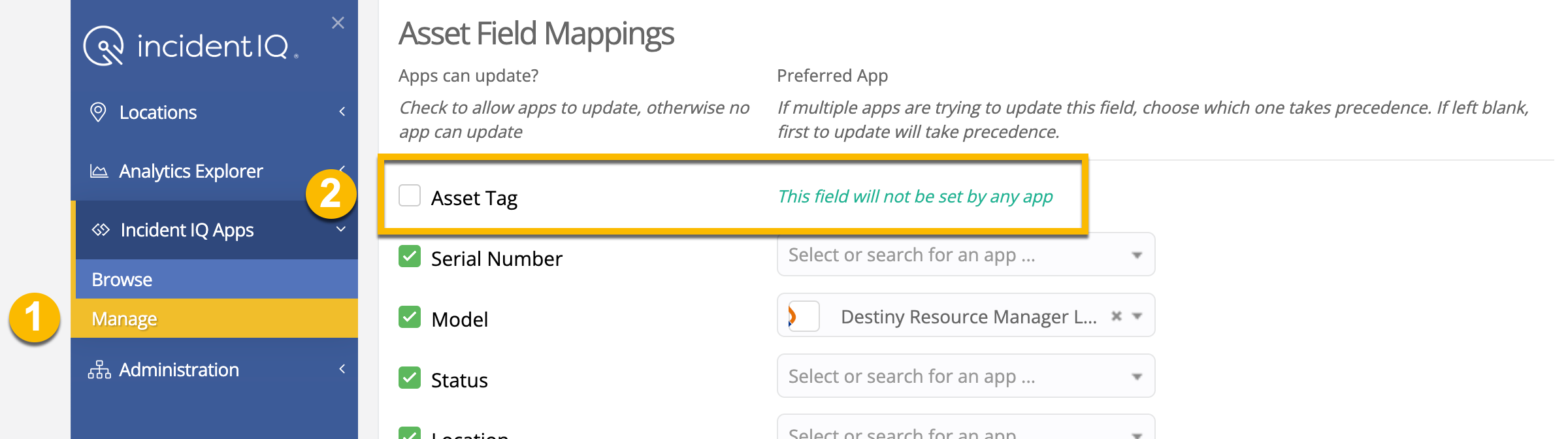
Please note, even though this option is not enable by default, the asset tag field is required for asset creation. Because of this, when an asset is created during a sync without this option enable the following will occur:
- If asset tag information is available, then the asset will be created with the asset tag stored in the Google Devices.
- If asset tag information is not available, then the asset will be created with the serial number filled in for the asset tag.
Enter your E-mail address. We'll send you an e-mail with instructions to reset your password.



