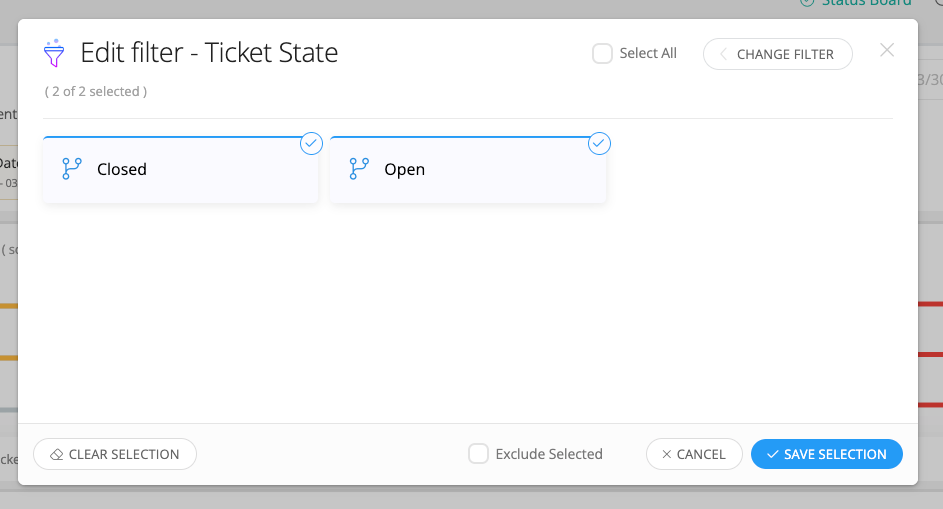The time is coming up for the need for the Analytics Explorer and I am having a hard time trying to get analytics on “Tickets that triggered the stale rules” that we have set up. When I use the “Is Stale” filter, it only gives me open tickets, not ones that may have been closed but triggered the stale rules while they were open.
Is there a way to filter that out to get a solid report?
Originally I set the rule to add a “Tag” to any ticket that triggered it, but that caused the ticket to no longer be stale since a Tag was added to it, so I can’t use that to get the info.
Ideally I would like a way to get a view/analytic report By Agent, ticket counts of how many triggered our stale rules (and even more ideally, specific rules, because I have multiple levels set up at different intervals).