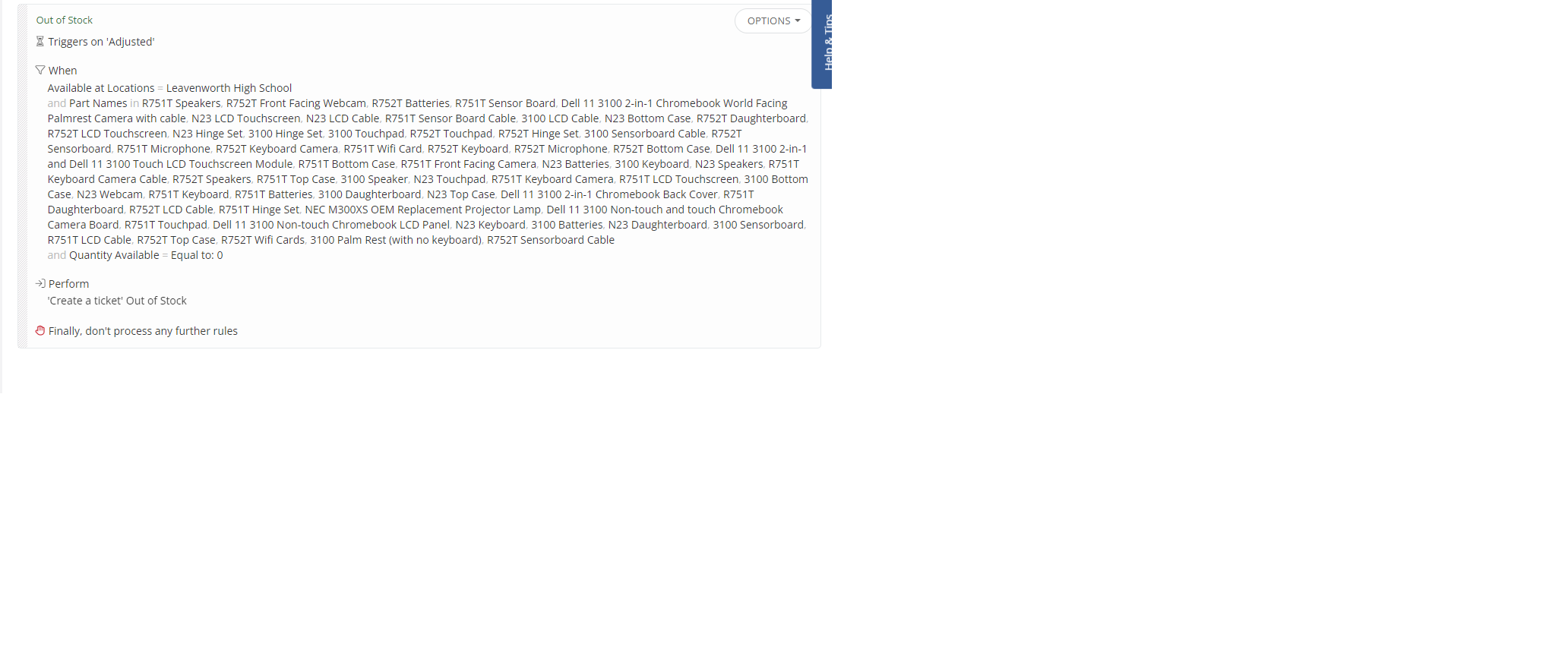I am trying to create a rule that creates a ticket when we are out of stock of parts, but it doesn’t seem to work.. I have attached a screenshot of my rule. I feel like I just don’t have the logic correct, but I don’t know what I need to adjust. Can someone help?