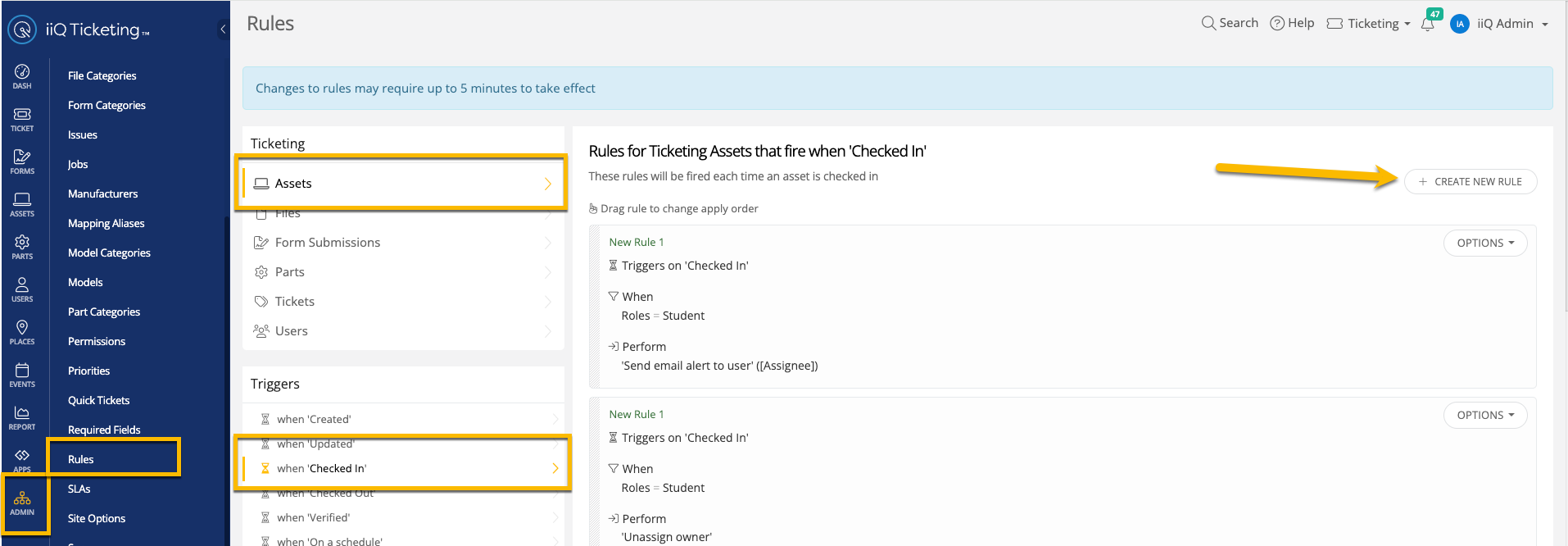When using Batch Check in the Chromebooks goes to “Storage”, is there a way this can be changed to “In Service” when checked in?
Solved
Batch Check in
 +2
+2Best answer by Kathryn Carter
You can create a rule that when the device is checked in the status is set to “in-service.” Do you want the device to always say “in service”?
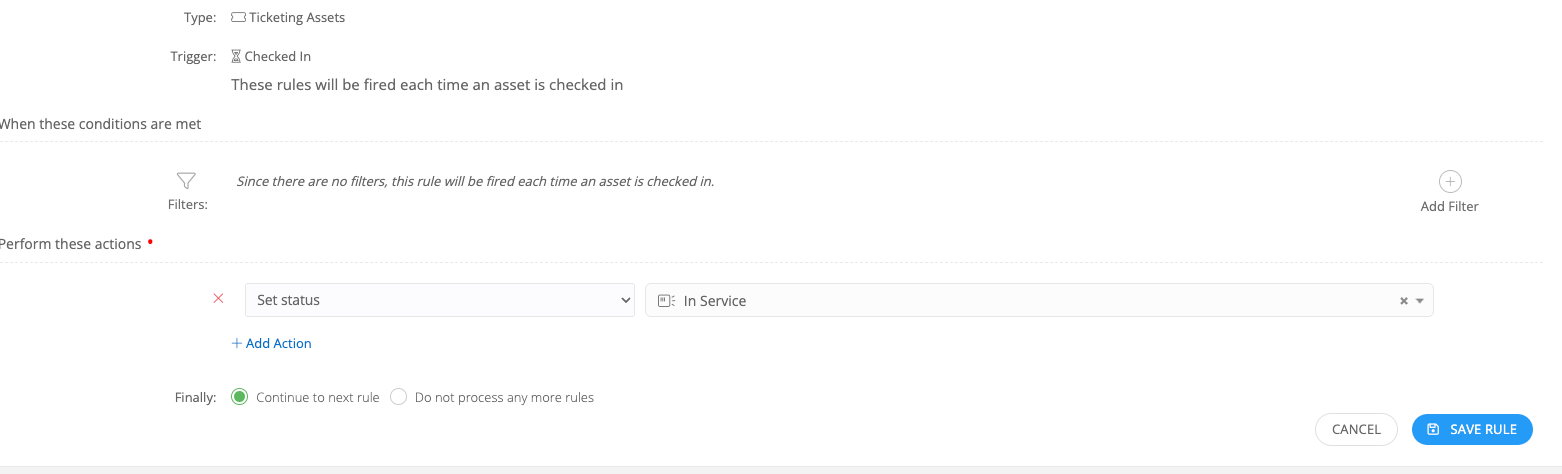
Enter your E-mail address. We'll send you an e-mail with instructions to reset your password.