We’ve recently unveiled a new logo for our district, and I’ve noticed the old logo still hanging out in Incident IQ, how do I go about changing that?
We’ve recently unveiled a new logo for our district, and I’ve noticed the old logo still hanging out in Incident IQ, how do I go about changing that?
Best answer by Kathryn Carter
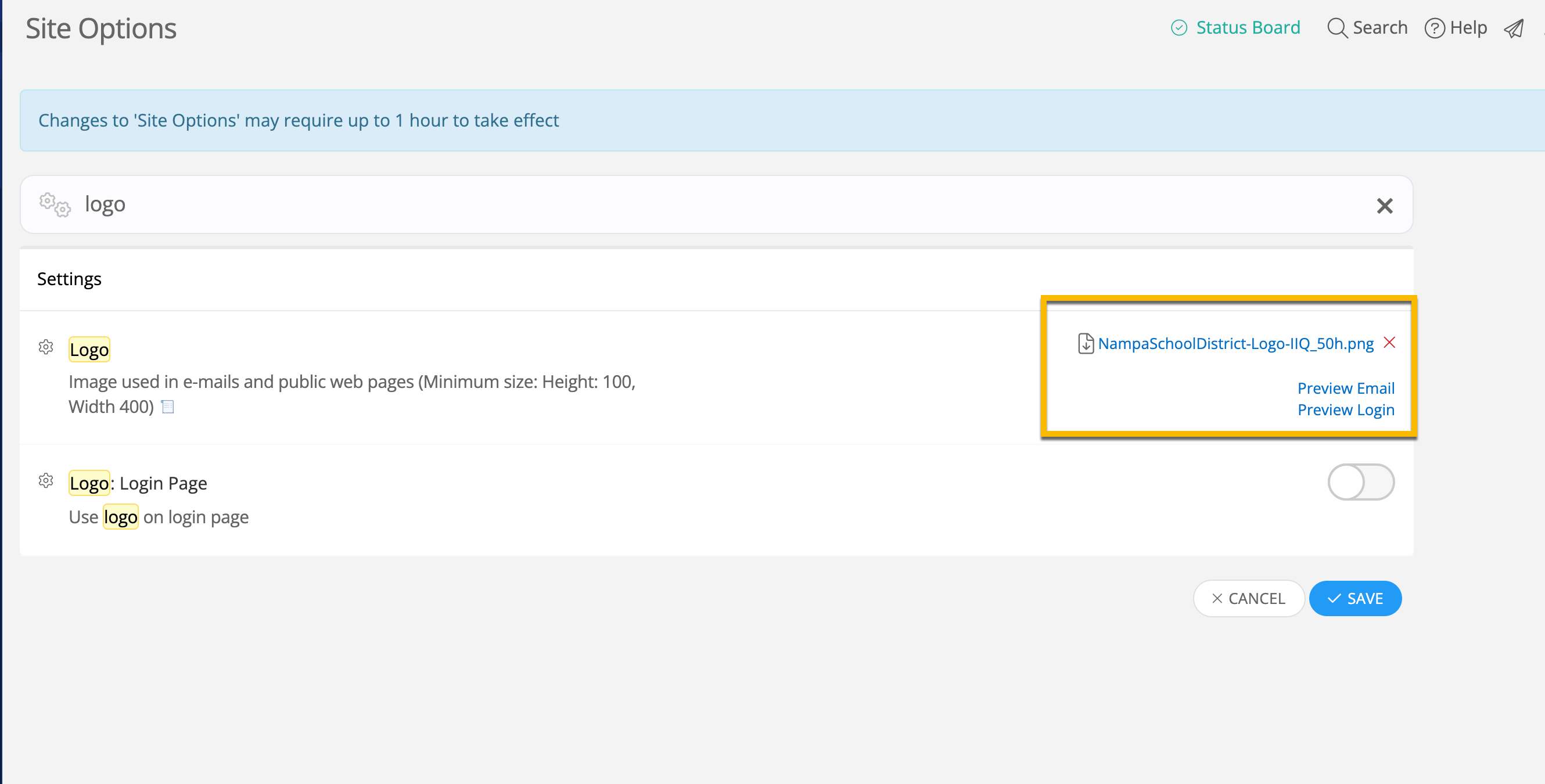
Enter your E-mail address. We'll send you an e-mail with instructions to reset your password.