I am trying to create a Knowledge Base article but my embedded link shows up broken. What am I doing wrong?
Broken Link within new Knowledge Base Guide
Best answer by Kathryn Carter
So, the most likely problem is we do not have the copyright permissions to display the page within our own platform. If this is the case, you can always check by clicking the “test external link” button within the KB Guide:
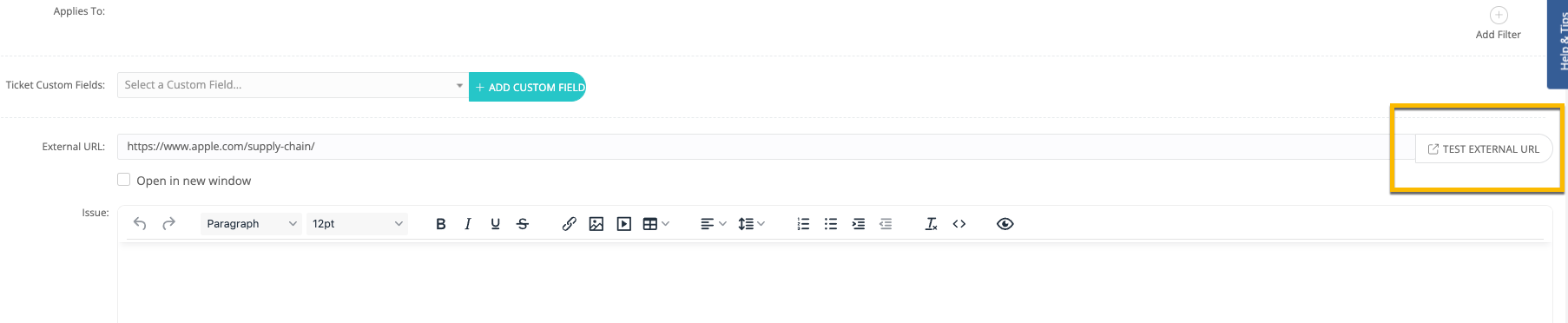
You will be shown this image if we do not have the rights to post their content (for example this apple webpage).
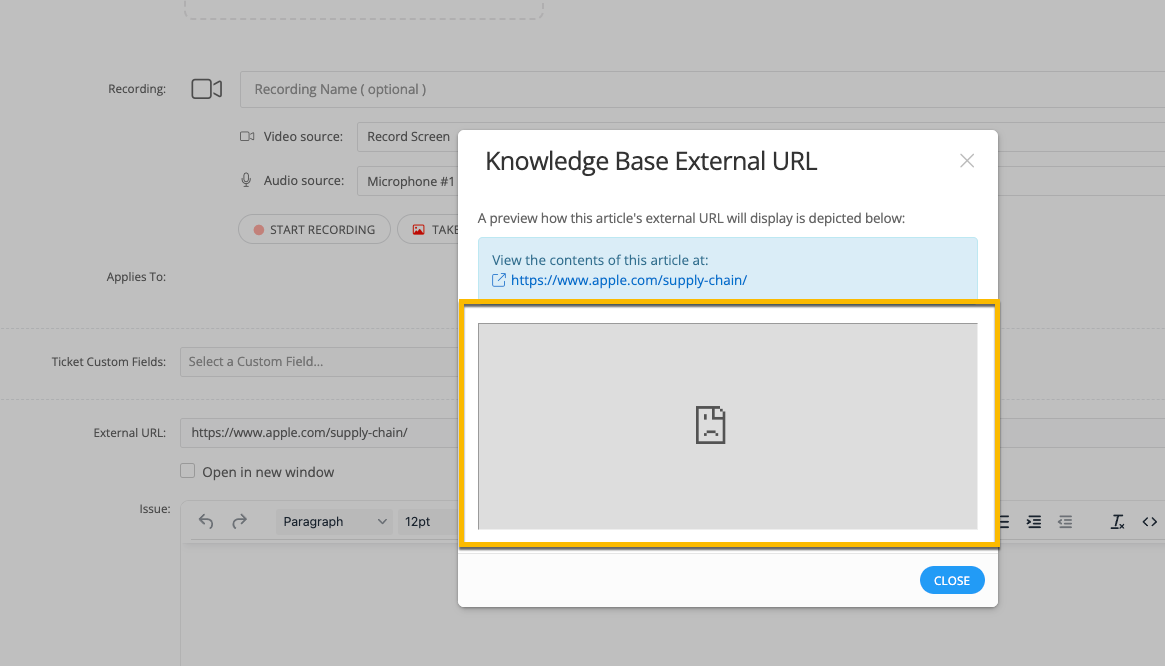
Fortunately, you can just toggle the “Open in New Window” checkbox below, and it will send the user to that site in a separate tab.
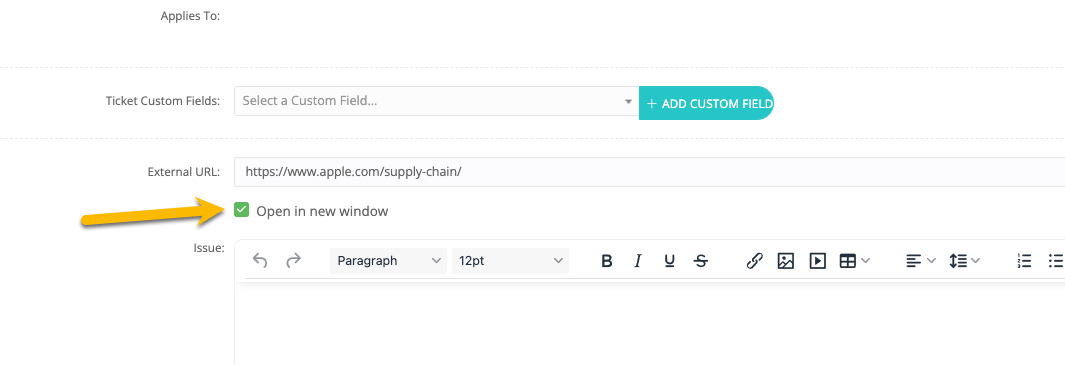
This will give you the ability to provide that information through a KB Guide! I hope this helps 😄
Enter your E-mail address. We'll send you an e-mail with instructions to reset your password.



