Good afternoon,
How do I make and print a list containing the organization, calendar date/time, and location. I would like the list to be within a date frame and have it sorted by earliest date first and location.
Good afternoon,
How do I make and print a list containing the organization, calendar date/time, and location. I would like the list to be within a date frame and have it sorted by earliest date first and location.
Best answer by LWoods_iiQ
Hi
My recommendation is to create a custom view within Events by navigating to Events > New View.
Select an appropriate name for your view. Select Filters and add your Moving Date Range. For example Next 60 days.
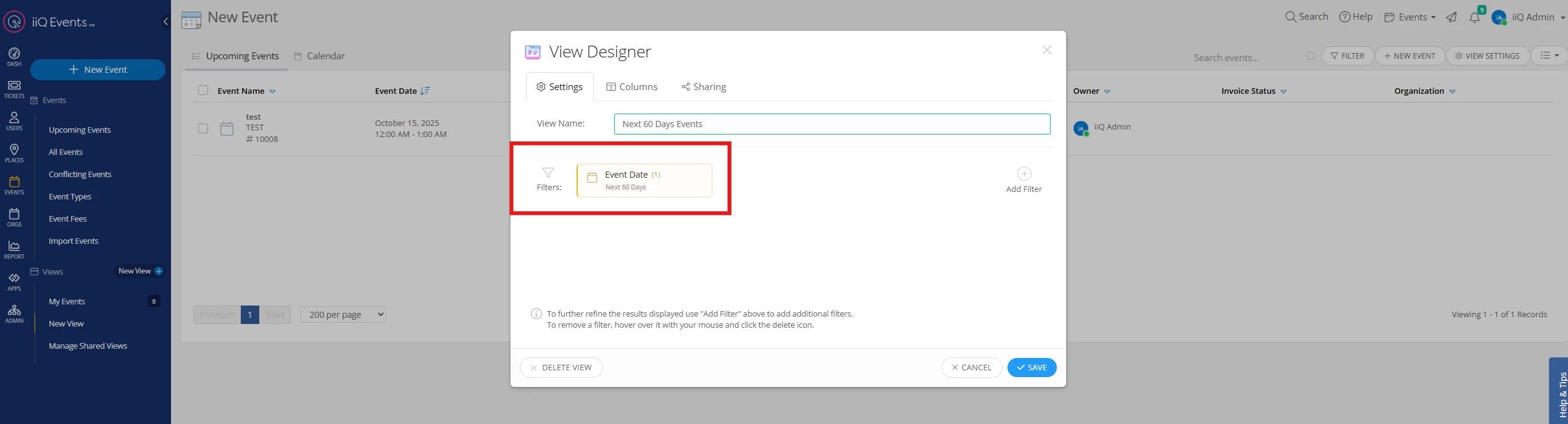
Select the Columns tab and add Organization. Additionally you can select how you would like the view to be sorted and in what order as well as increase the per page display size.
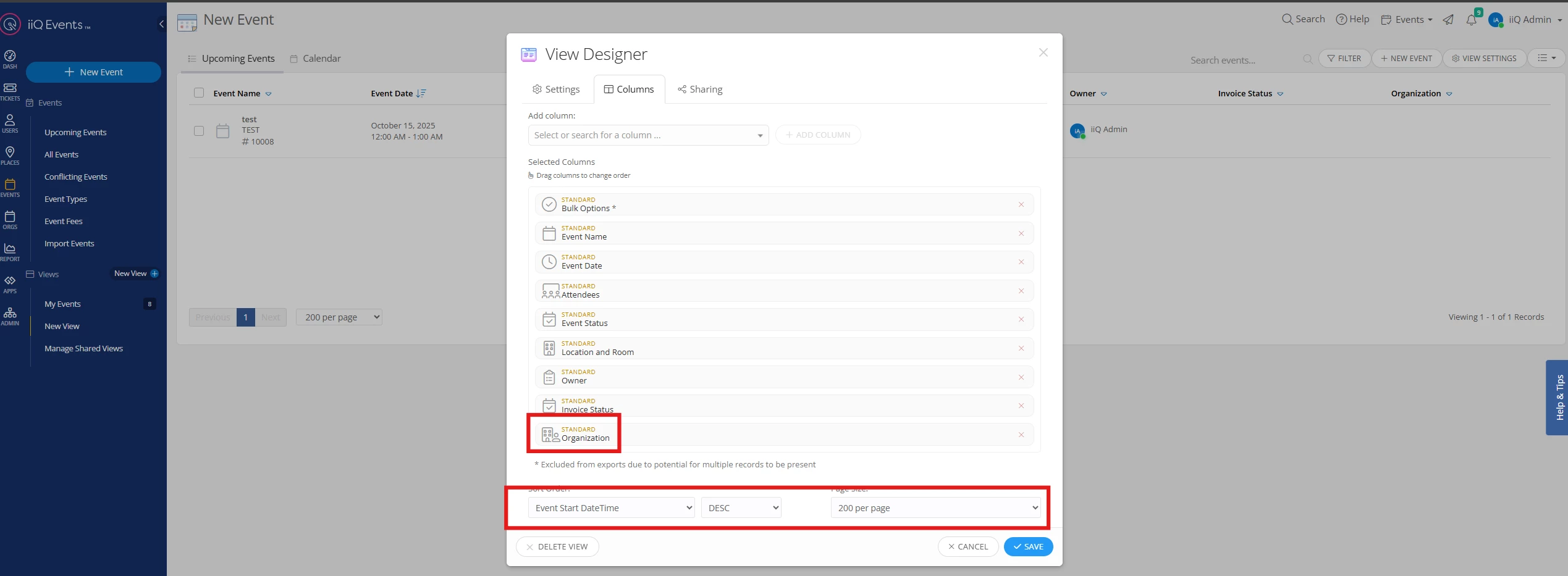
Refresh your screen to see the custom view in your left blue nav bar under Events Views. You can also add this to your dashboard to customize your experience even further. To print the list, click the three lines icon in the top right corner and export your view to create a printable version.
Thank you!
Enter your E-mail address. We'll send you an e-mail with instructions to reset your password.