Hello! I’m over scheduling all athletic events and making sure there is no overlap etc. In the list view I can see the room location (gym/field house etc) but on calendar view which is what coaches will view first, it doesn’t show the room unless they click on it, which isn’t ideal. Is there a way to show the room on the calendar view without having to toggle back and forth to list view? Or can we change the color based on location? Thanks!
Solved
Calendar View Customization
Best answer by LWoods_iiQ
Hi
If you view the calendar by Week or Day it will show you the location and room number.
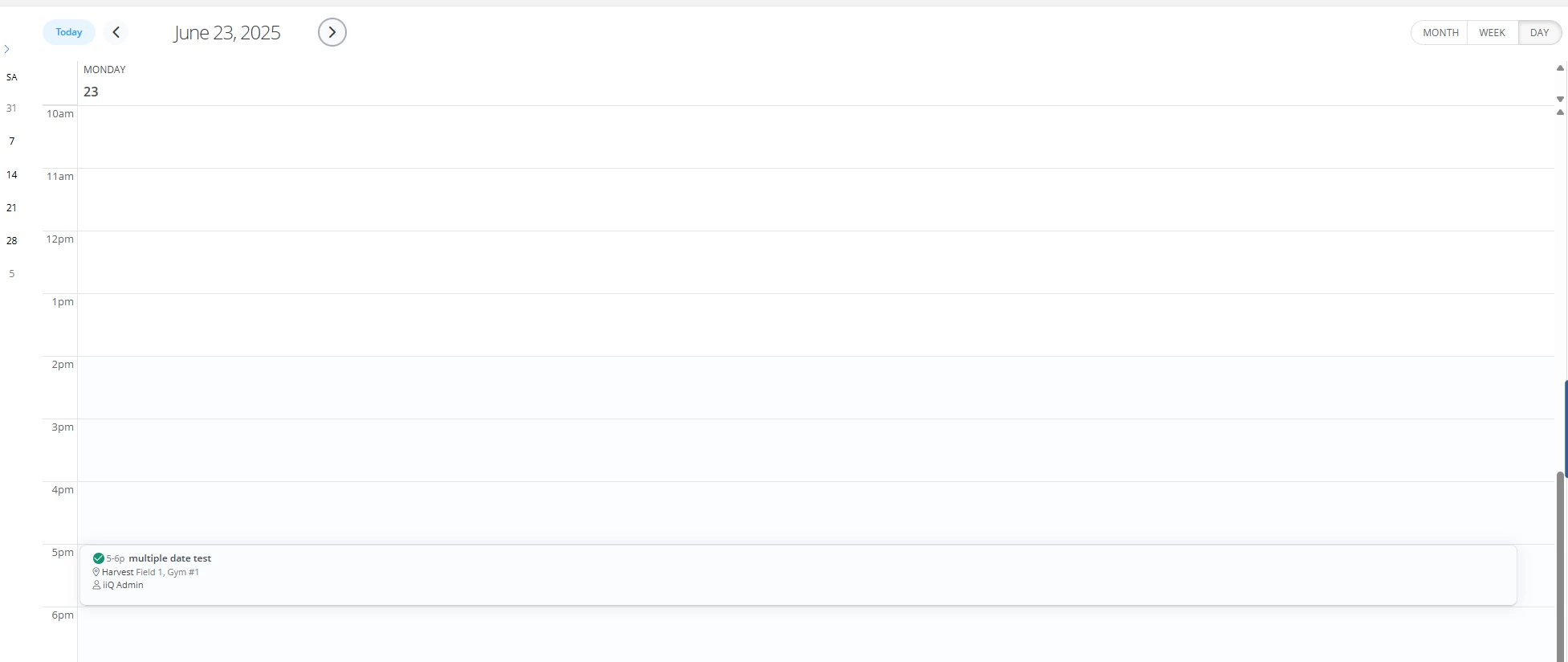
However, as far as color coding based on room, I do not believe there is a way to do that but that could be a great idea for idea exchange. You could always filter off the room numbers as well if you wanted to see events in a specific room.
https://community.incidentiq.com/ideas
Enter your E-mail address. We'll send you an e-mail with instructions to reset your password.


