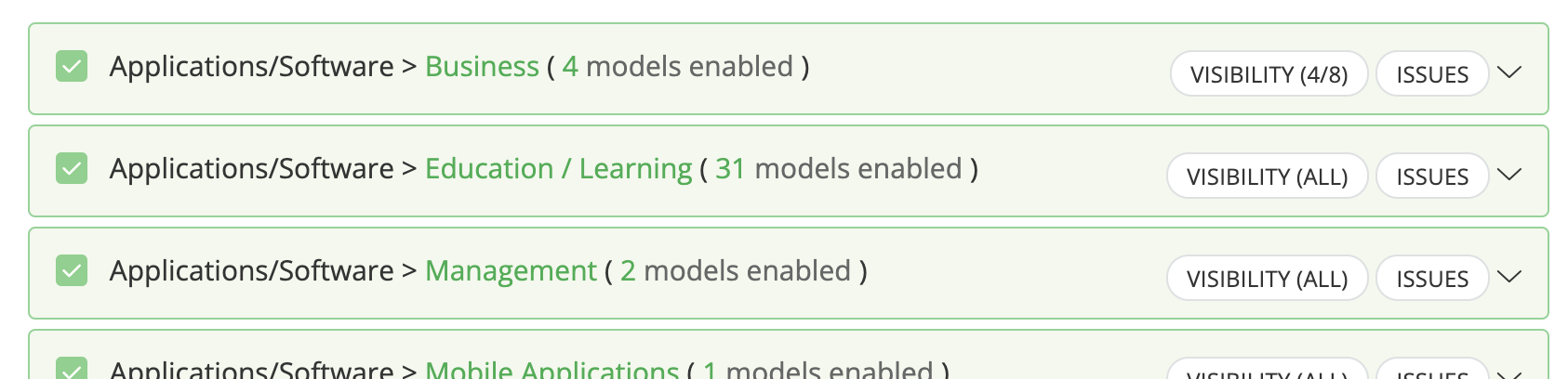We have three types of devices (“models”).
I want to create custom issue categories and issues that apply to ALL three.
Can I create these and quickly apply them to all three models at the same time? Or do I need to click into each model from the Issues page, click the Issue button next to each model, and click “Add New Issue” for each one?
Thanks.