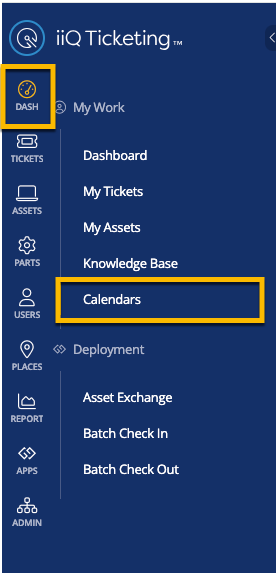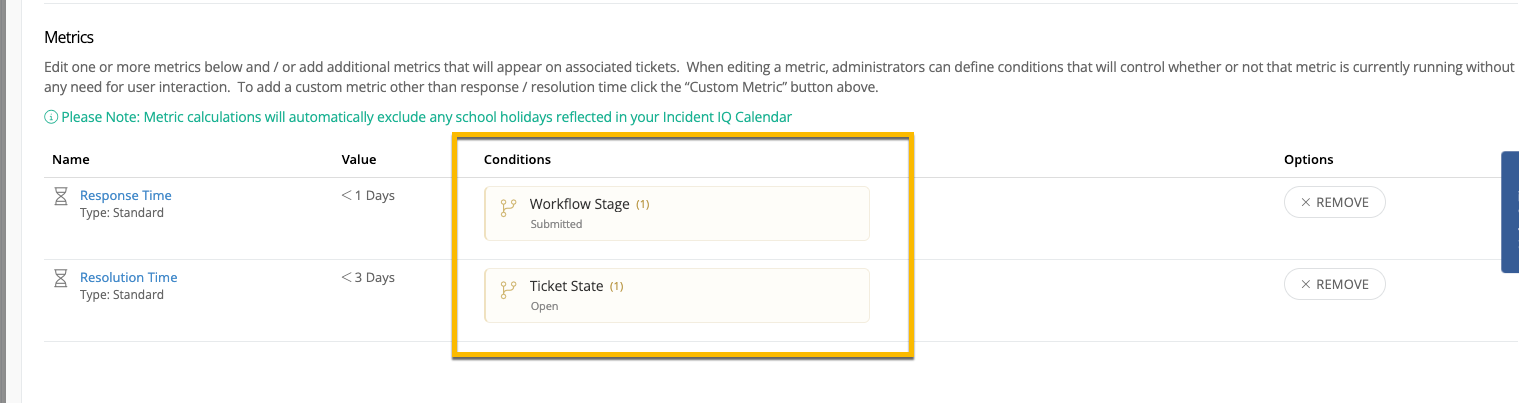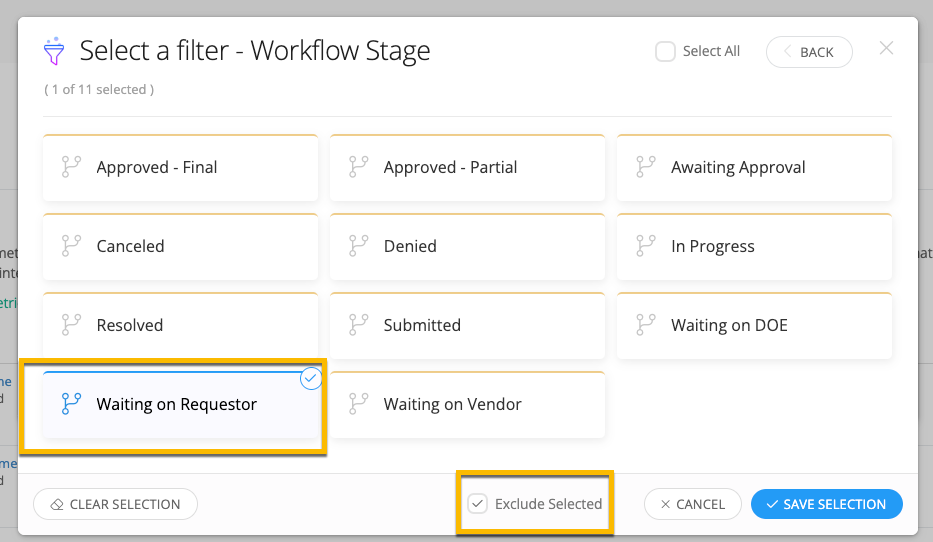I don’t want the weekends to be included in our SLA calculations. Is it possible to exclude them?
Solved
Can I exclude breaks, holidays, weekends, and non-working hours from SLA calculations?
Best answer by Instructor_Ivan_Quigley
Incident IQ automatically excludes weekends and non-working hours from SLA calculations. Working hours are automatically set to 7:00 AM to 3:00 PM Monday through Friday, but the iiQ support team can update these hours.
You can set up holiday exclusions for SLA calculations by adding them to the Incident IQ Calendar, just make sure you select the Break or Holiday event type in the drop-down.
Enter your E-mail address. We'll send you an e-mail with instructions to reset your password.