We are almost finished setting up our Incident iiQ account. Once we are ready to go, is there a way for us to email all users at once?
Can I send out welcome emails automatically or send in mass?
Best answer by Hannah Bailey
You have the ability to send out welcome emails on user accounts individually, but district administrators can send mass welcome emails by configuring certain site options. As an admin click on Site Options under Administration on the left sidebar. Next navigate to the User Options / Login section within site options.
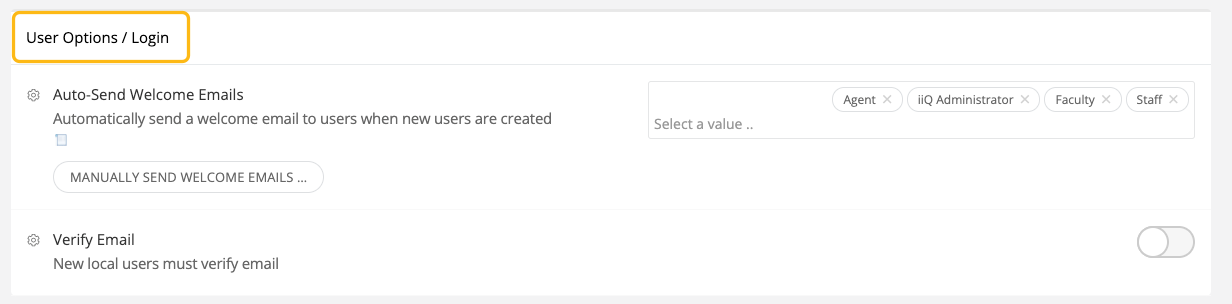
From here, you will need to select the user roles that you would like to automatically receive welcome emails. Once configured, you will need to click Save at the bottom of the page for these settings to take effect.
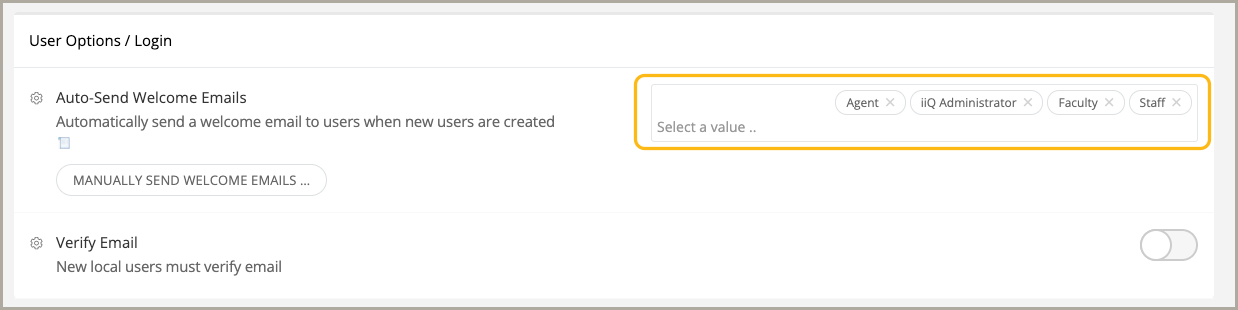
Once your roles are saved, go back to the User Options/Login section and click Manually Send Welcome Emails button. This will send emails to all users of the selected roles who have not yet received a welcome email.
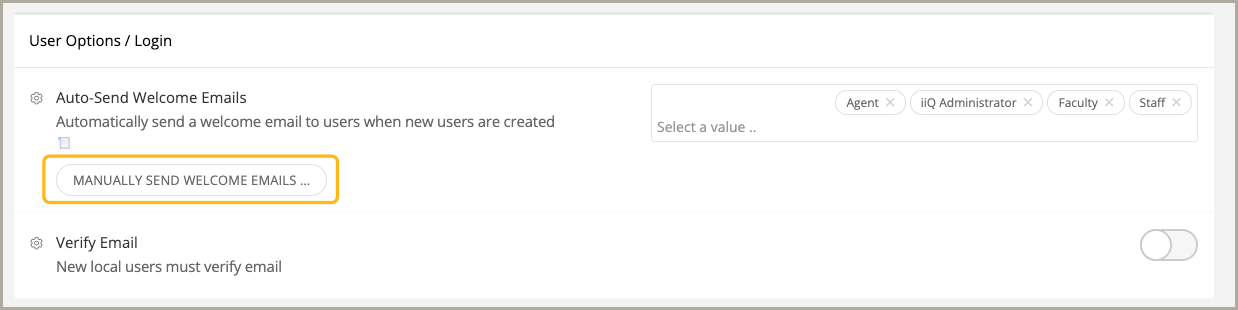
Enter your E-mail address. We'll send you an e-mail with instructions to reset your password.


