Is there a way to manage which integration is updating certain data fields? I would like for our SIS to update the name and location of teachers and students, instead of our SSO.
Is there a way to manage which integration is updating certain data fields? I would like for our SIS to update the name and location of teachers and students, instead of our SSO.
Best answer by Reesa Azar
Data mapping allows you to determine which app each data field will use to populate and update information in Incident IQ. This mapping is for user and asset mapping. To access your Incident IQ data mapping settings, select the Data Mapping tab from the Installed Apps page.
From here, select what application maps to each individual data field. If you do not want the data field to populate at all in Incident IQ, you can simply uncheck any selection. You can also simply leave the app mapping field blank if you currently do not want to set a data field integration at this time.

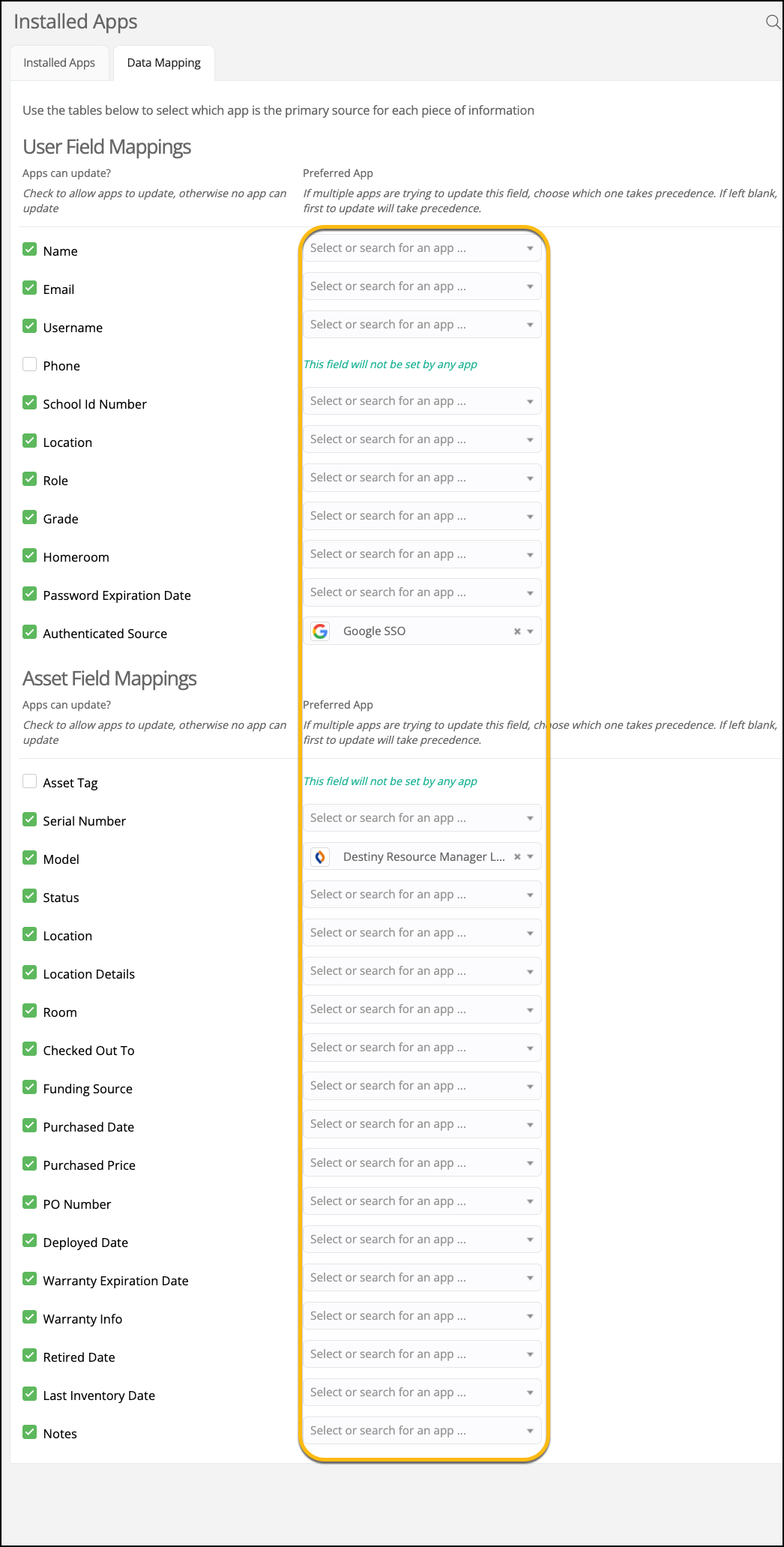
Enter your E-mail address. We'll send you an e-mail with instructions to reset your password.