I’m using Chrome browser Version 137.0.7151.69 (MacOS) and cannot access the Help Center. I switched to Safari and I was able to access the Help Center to make this post. After clicking “Help” it takes me to the page in the screenshot below. The sign in button doesn’t work. I can request a verification code but when I receive one it brings me back to this page. The “Help Center” link in the upper right corner of the screen doesn’t work either. I have cleared the cache and this does not fix the issue.
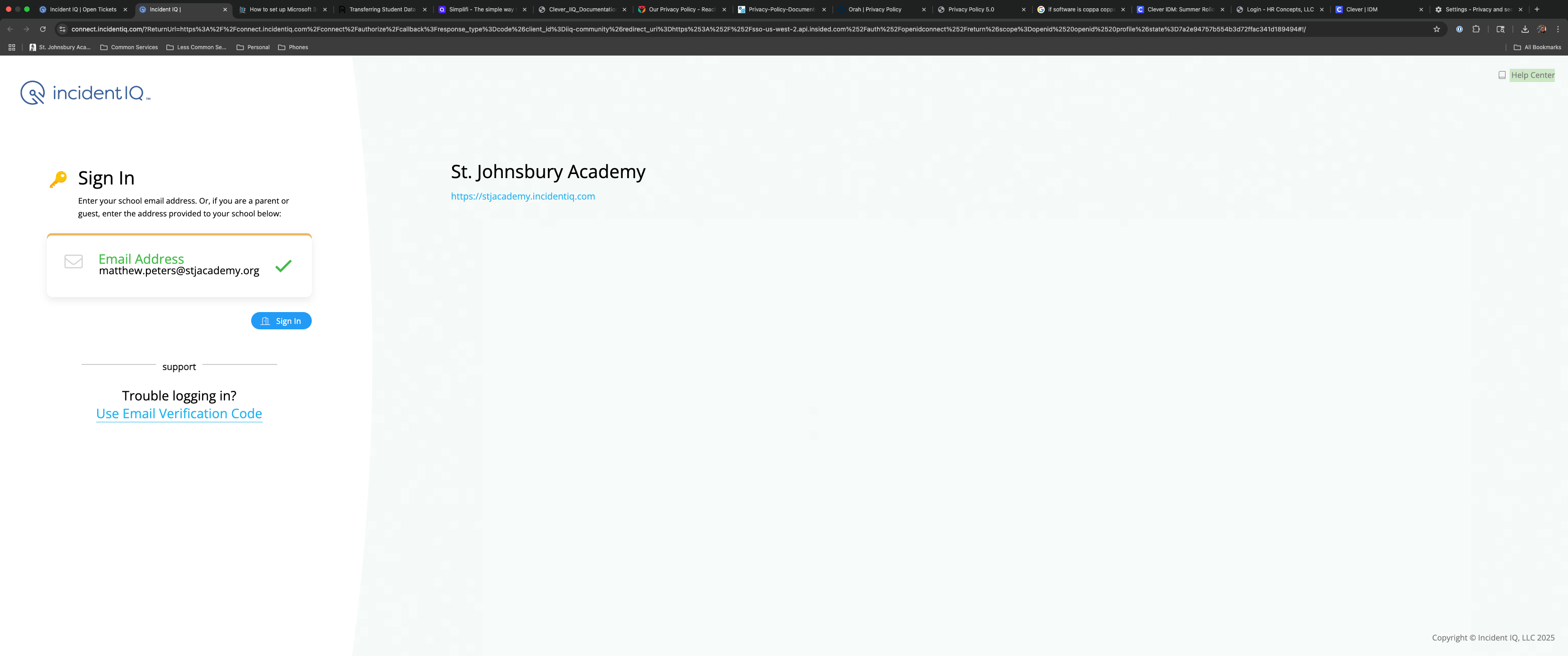
Is anyone else having a similar issue?



