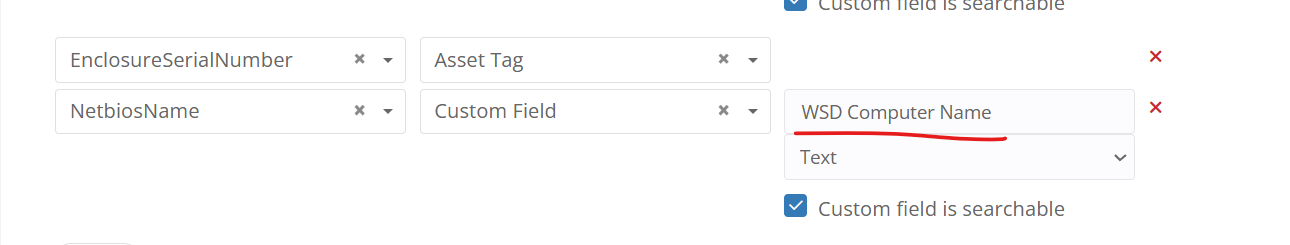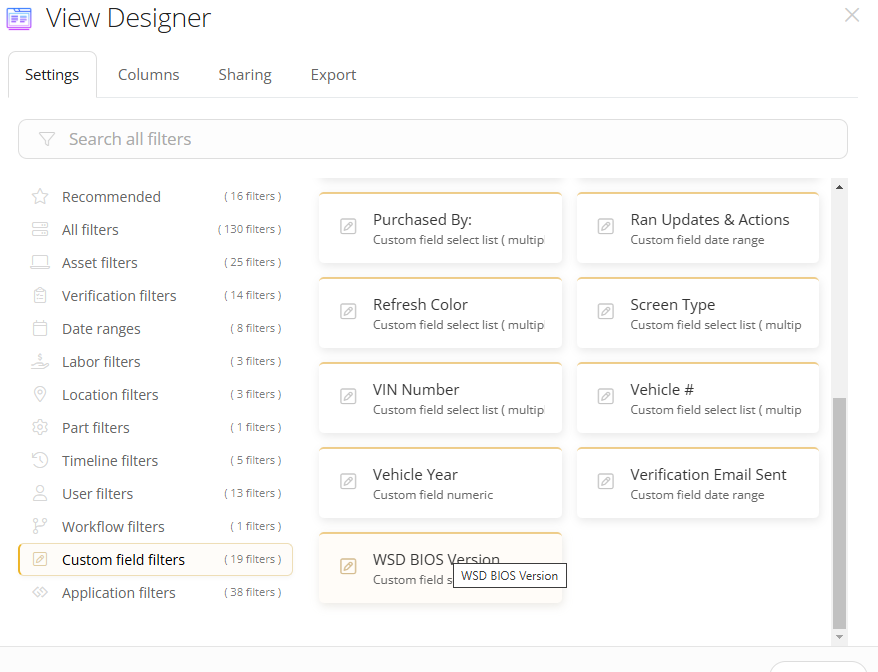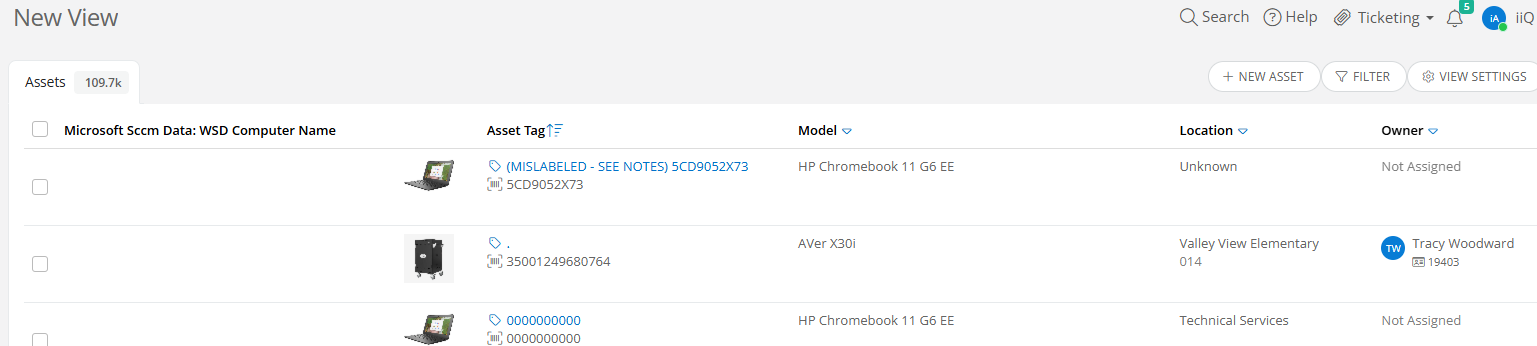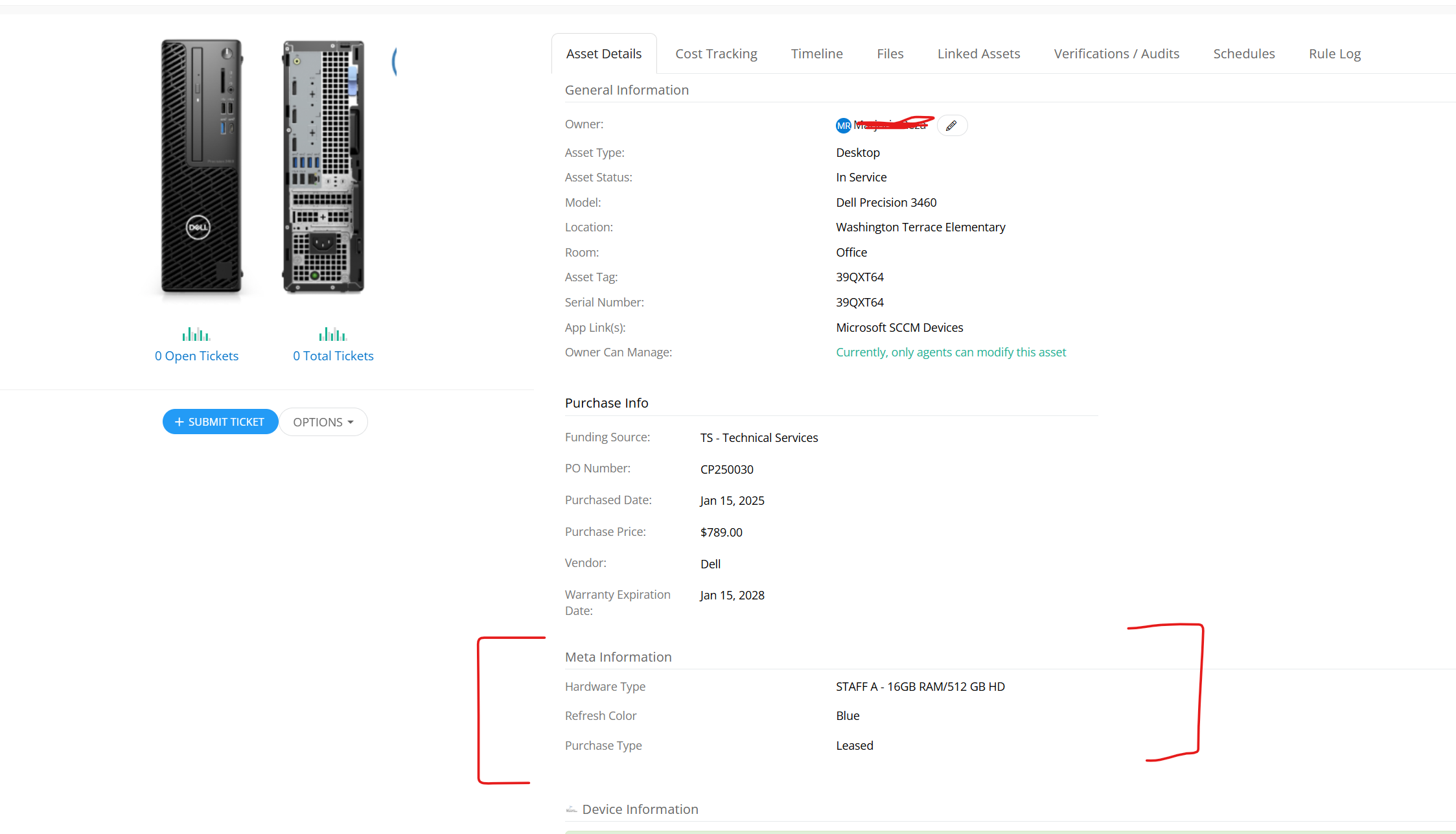I am mapping a computer name (NetBiosName) from SCCM to IIQ, making a new Custom Field (WSD Computer Name). I can use this custom field in making a filter for the views, but I don’t know how to attach it to the default Asset view when looking at a computer. Does anyone have an idea how to map a custom field from an App sync to the asset view?