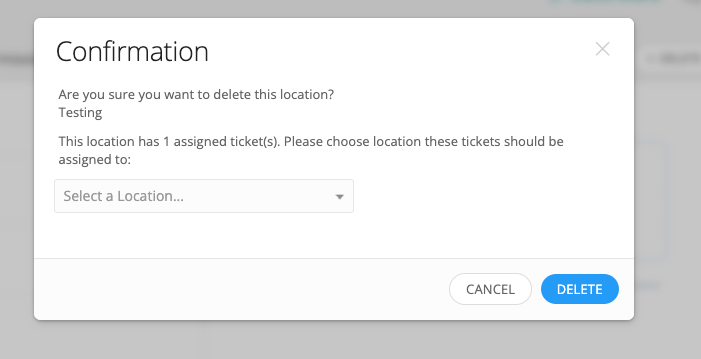Hi,
My Team is opening a new building this year and retiring two others. I was wondering how to handle removing the old locations properly when it comes to assets and users.
I have figured out how to set all users to migrate with our SSO to the new location along with any of their assets updated through a google or microsoft sync. I also have the new buildings room data filled out, but is there any other actions that need to be taken when it comes to opening and closing a new building
Thankyou