Is there a way to add “Set Role” under User Explorer and other bulk option actions to customize the view for specific agents? Currently only our IIQ Administrators can view “Set Role” as a bulk option under User Explorer. We have searched the permission settings and allowed “Extended Bulk Options” for our normal IIQ Agents but it does not allow for the “Set Role” option to be visible to them.
Solved
Editing Bulk Option Actions for Agents
 +4
+4Best answer by Hannah Bailey
You can enable the “permission” option under the user's tab. This will enable the bulk action to set the role. But that also allows agents to have access to the permission tab under administration on the left nav.
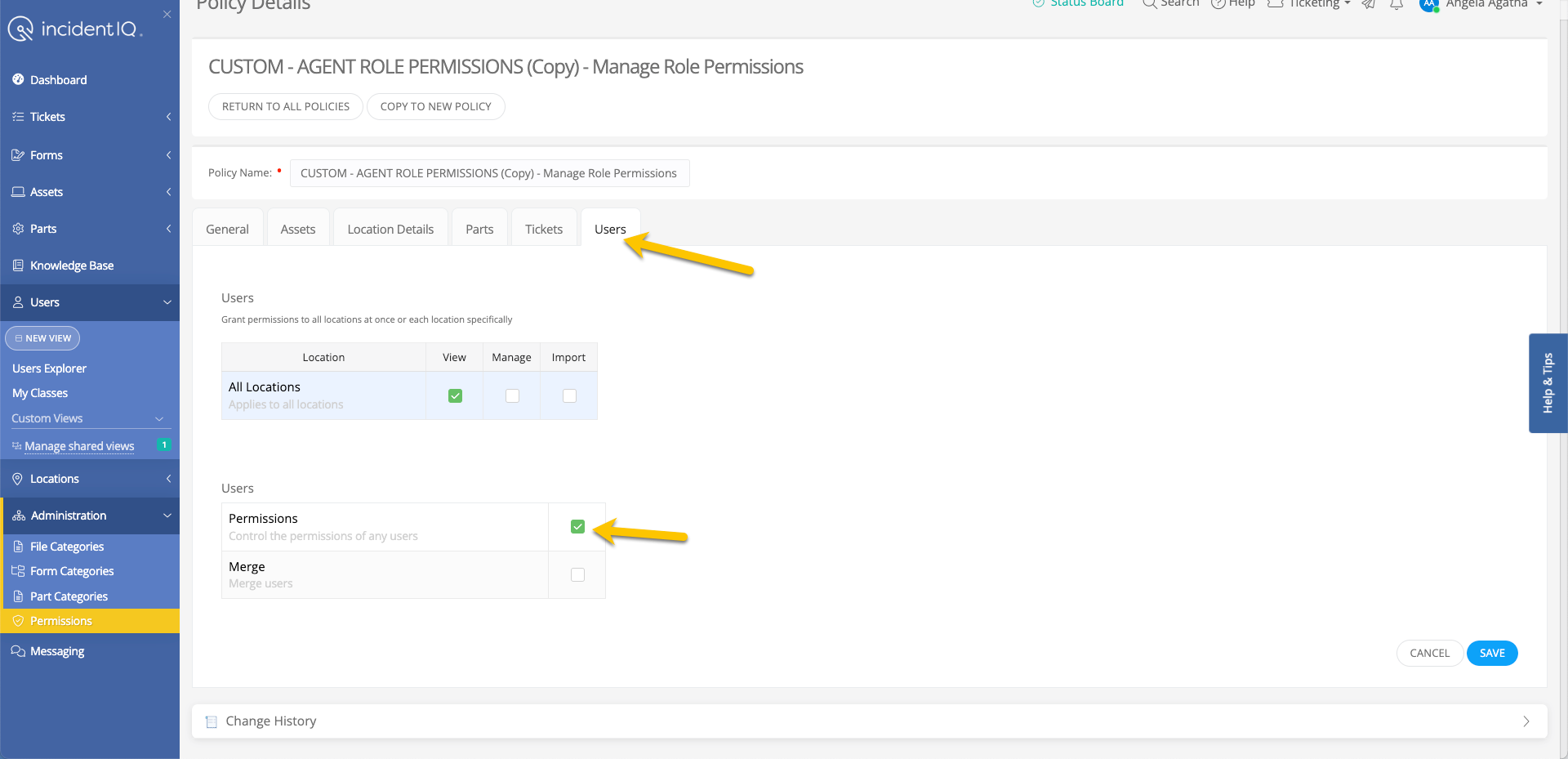
Enter your E-mail address. We'll send you an e-mail with instructions to reset your password.

