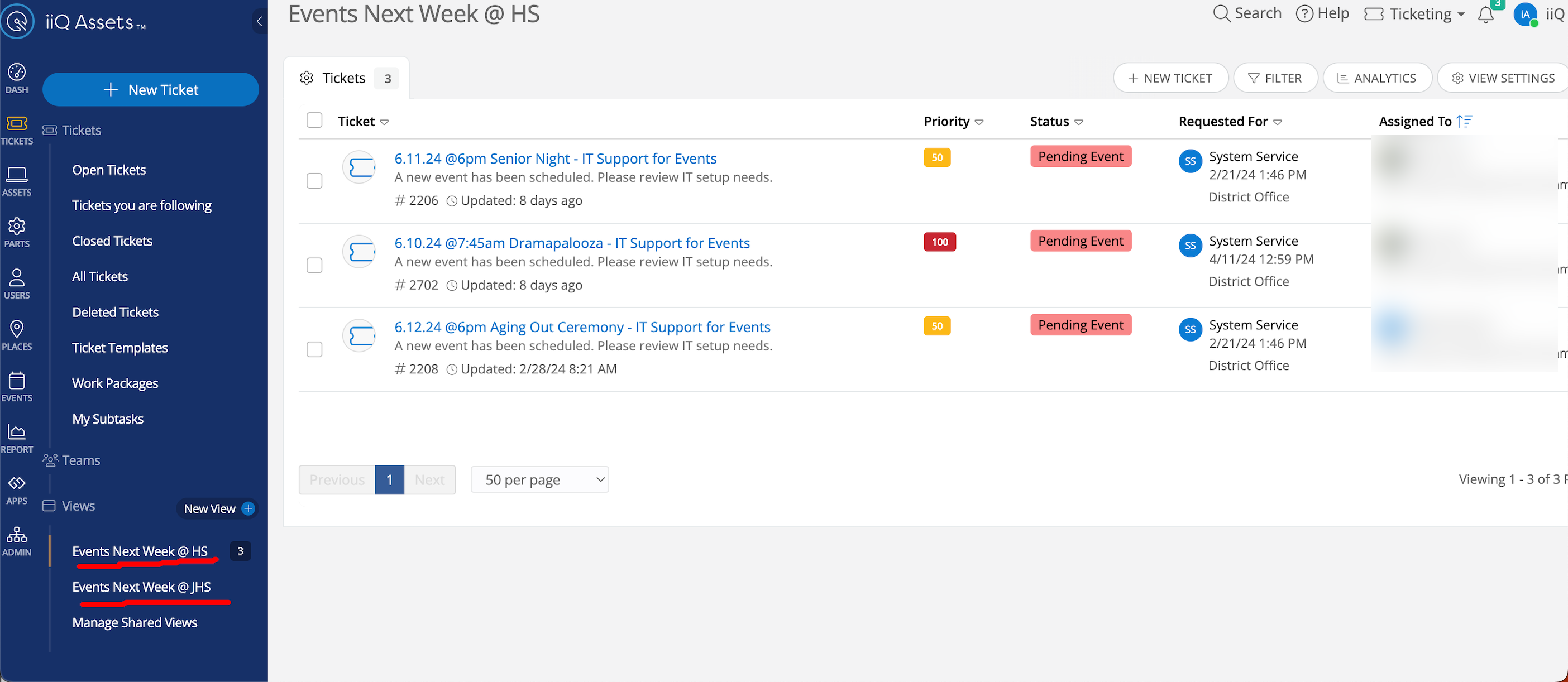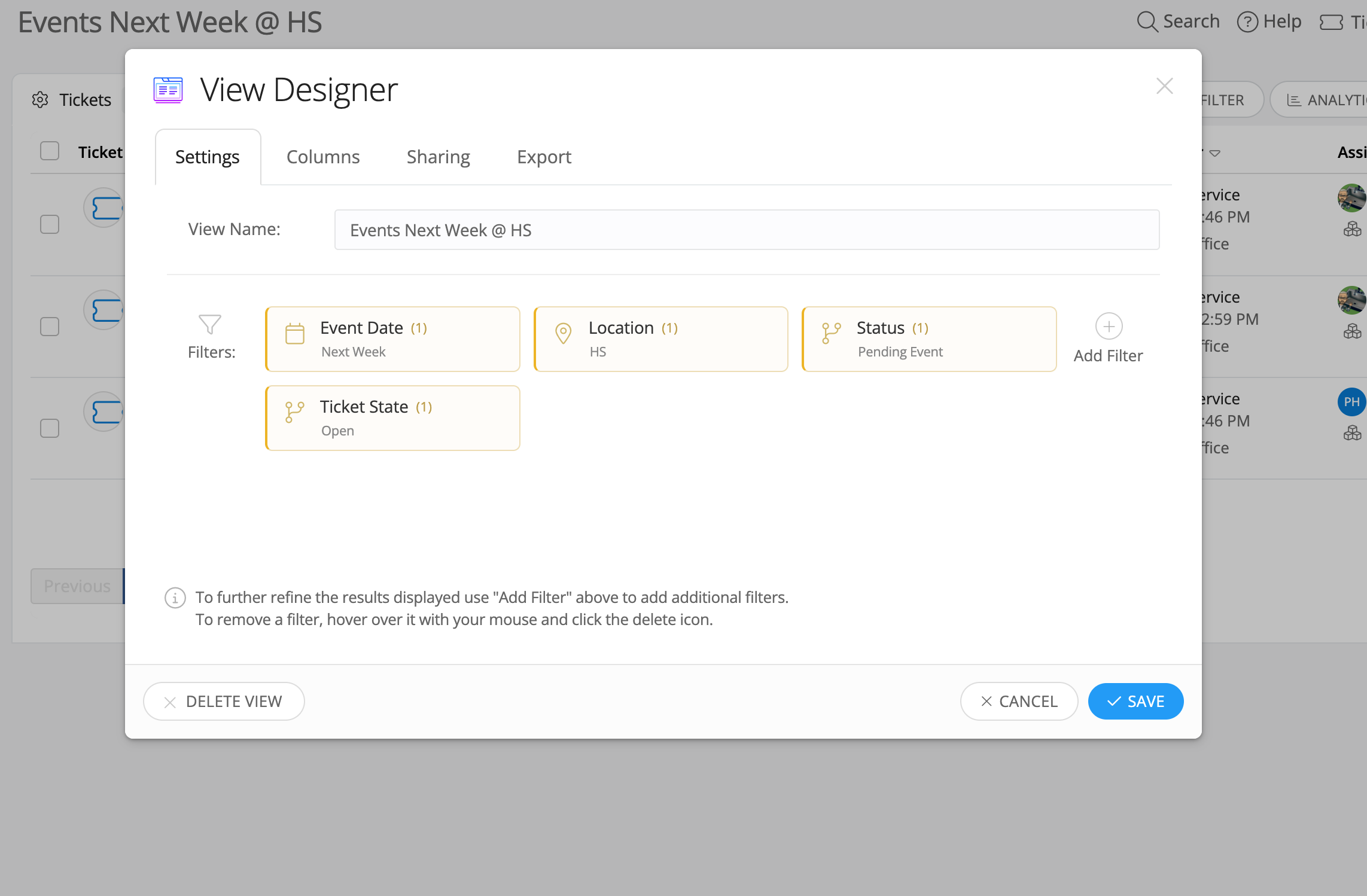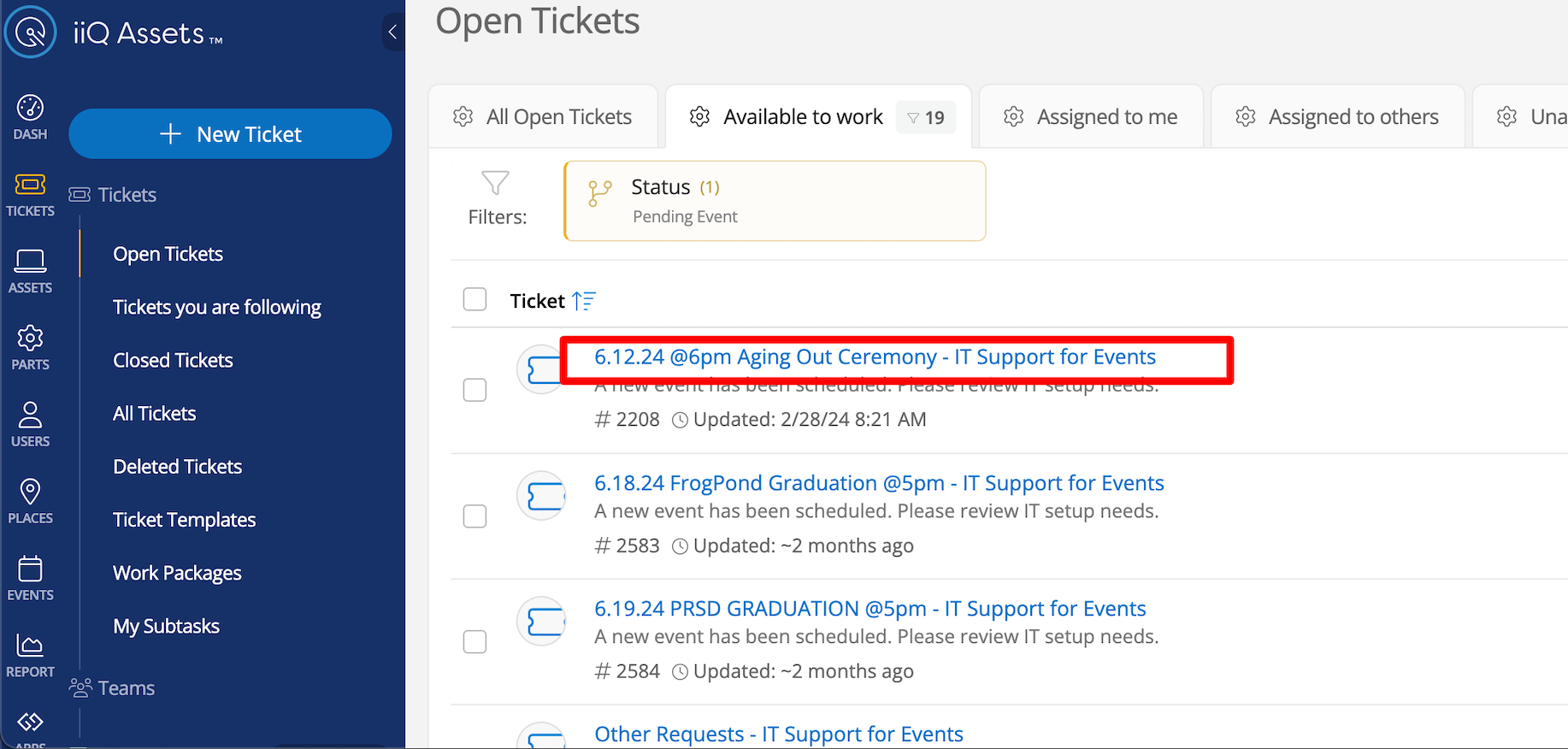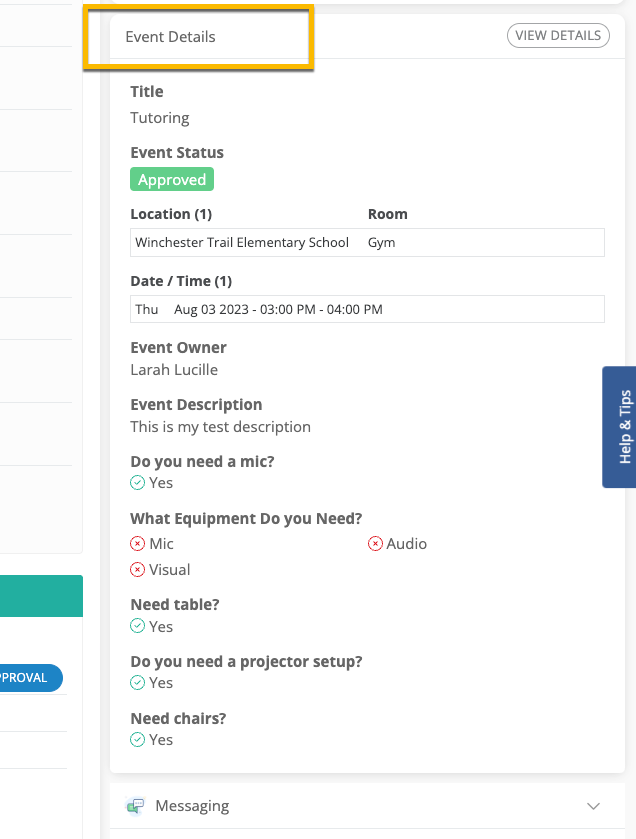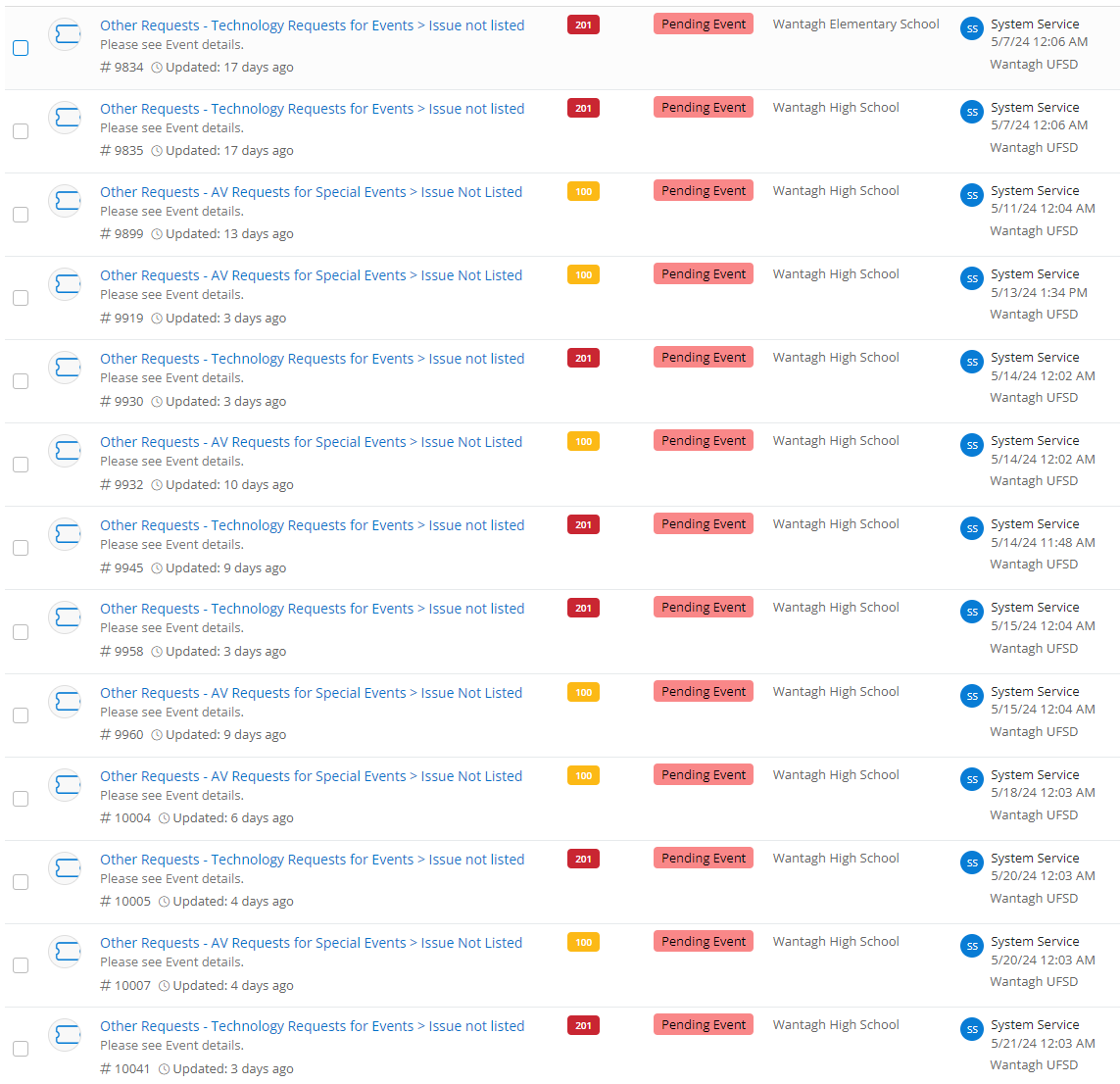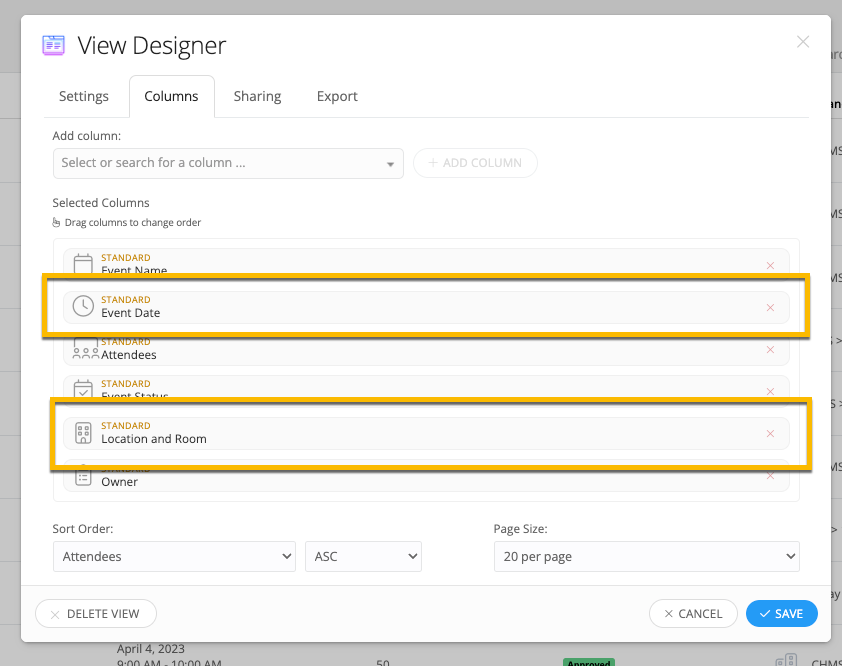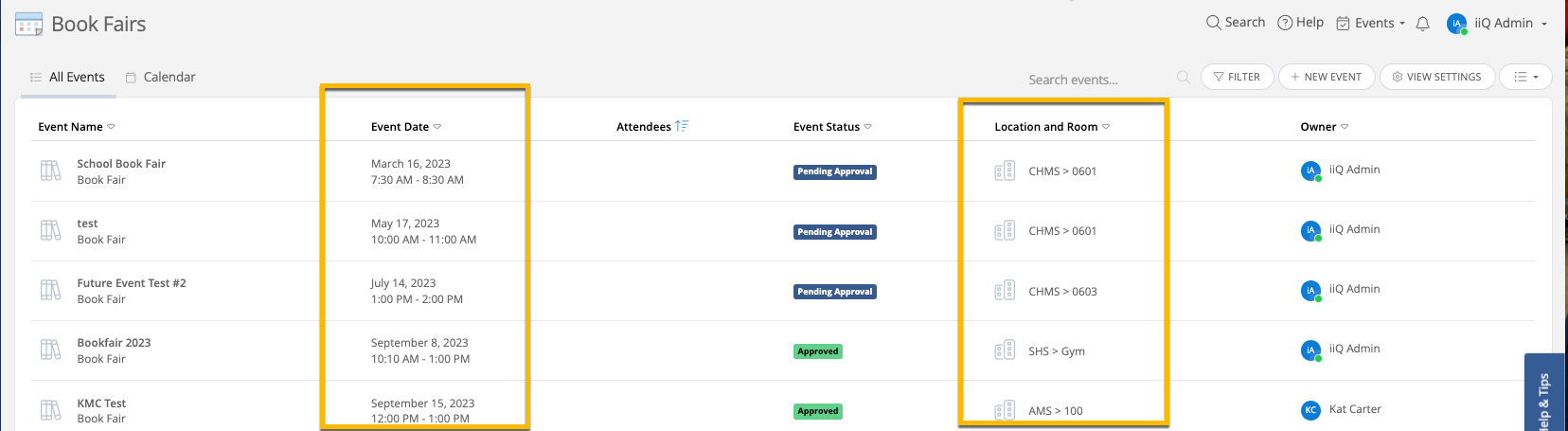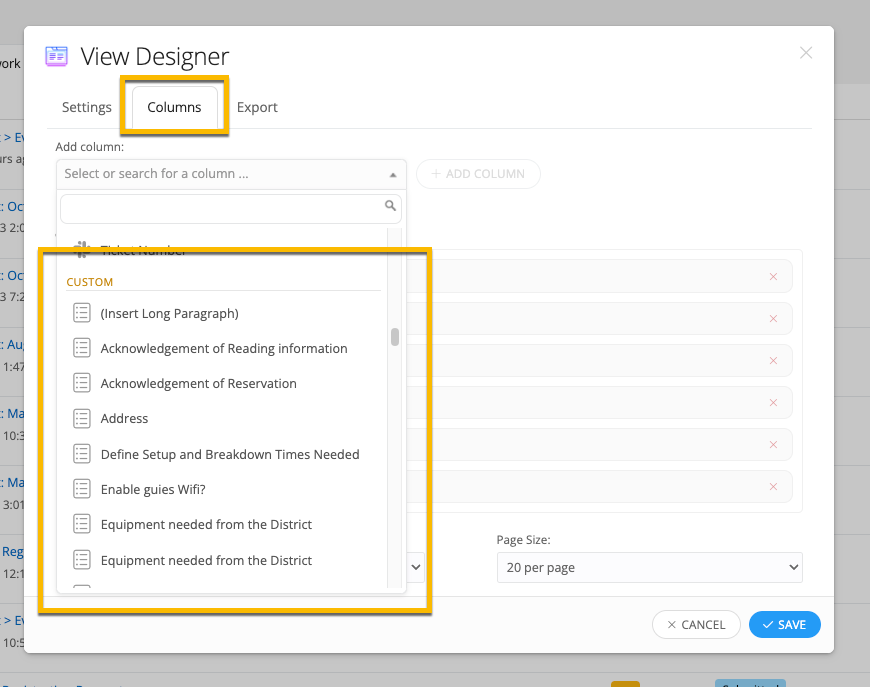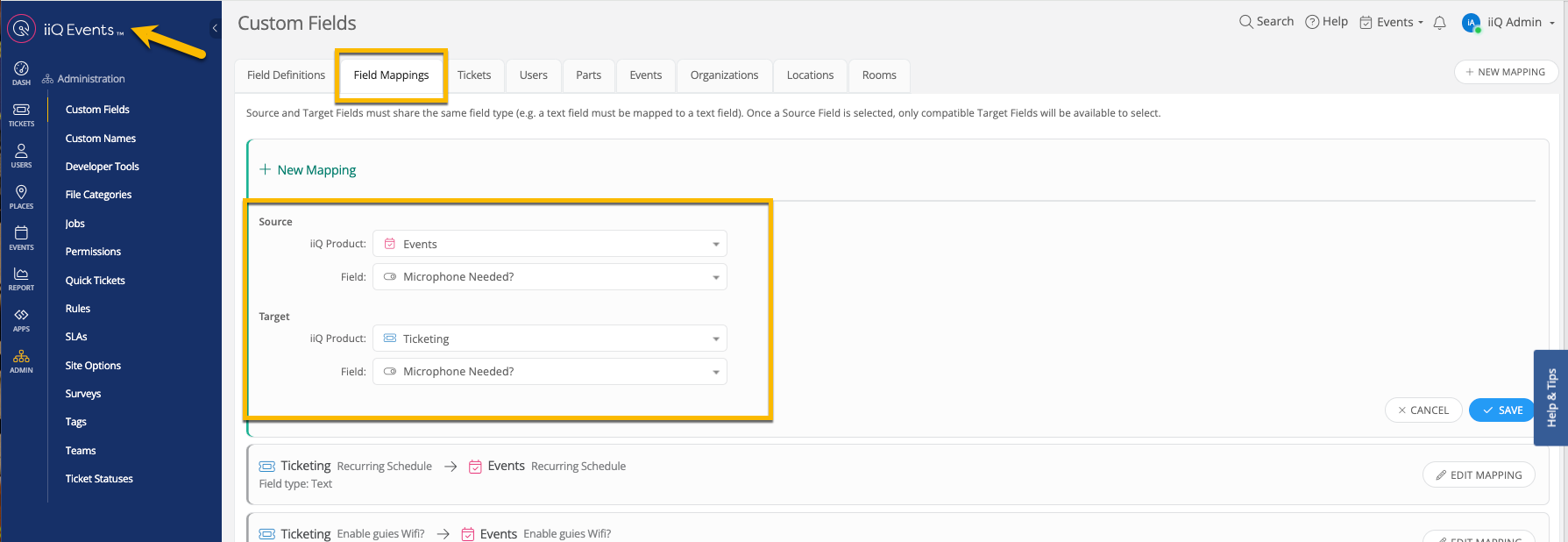Currently our events submission form has an on/off button that users must turn on if they need tech or facilities support which would fire off a ticket template to create a ticket.
I’m having such a difficult time keeping track of the events that require support.
Is there a way to include the location, room, date and time from the event to be injected into the work template rather than clicking into the ticket and looking at the event details?
Or is there a better way of doing this?