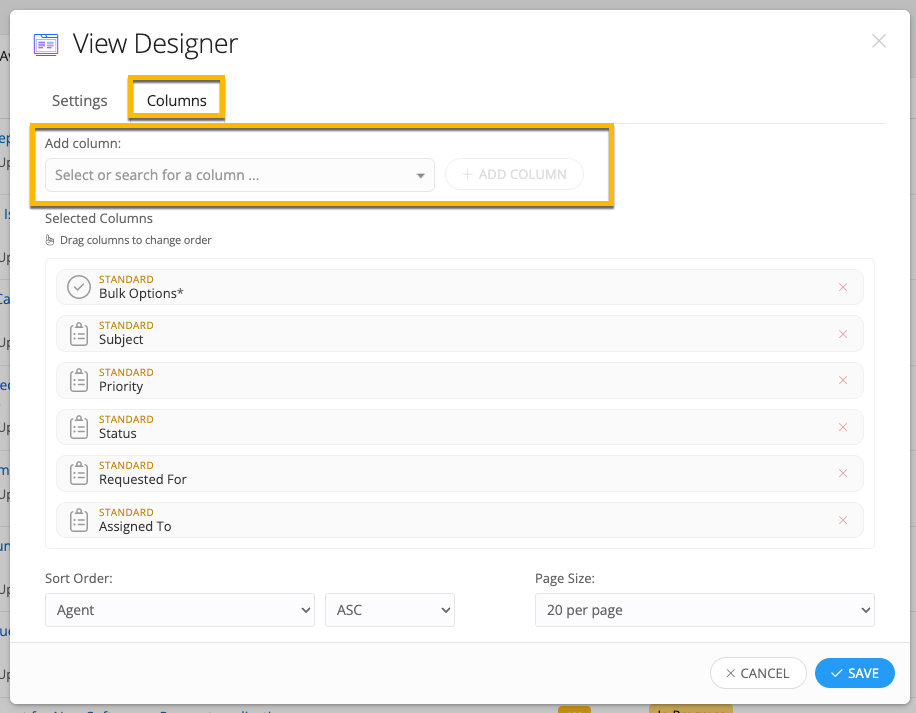We export our technicians open tickets to excel and provide a print out to them. We would like to be able to set the columns to what we need on our reports. Currently, the preset options for the columns are Subject, Priority, Status, Requested For and Assigned To. Is it possible to change the presets?
This is what we currently see.
“This export wizard allows you to configure what information to export to a Microsoft Excel Document (.xlsx)
Add column:
Select or search for a column ...
ADD COLUMN
Selected Columns
Drag columns to change order
Subject
Priority
Status
Requested For
Assigned To”