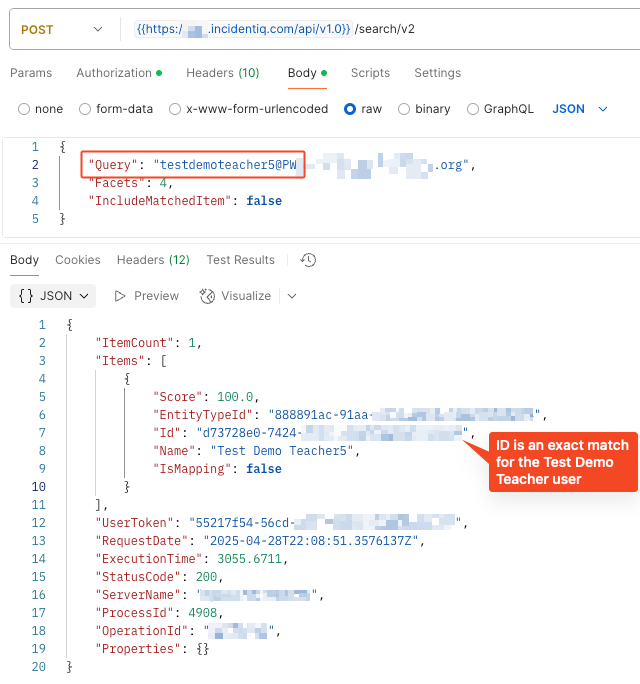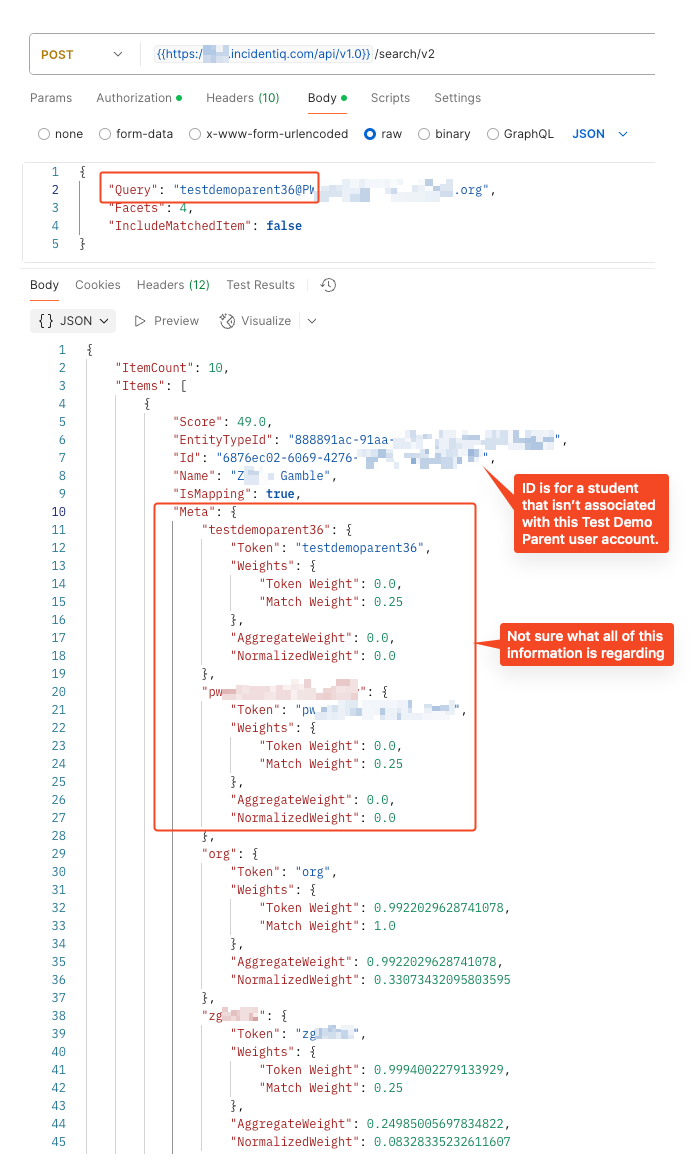I’m creating a PowerShell script to update device ownership in IncidentIQ. Looking through the the docs, it looks like I will need some guid values for the UserID, SiteID, LocationID, and RoleID.
Is there any api endpoint that would let me search for users based on username/email to get this information? I tried looking through the docs but all user searches seemed to require the userId field which I don’t have
This is the documentation I am using: https://incidentiq.stoplight.io/docs/v1/607c488c7e218-create-a-asset