We recently ran into a situation where a user sent in an event request ticket for two different rooms at two different locations. I’m looking for help on handling the approval chain when that happens.
Currently our Events approval chain is structured to first send an Event ticket to the building admin based on the location selected as shown below:
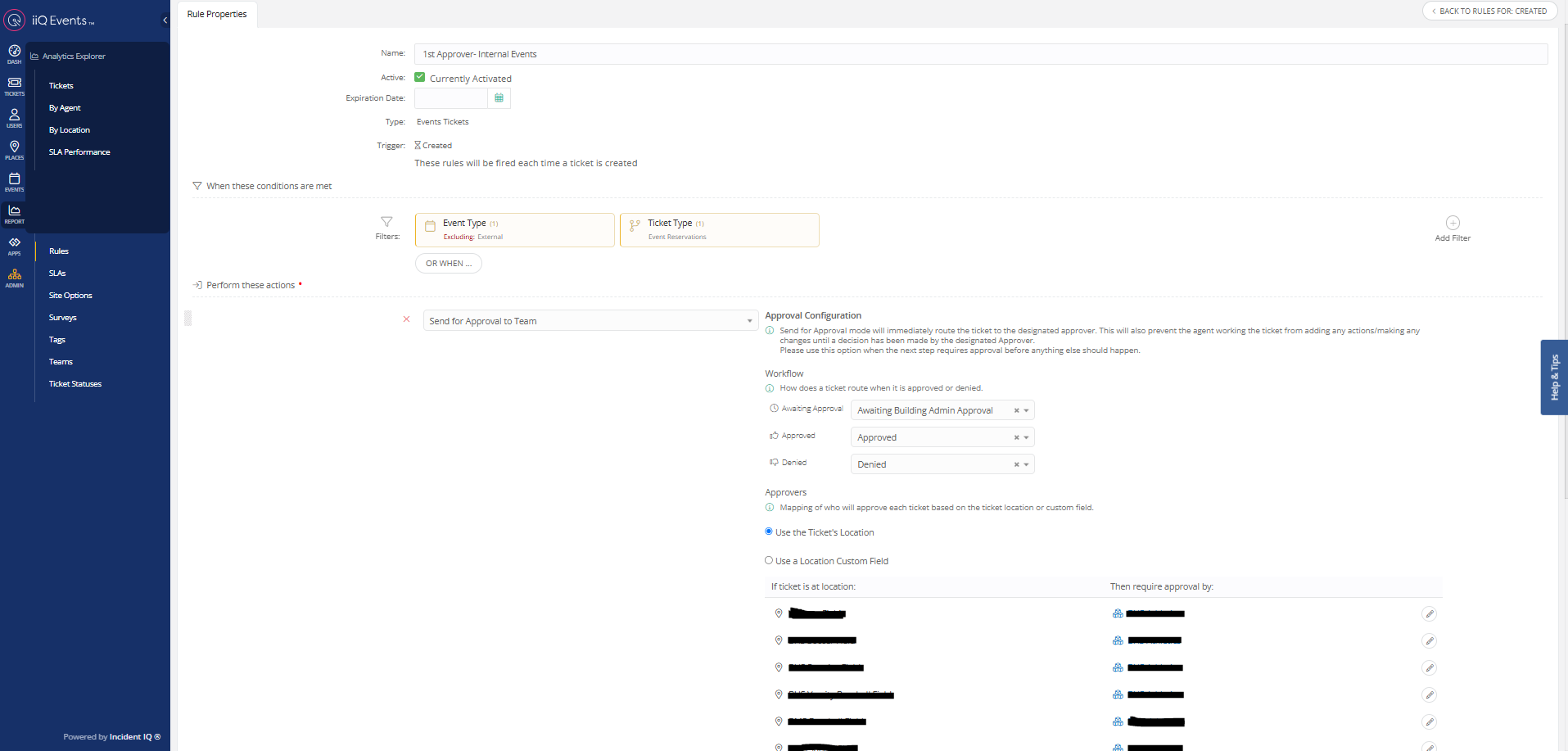
Once the building admin approves the ticket, it moves to other departments based on custom fields, for example, IT, like shown below:
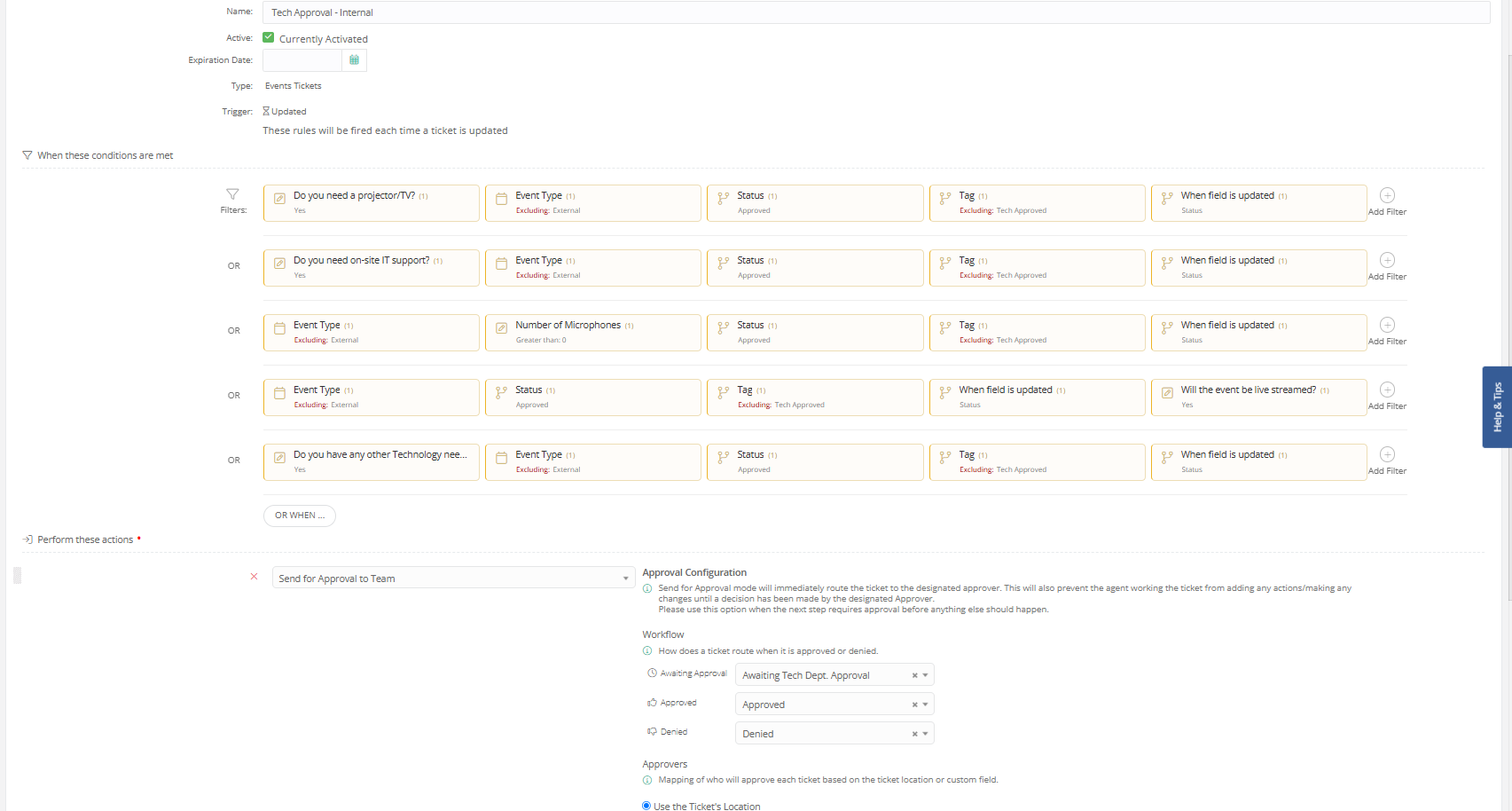
At the bottom of the rule list, once all necessary departments are notified, we have a rule that resolves the ticket so that the event can be approved:

The problem is if an event is submitted with 2 locations, the first rule routes the approval to the first location listed, but the team for the 2nd location never gets a chance to approve since the first rule fires on ticket creation only. This results in one of the locations not being aware that a space has been requested, and allows a team from a different location to approve a space not in their building. I don’t see a way to fire a rule on update based on the condition of multiple locations.
The simple solution we have in mind is to just say “you can’t book an event for more than one location” which solves most problems since this isn’t common, but if we can support it in Events, we would like to.
We would appreciate any ideas or thoughts on how we could accomplish this.
Thank you!



