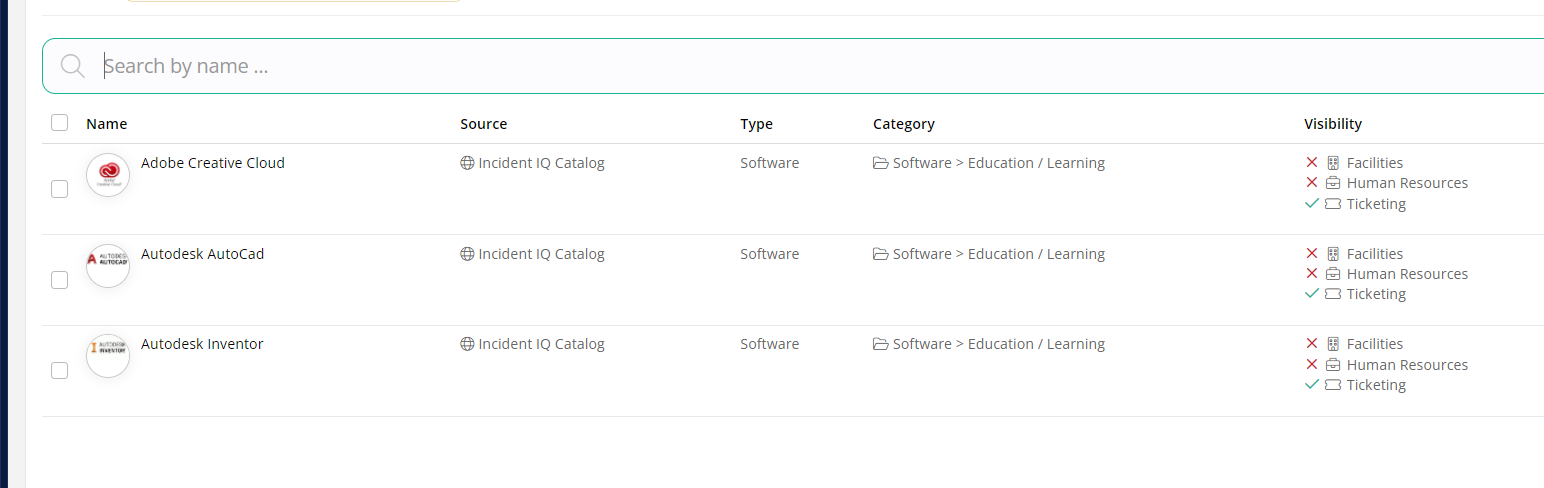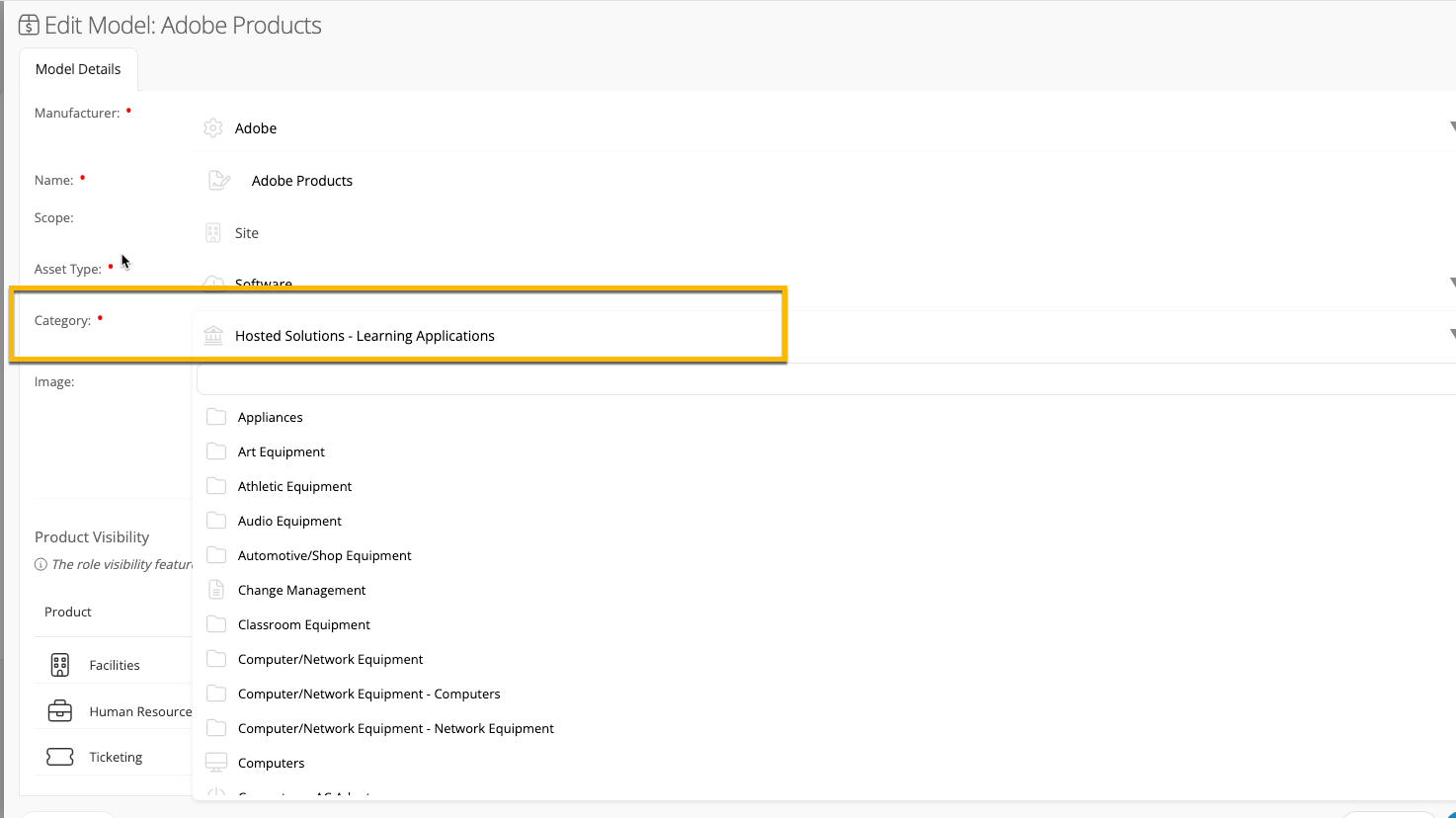How move software from Software > Education / Learning to Hosted Solutions > Learning Applications ?
All but three of my applications are in Hosted Solutions > Learning Applications. Those three applications are Adobe and Autodesk products. Not sure if it was an automatic setup. Is there somewhere to turn off the read only option? Or do I disable Hosted Solutions > Learning Applications and then create three new models?