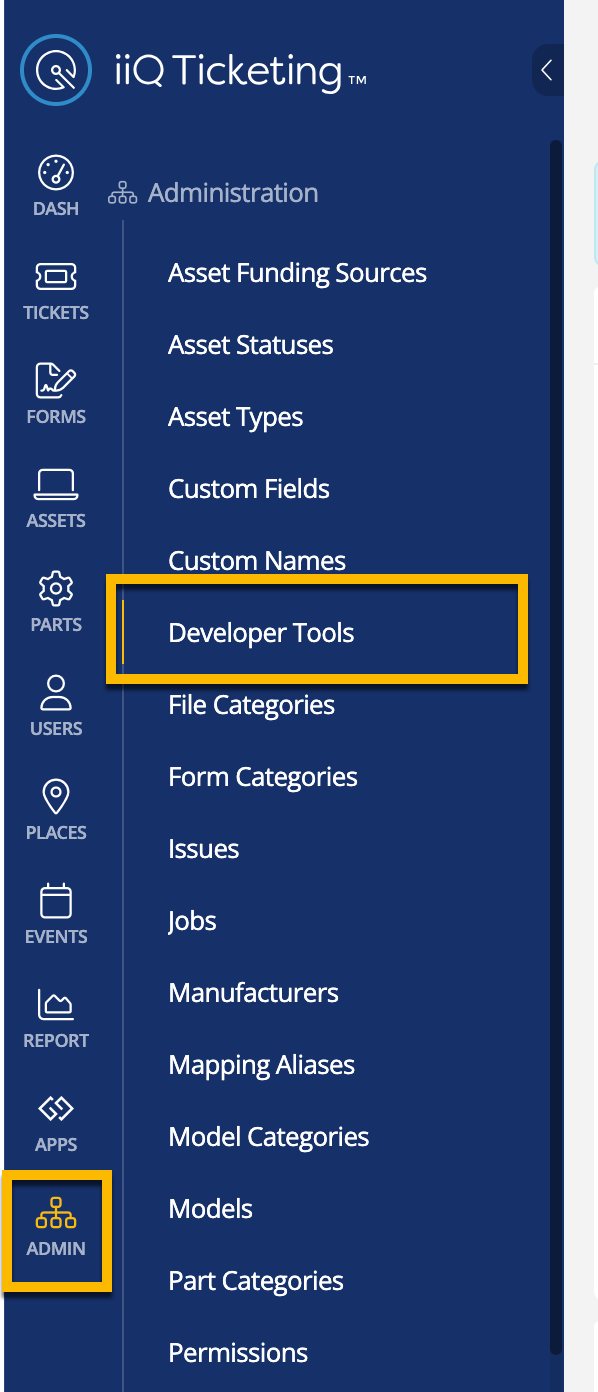Does anybody know the location in the API docs to check in a device/asset via API?
How to use API to check in device/asset
Best answer by athaxton_iiQ
Good Afternoon Everyone,
I hope you are all doing well! My name is Drew Thaxton. I am a Customer Support Specialist from Incident IQ who specializes in helping our customers with API. I just wanted to reach out to help assist with any API questions or concerns and to provide some API calls that may be helpful as well.
Regarding the API documentation, you should be able to locate our new API documentation site at https://incidentiq.stoplight.io/docs/v1. Previously, we did have two additional API documentation sites that we did recommend to districts as well, but as functionality of Incident IQ has expanded and been enhanced, these endpoints provided and information requested changed as well which did require us to create new documentation. With that said though, I do apologize that these additional calls identified may not have been included in this documentation, but we are looking to expand this documentation and help it grow to help suit your districts needs. Below, you should be able to find two API calls which I hope will be able to help assist in updating an Asset Owner as well as updating an Asset’s location. Please note, in the two calls below you may notice {} brackets in the API URL, headers, and body of the call. For each of these {} brackets, you will want to replace the brackets with the Value it asks for in the brackets.
API call to Update Asset Owner:
curl --location 'https://{SITE}.incidentiq.com/api/v1.0/assets/{ASSETID}/owner' \
--header 'accept: application/json, text/plain, */*' \
--header 'accept-language: en-US,en;q=0.9' \
--header 'client: WebBrowser' \
--header 'content-type: application/json' \
--header 'productid: 88df910c-91aa-e711-80c2-0004ffa00010' \
--header 'siteid: {SITEID}' \
--header 'user-agent: Mozilla/5.0 (Windows NT 10.0; Win64; x64) AppleWebKit/537.36 (KHTML, like Gecko) Chrome/120.0.0.0 Safari/537.36' \
--header 'Authorization: Bearer {TOKEN}' \
--data '{"OwnerId":"{OWNERID}"}'
API call to update Asset Location:
curl --location 'https://{SITE}.incidentiq.com/api/v1.0/assets/bulk/set-location' \
--header 'accept: application/json, text/plain, */*' \
--header 'accept-language: en-US,en;q=0.9' \
--header 'client: WebBrowser' \
--header 'content-type: application/json' \
--header 'productid: 88df910c-91aa-e711-80c2-0004ffa00010' \
--header 'siteid: {SITEID}' \
--header 'user-agent: Mozilla/5.0 (Windows NT 10.0; Win64; x64) AppleWebKit/537.36 (KHTML, like Gecko) Chrome/120.0.0.0 Safari/537.36' \
--header 'Authorization: Bearer {TOKEN}' \
--data '{"AssetIds":["{ASSETID}"],"Request":{"LocationId":"{LOCATIONID}","RoomId":null,"LocationDetails":null,"UpdateAssetToOwnersLocation":null},"IsSelectAll":false,"AssetsRequest":{"OnlyShowDeleted":false,"Filters":[],"FilterByViewPermission":true,"BypassIndex":true,"FilterByViewProduct":true,"ProductId":"88df910c-91aa-e711-80c2-0004ffa00010"}}’
I am also currently working with getting these two calls added to our documentation at https://incidentiq.stoplight.io/docs/v1, but if you may have any questions or concerns regarding any additional calls though, please let me know, and I will be more than happy to help assist in getting these calls as well!
Best Regards,
Drew
Enter your E-mail address. We'll send you an e-mail with instructions to reset your password.