When creating a new view for parts list, there is a column view called “Qty Available at Location.” However, I cannot see the part quantity for different locations. Even if I add the location filter it still does not show quantity by location. Is there something I am missing? Thanks!
Solved
How to view parts by location?
Best answer by Kathryn Carter
The filter should be “available at location,” and it will populate the parts at that location. Filter under the “parts list” from the parts left nav. I hope this helps 😄
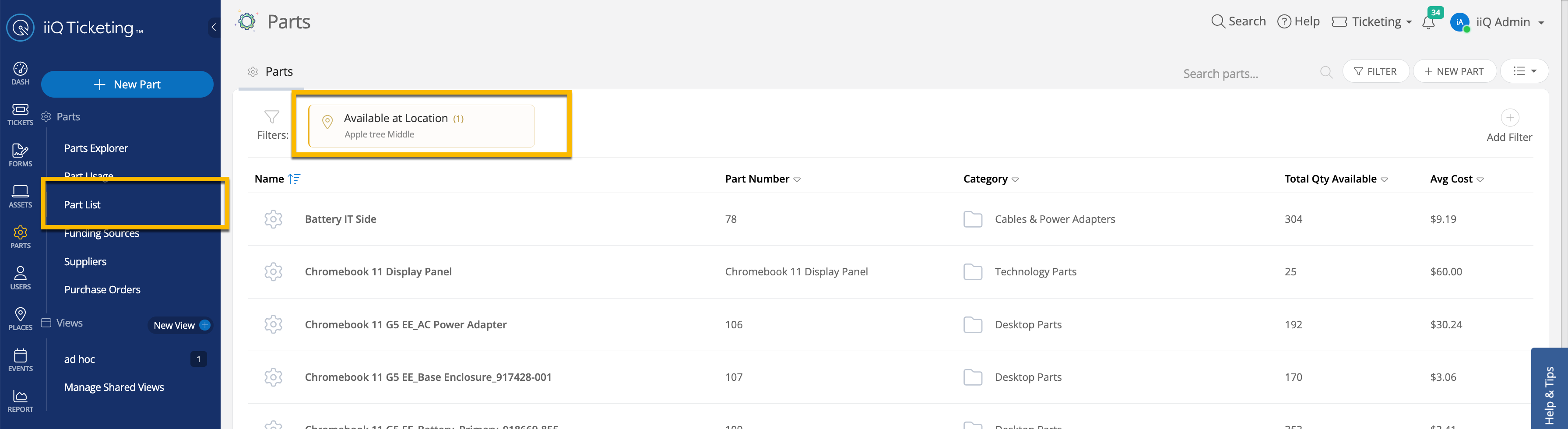
If you are looking for a specific part, you can add the part name:
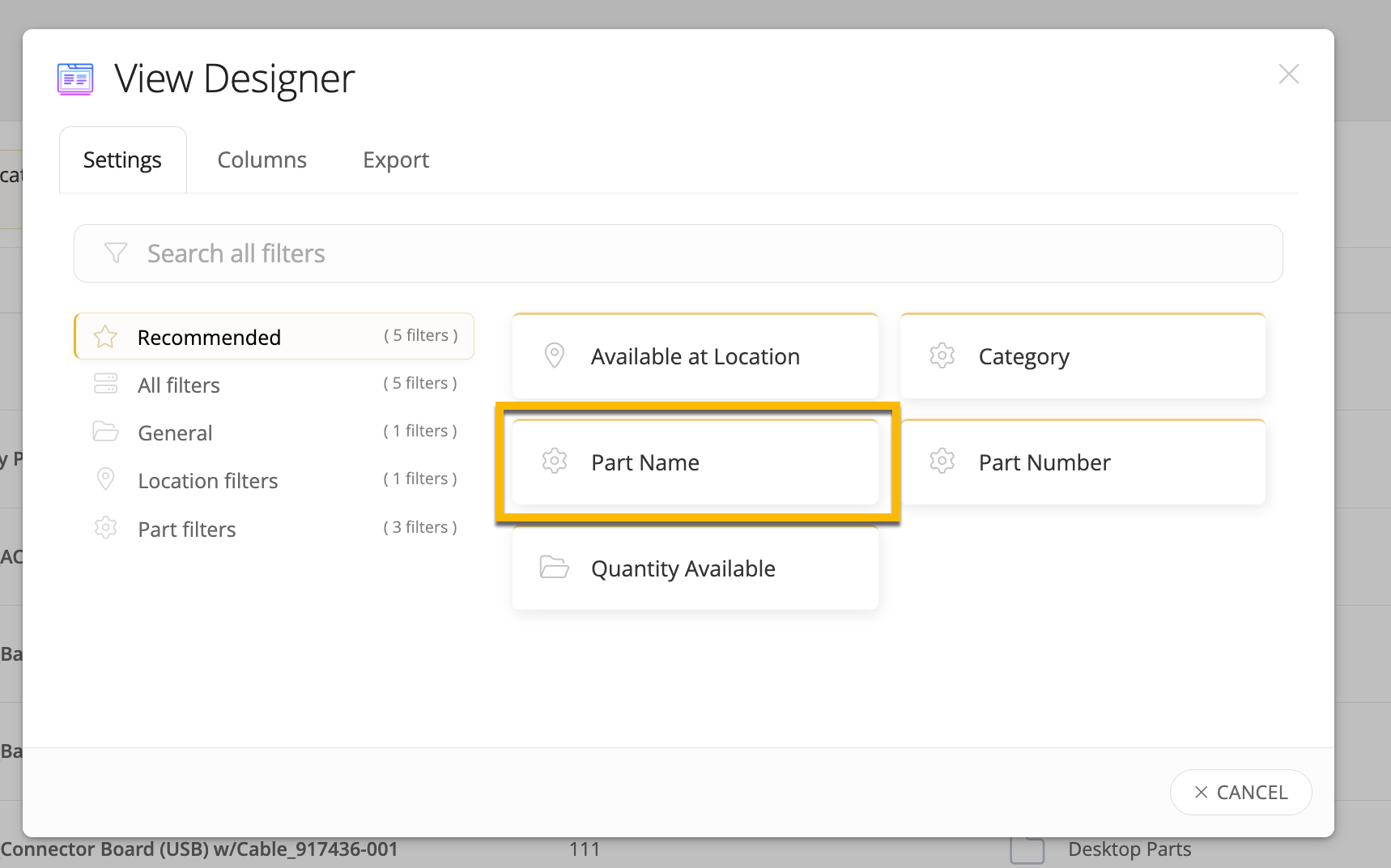
Enter your E-mail address. We'll send you an e-mail with instructions to reset your password.



