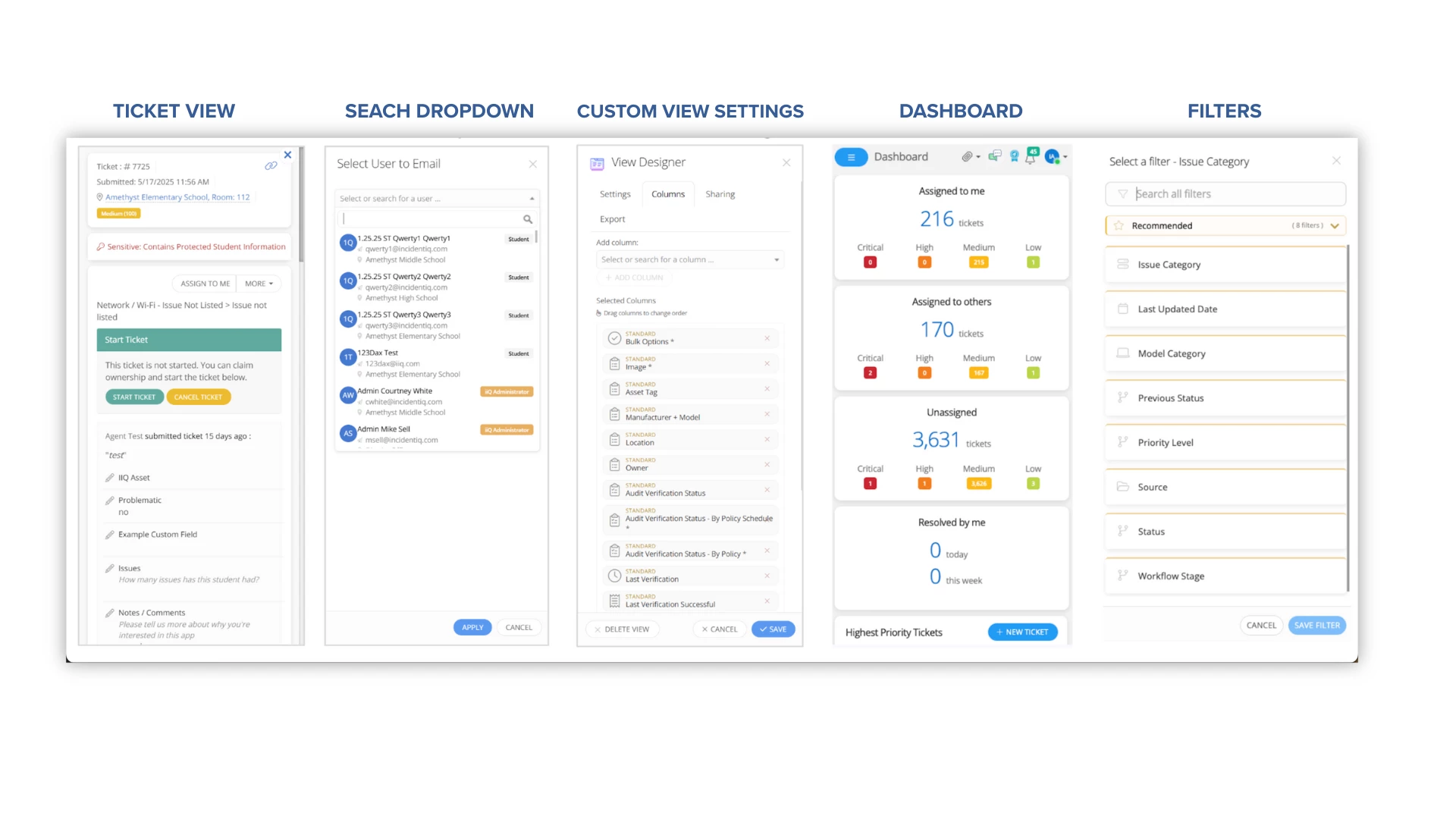Hello. Due to the lack of feature availability in the mobile view/app of IIQ compared to the full desktop view, we often find ourselves trying to use desktop view in the Chrome browser on Android. However, ticket lists do not display text:
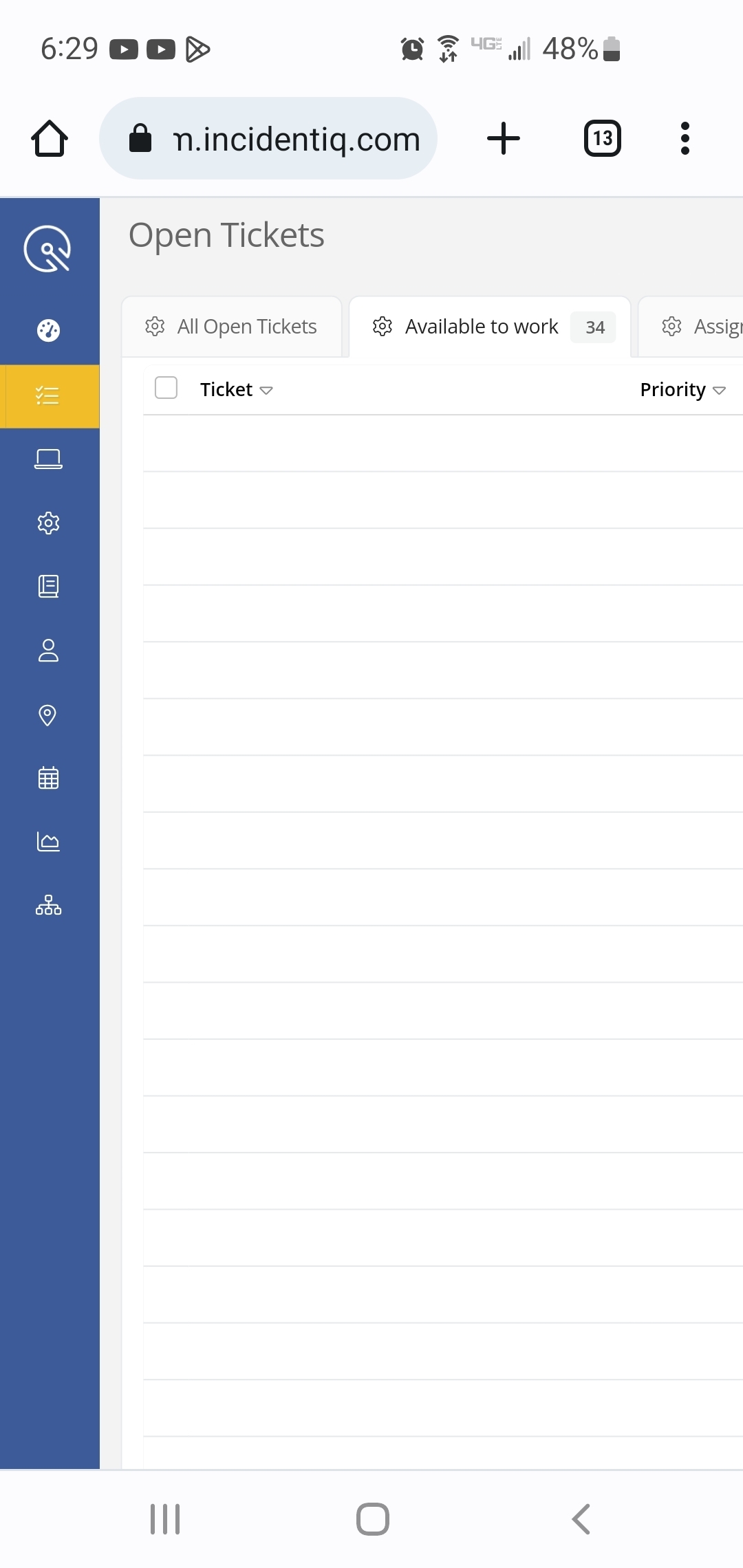
Tapping on a row does open the ticket details page, but it's completely trial and error to find the desired ticket. Does anyone have a solution for making desktop view functional on a mobile device? The in-field user experience has been challenging at best for us.
Thank you!