Can you make it so you don’t get low inventory notifications if you have enough parts at another building? Example: I have one building that has 2 keyboards and our minimum threshold is set to 5 but I have 20 more keyboards in stock at another location. I get a low inventory alert at one building because they are below the threshold.
Low Inventory Alert Question
Best answer by Hannah Bailey
The notification is created within the rules engine for when parts are low and out of stock.
Here is the knowledge base guide for creating the rules to notify you when parts reach the min quantity and when parts are out of stock.
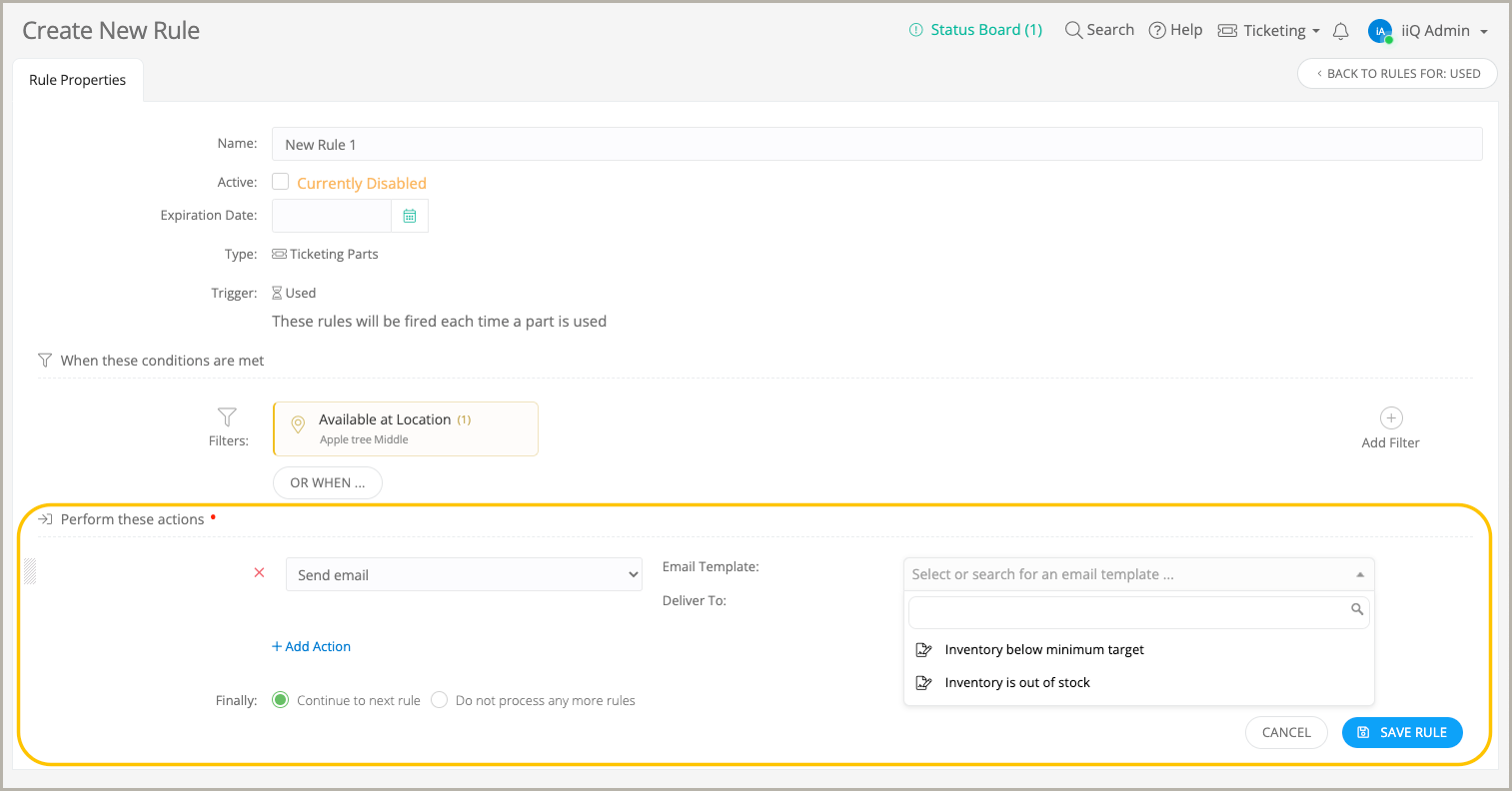
To set the minimum threshold per location you will open up the parts details page > inventory tab.
Then select the more (...) option for each location and select edit location settings. From here you will enter the minimum threshold for that specific location.
The minimum quantity for this specific part is to trigger the inventory alerts.
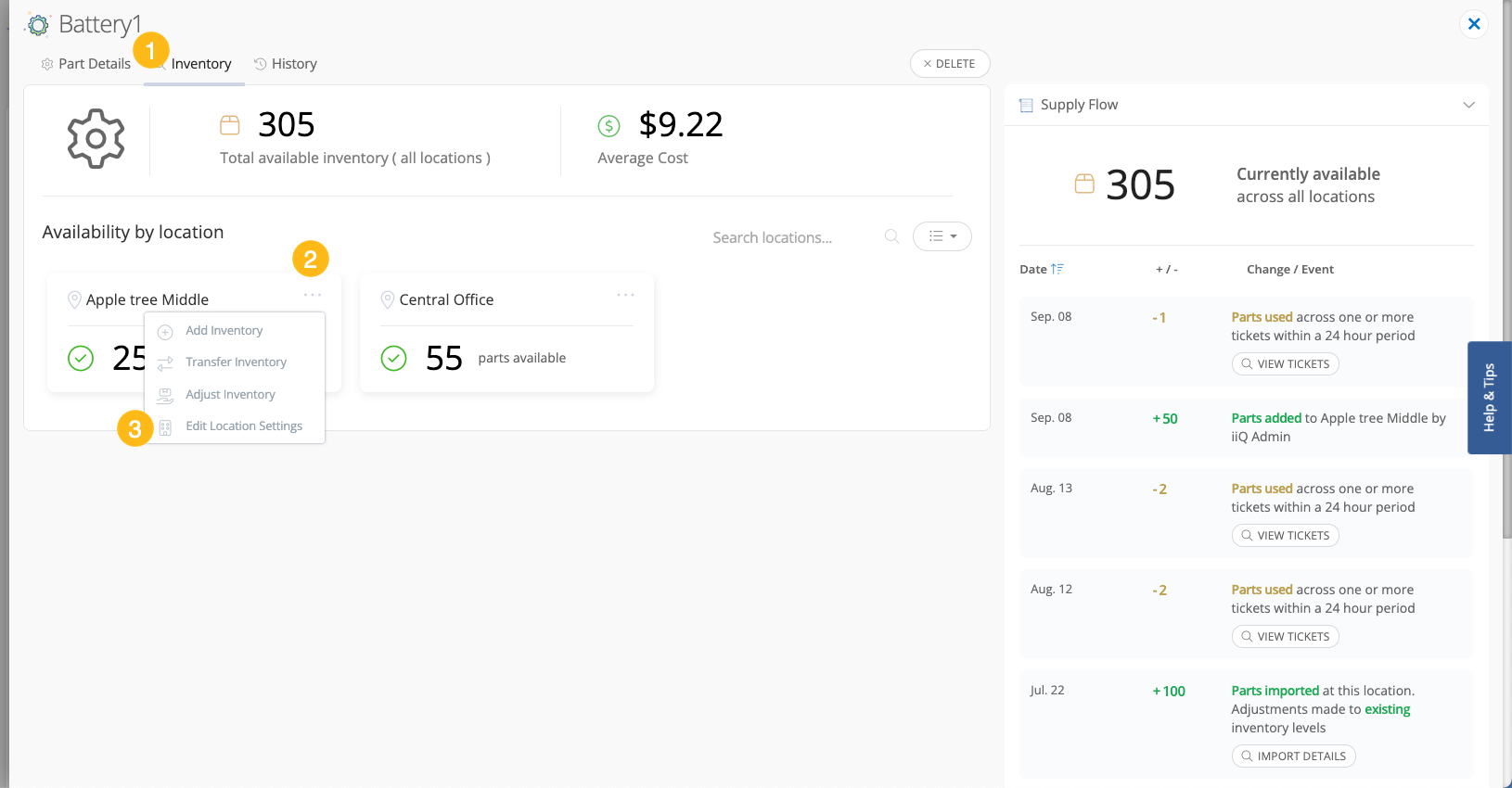
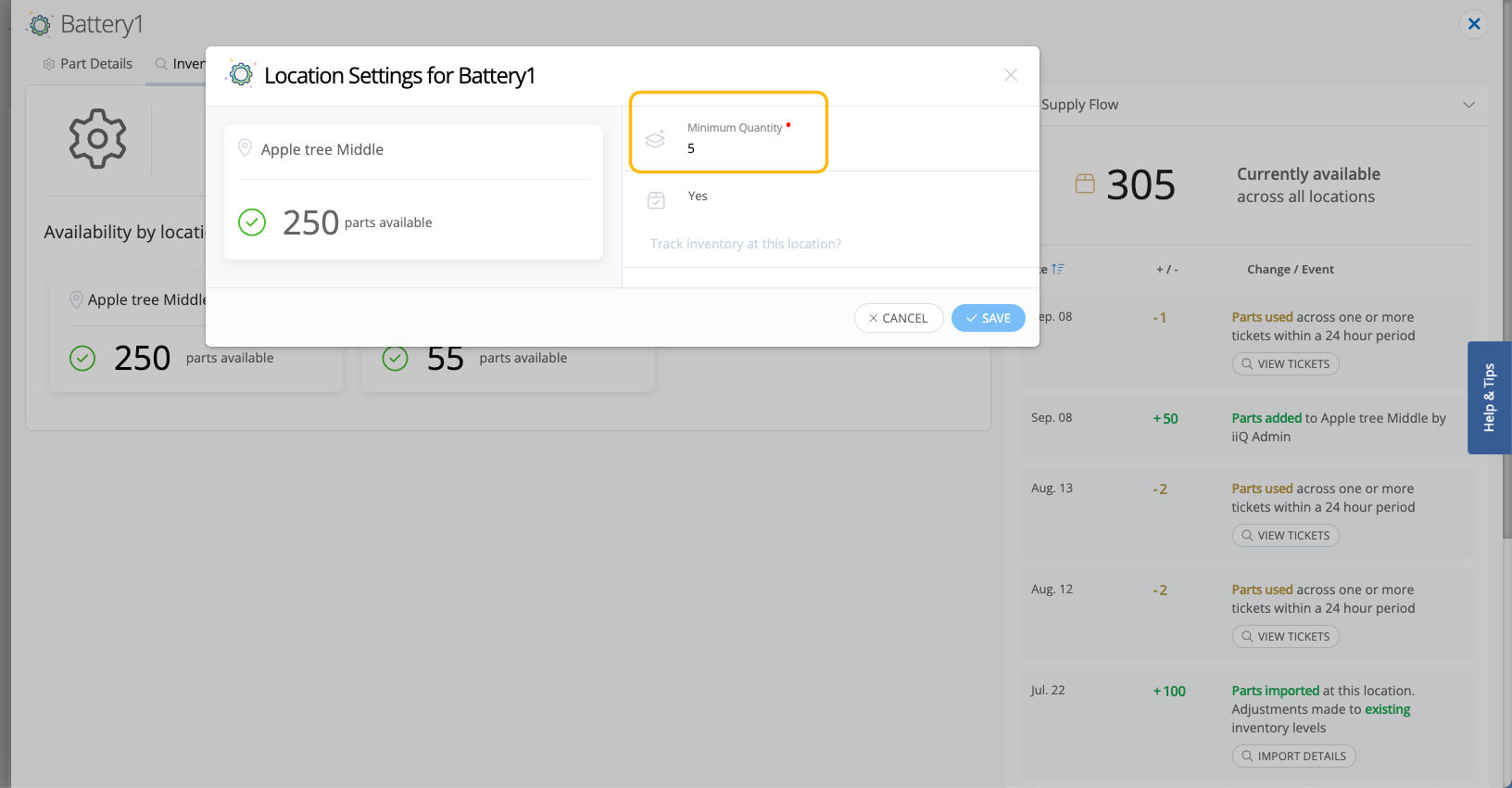
Regarding the “out of stock” notification will fire if the parts are out of stock at any location. Unless you add additional filters to the rule for out-of-stock parts.
Enter your E-mail address. We'll send you an e-mail with instructions to reset your password.



