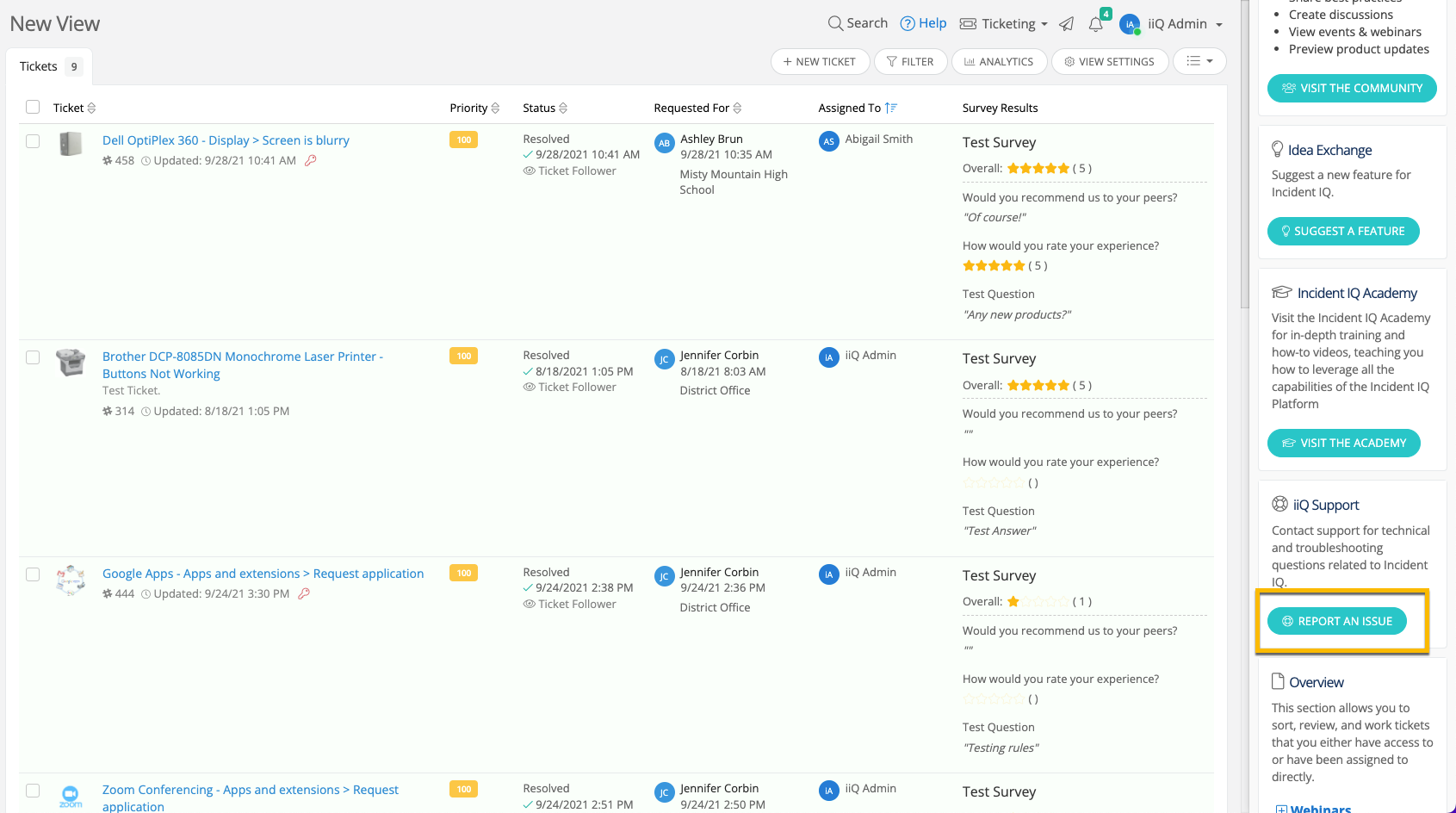I created a 9 step article and inserted images. While in editing mode, the numbering is correct. However, the numbers in the saved article begin at 1 after each image. (So, instead of steps 1 through 9, we see 1 2 1 1 1 2 3 1 1.)
Solved
Numbering Bug? in Knowledge Base Article
Best answer by kristinm
This has been sent over as an enhancement as of May 10, 2022 (per iiQ ticket #1102).
Enter your E-mail address. We'll send you an e-mail with instructions to reset your password.