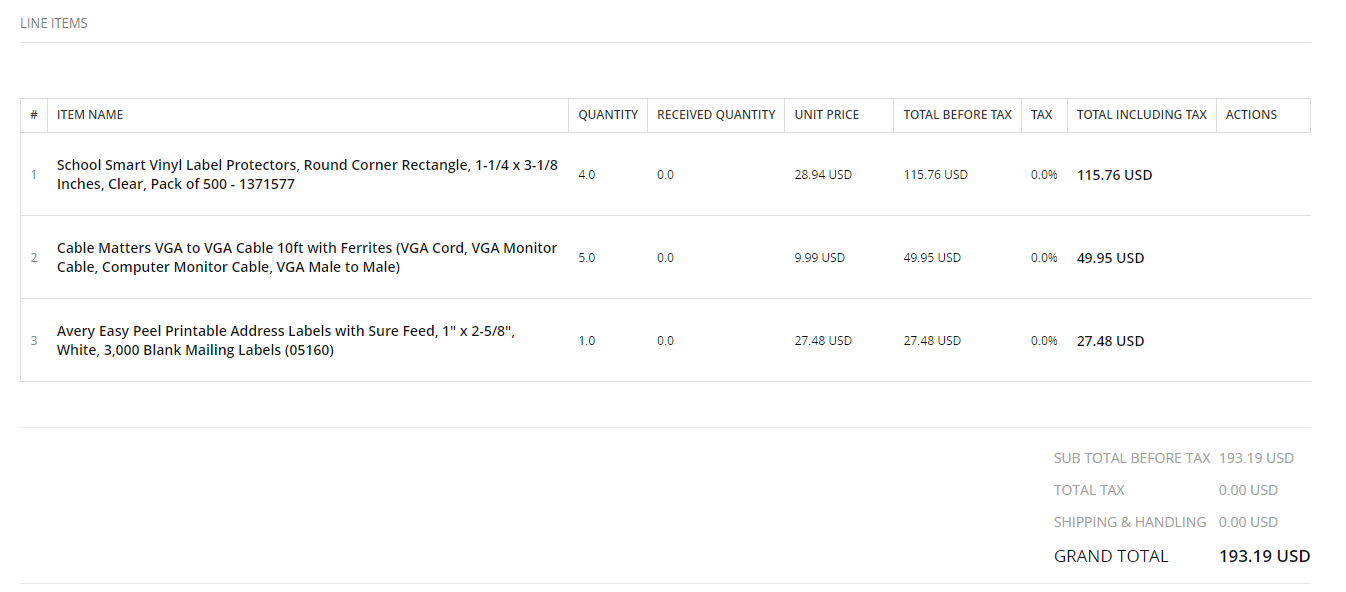We are new to Incident IQ.
In our current system, Solarwinds Service Desk, we were able to create a Purchase Order (really a requisition) with a list of items, link to the item, part number, & cost, with a total cost at the bottom. This would then go through a workflow for approval, budget code assignment, and ordering. Then once received, we would mark the items received.
We do not see this feature in IIQ.
How do you handle ordering items that are not in your parts inventory?