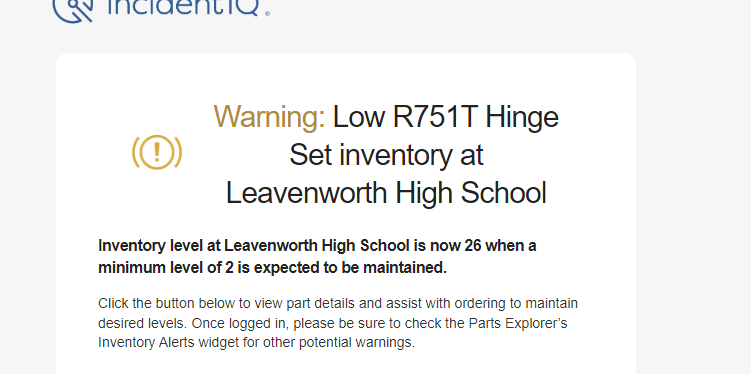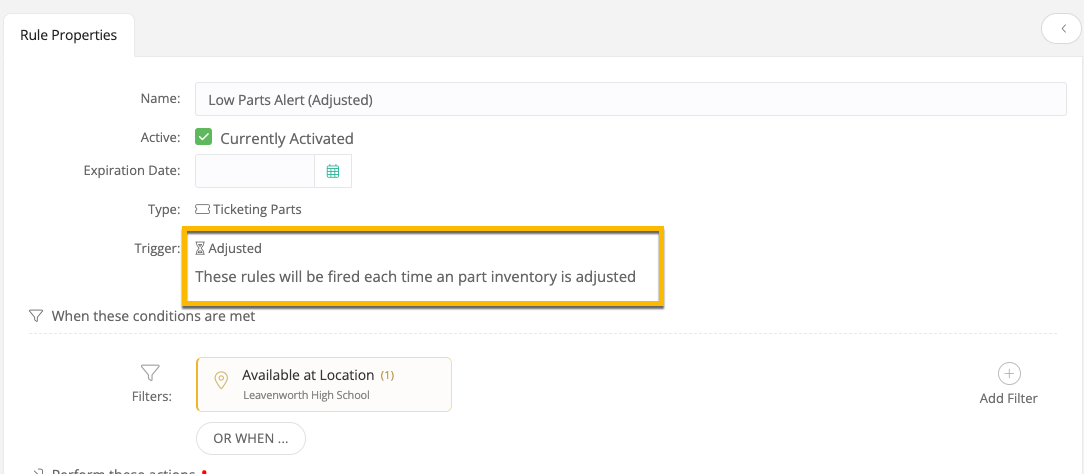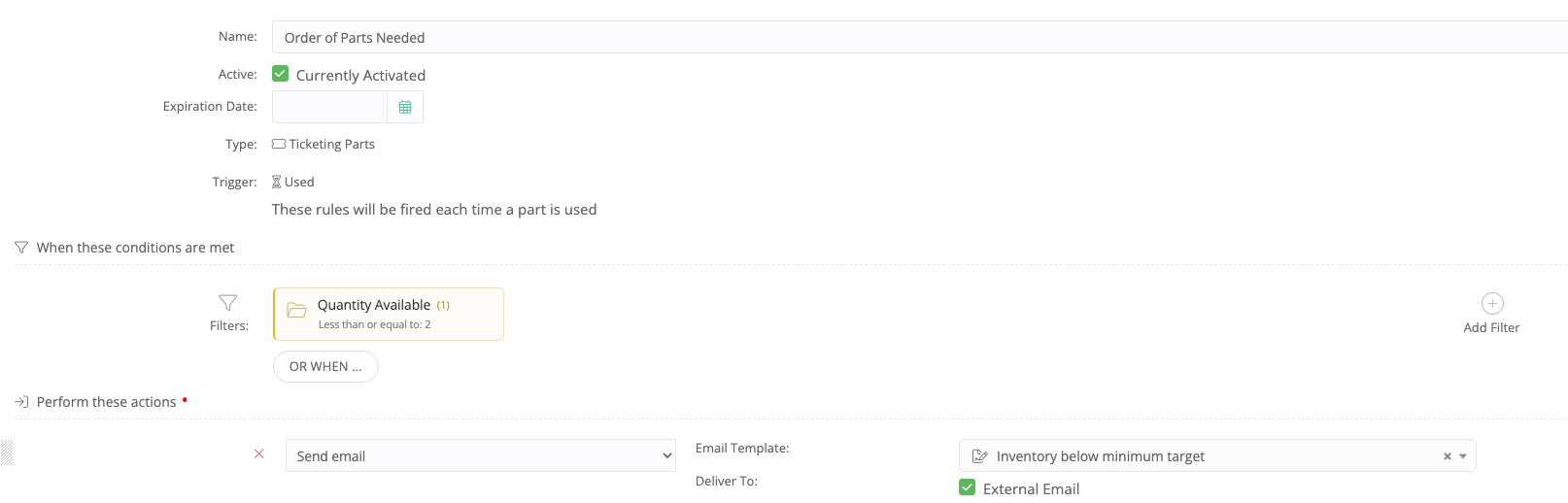I have set up the parts alert email the same way I saw in the knowlegebase article and I am getting alert emails with warnings outside of the minimum thresholds that I have set. I have attached one of the emails I received. It was saying I have low inventory of 26 when I set the minimum to 2. This happened when I transfered stock to a different building.