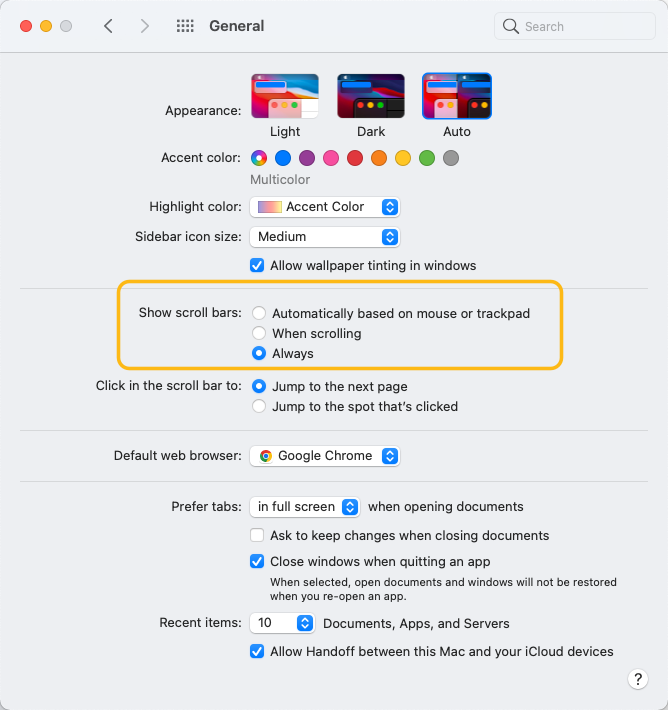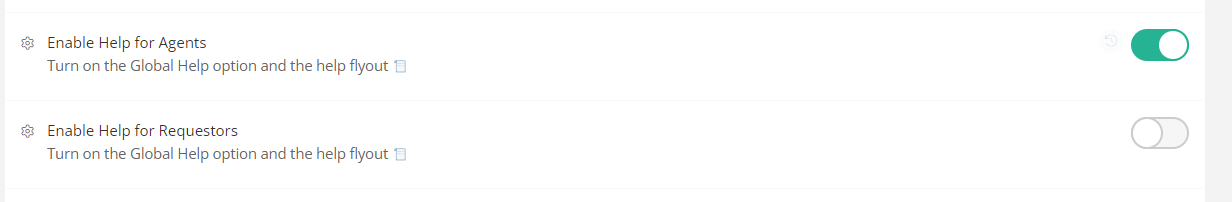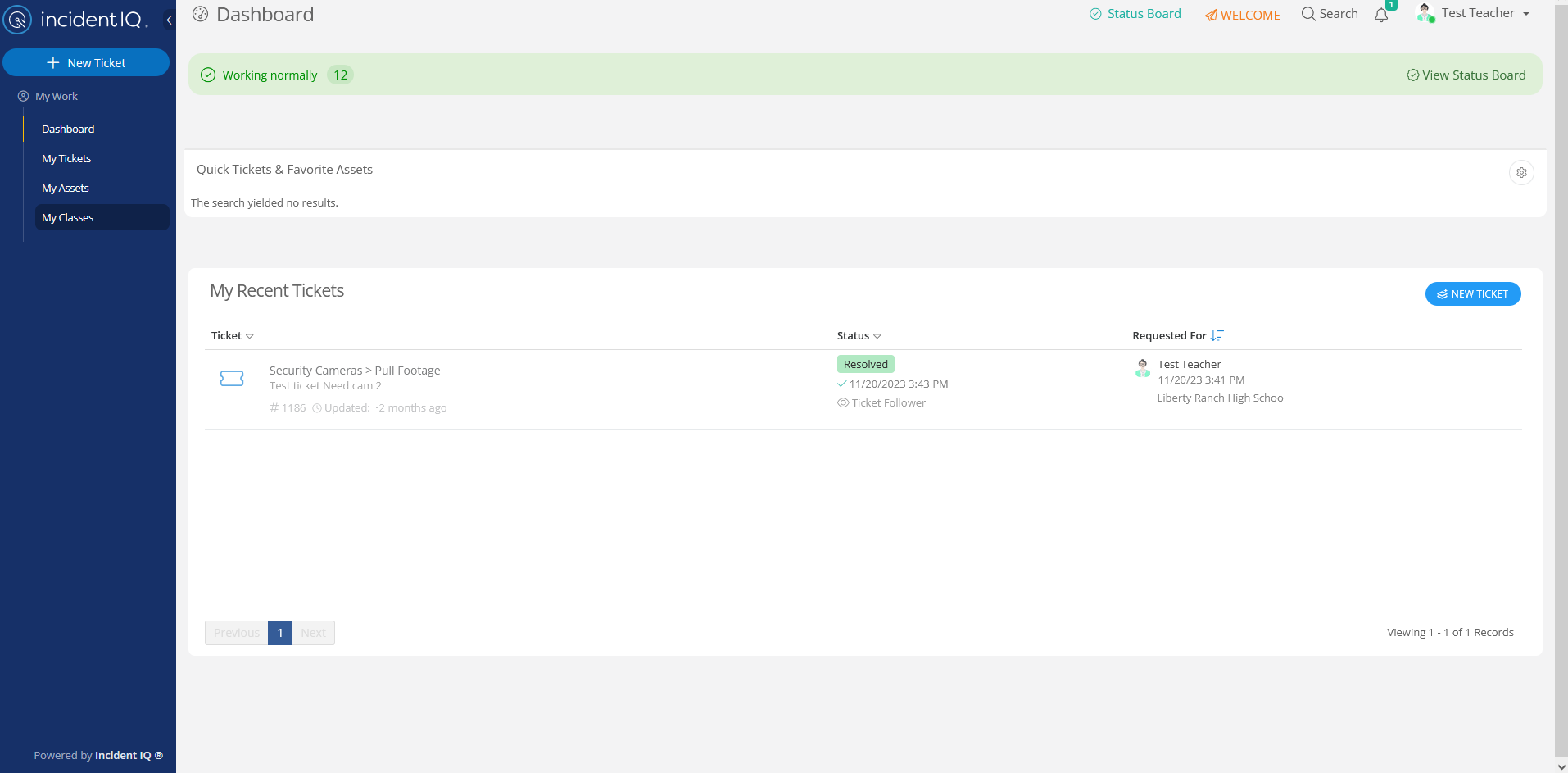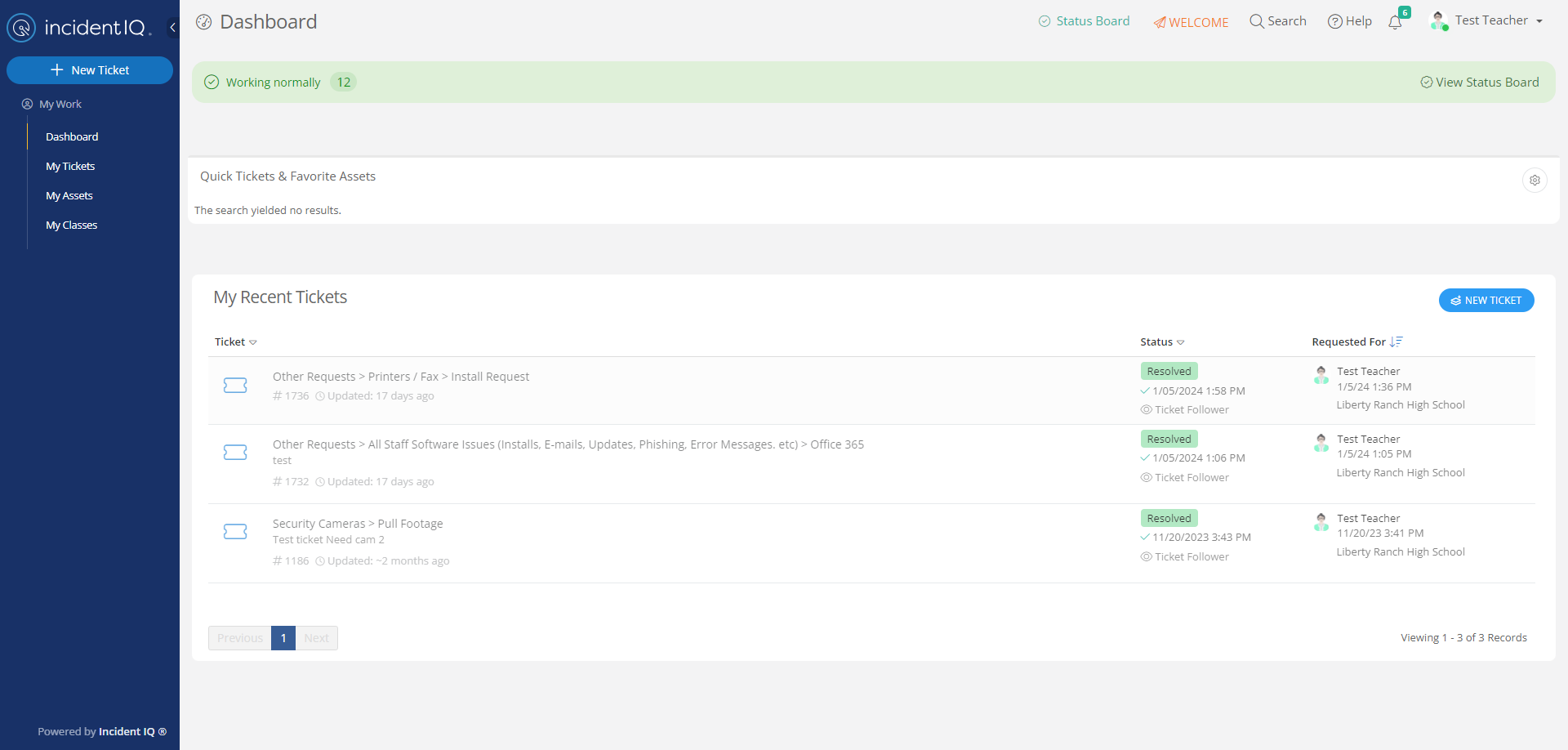How can I remove the blue “Help & Tips” vertical tab on the right-hand side of the screen? I’m constantly fighting that thing as I try to scroll the window underlying it. It’s completely useless since there is already a “Help” button at the top of the screen.
Solved
Remove "Help & Tips" tab on the right-hand side of the screen
Best answer by Kathryn Carter
The setting is called “enable help for requestors,” as
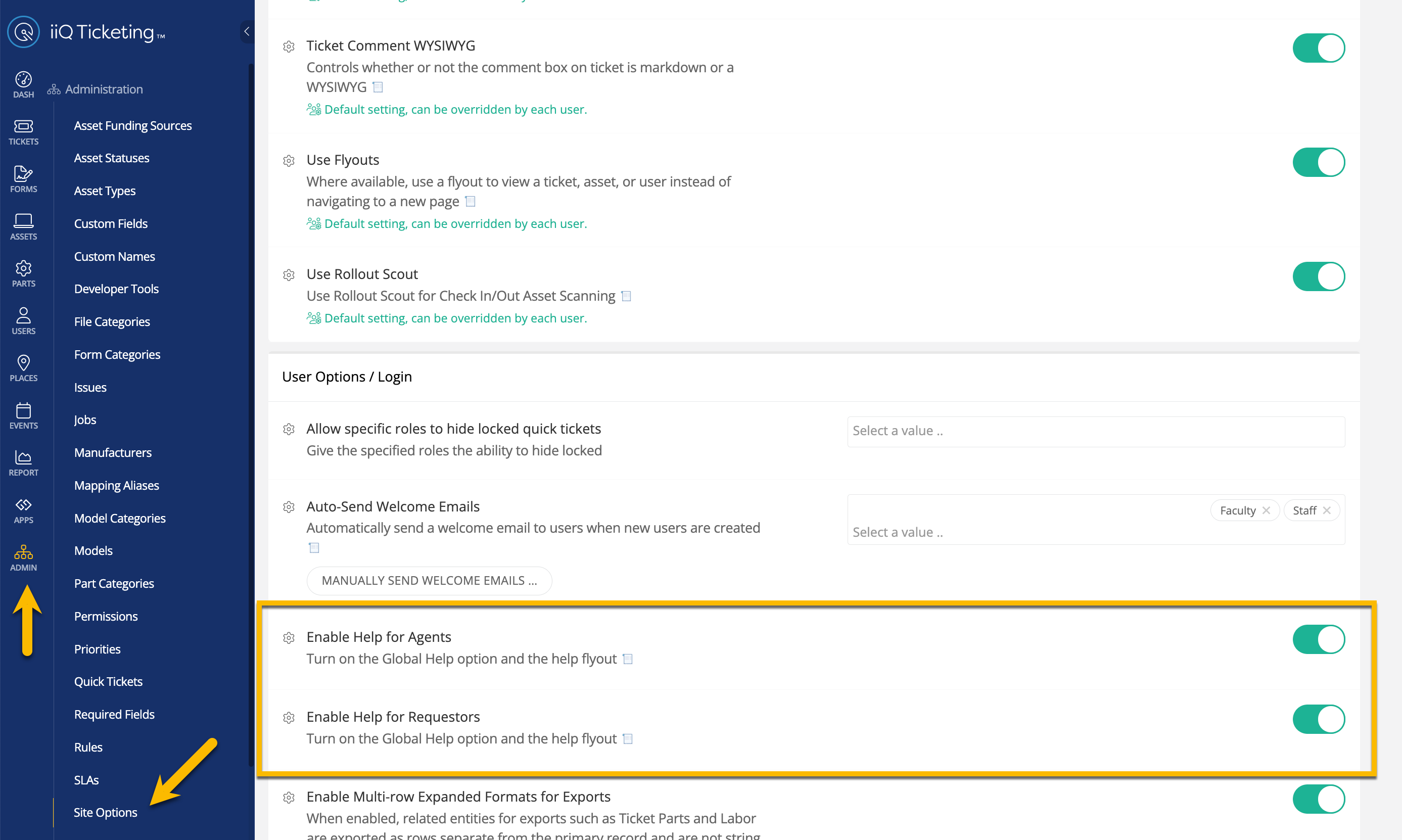
If you have any additional questions, please let me know 😄
Enter your E-mail address. We'll send you an e-mail with instructions to reset your password.