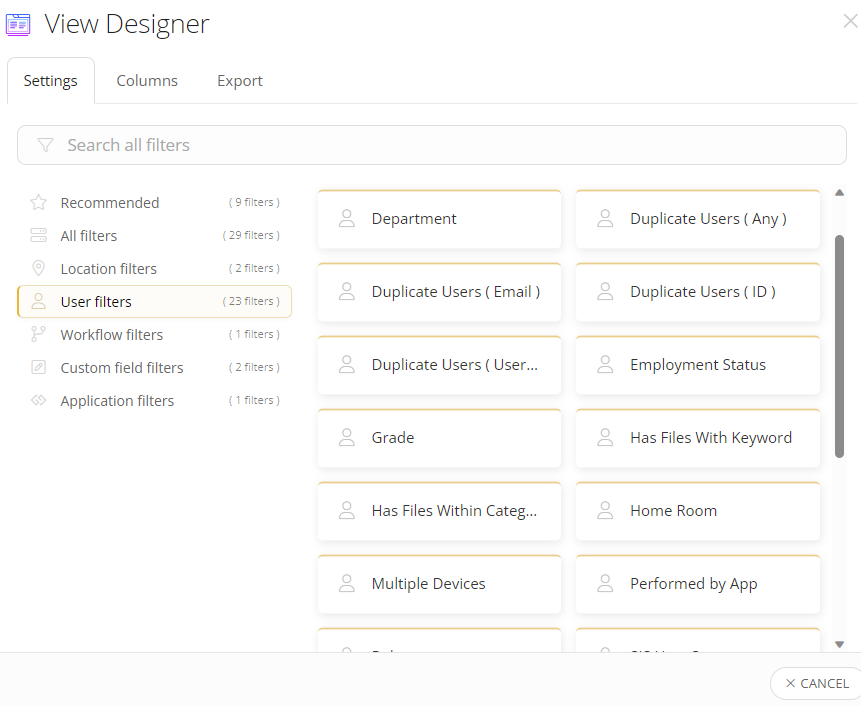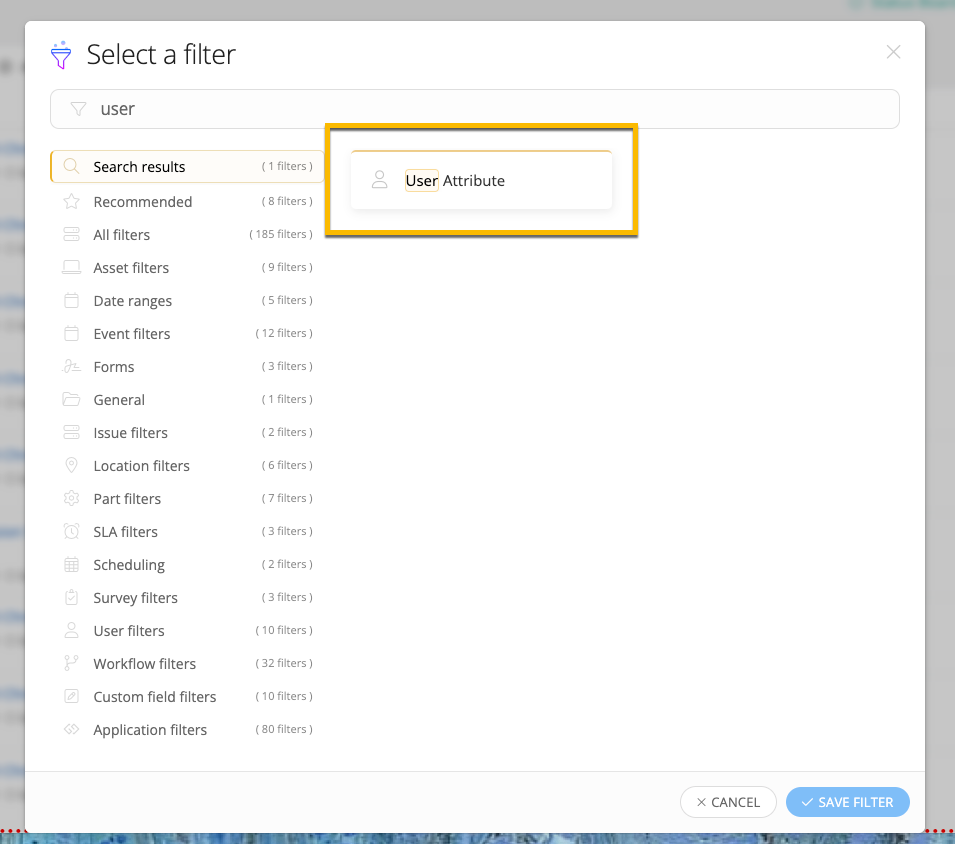I need to be able to run a report that shows all students without an assigned device. Is there a way to do this?
Solved
Reports for students without an assigned device
Best answer by Kathryn Carter
There is a way to do this! Head over to Users Explorer and hit new filter. When you add a filter, you are going to search “User Attribute” then “Has Assigned Device”. If you are going to want to see the student list without devices, make sure to hit “Exclude Selected”. This will give you a list of students without assigned devices. You can also filter by location if needed. When you are ready to export, hit the sandwich in the top right corner and hit export
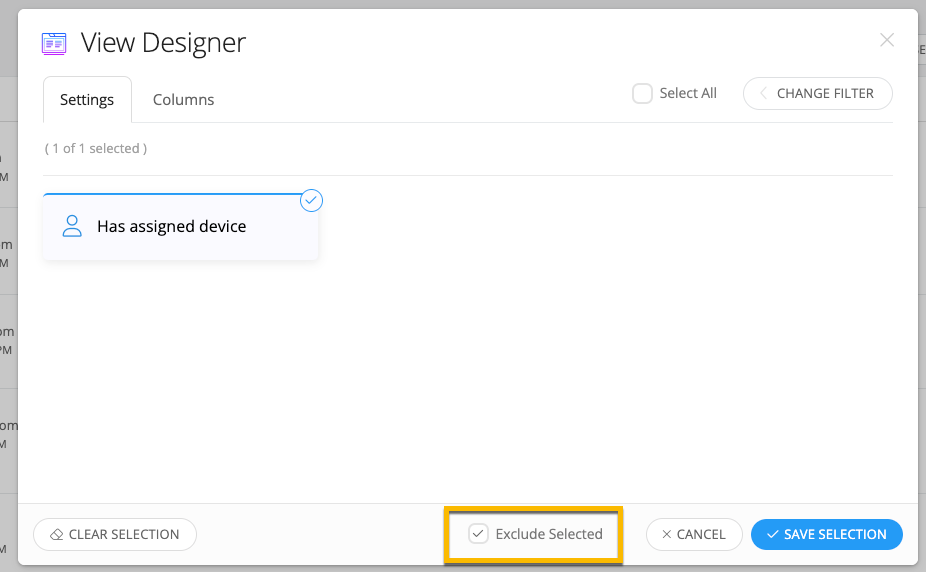
I hope this helps 😄
Enter your E-mail address. We'll send you an e-mail with instructions to reset your password.