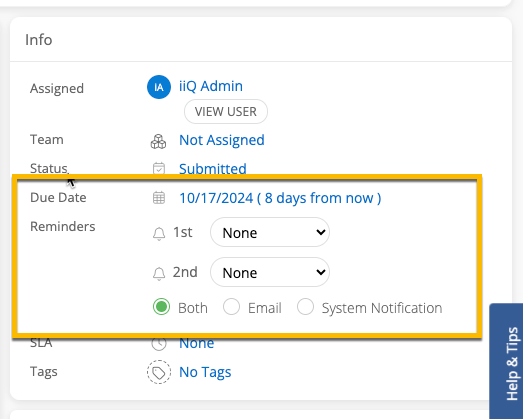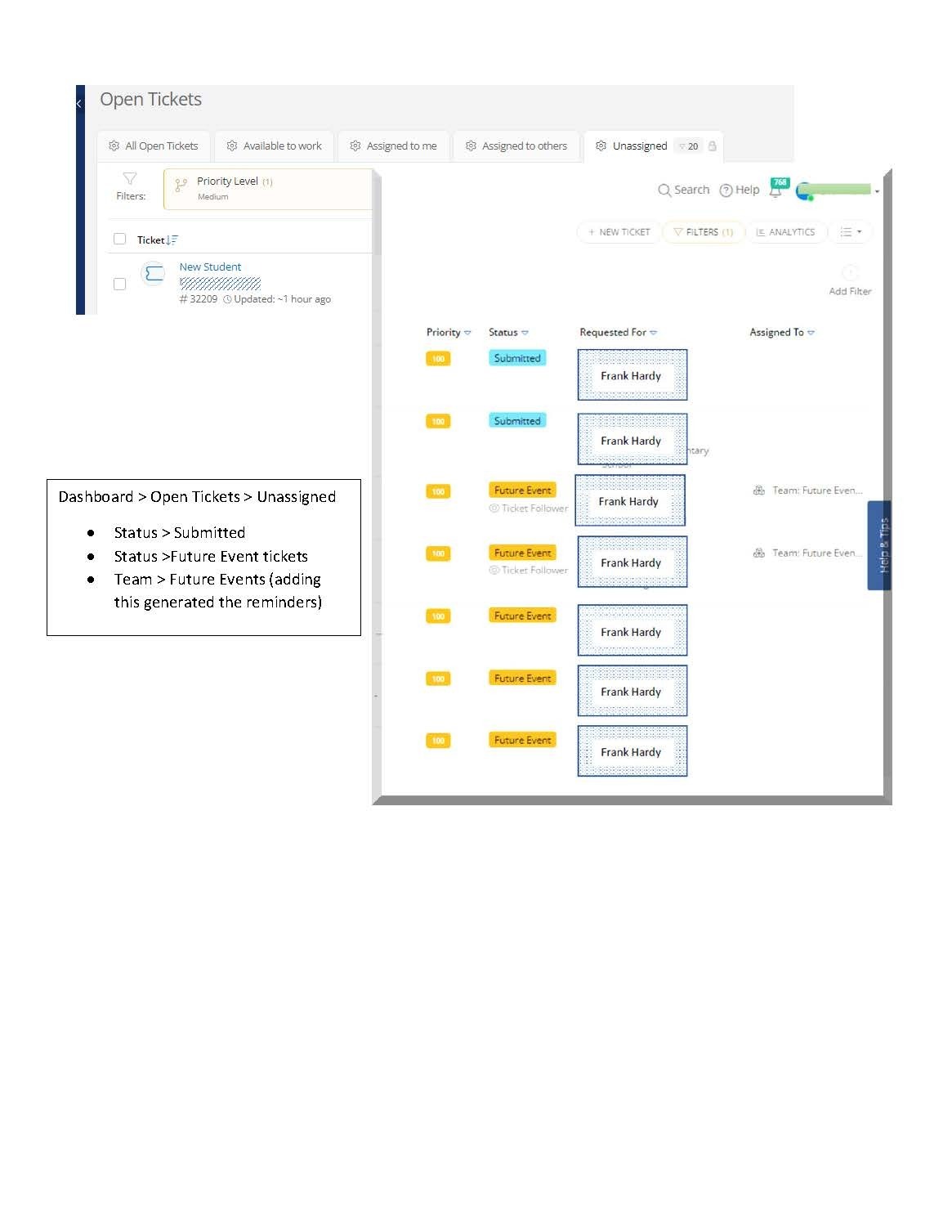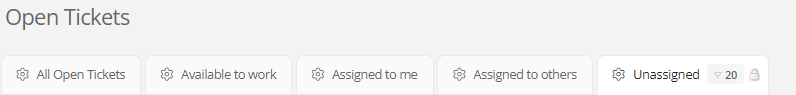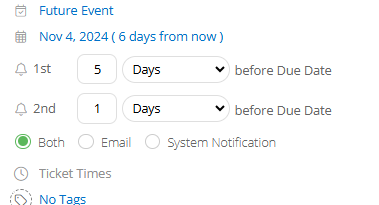I have a question about Special events and how to connect the event date to the calendar. Also, is the view All Events only available with specific packages, because I don’t see this option on our Dashboard.
It would be very helpful if the “When does the event take place?” and “When can IT set-up?” fields synced with the calendar. When I read iiq help articles it seems like this should be happen automatically.
Any suggestions on this would be appreciated!
Thank you,
Eva Wells
NACS
Tech Department