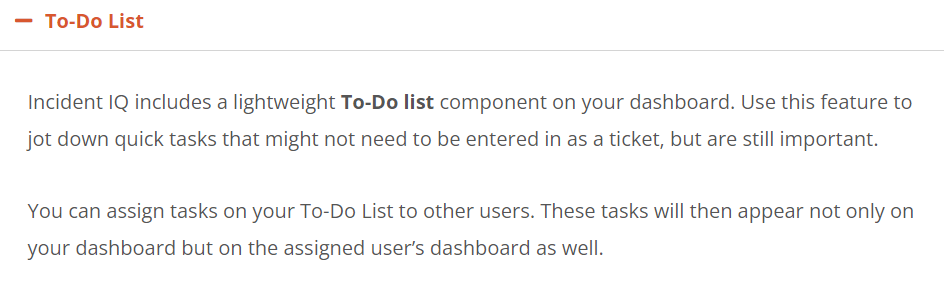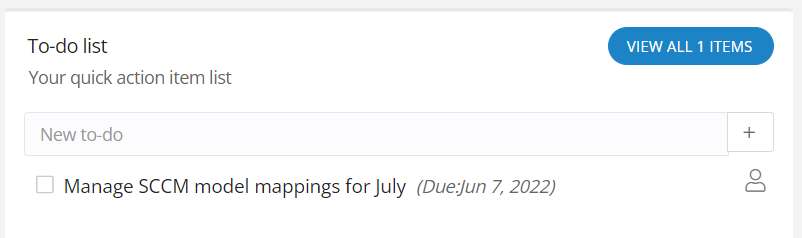Minor issue: When I enter an item in the Incident IQ “To-do list,” it automatically sets the due date for that day.
I would liked to start populating the list with all of my non-ticket to-do items, which can be due at the start of next month or just before the beginning of the new school year.
Is there a way to adjust this setting so that I can pick the due date for each to-do item?
Thanks in advance!