I’m attempting to build out our Knowledge Base, but when I try creating a new article, my full list of categories are not visible in the category drop down menu. When I search for the desired category nothing is found.
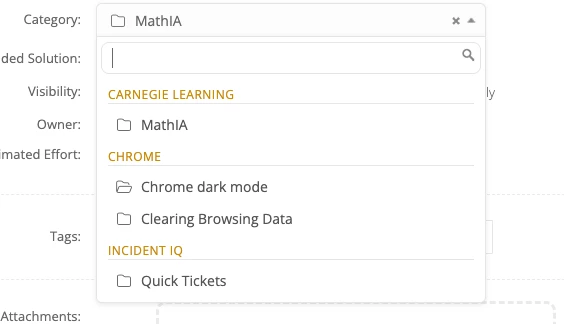
 +4
+4I’m attempting to build out our Knowledge Base, but when I try creating a new article, my full list of categories are not visible in the category drop down menu. When I search for the desired category nothing is found.
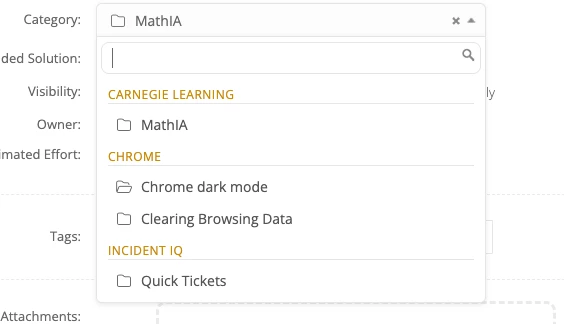
Best answer by LWoods_iiQ
The other categories are not showing because you need additional subcategories under each main category. Once you create subcategories under those without any, then you can attach articles to the subcategories.
The ones highlighted in red below are the ones without any subcategories.
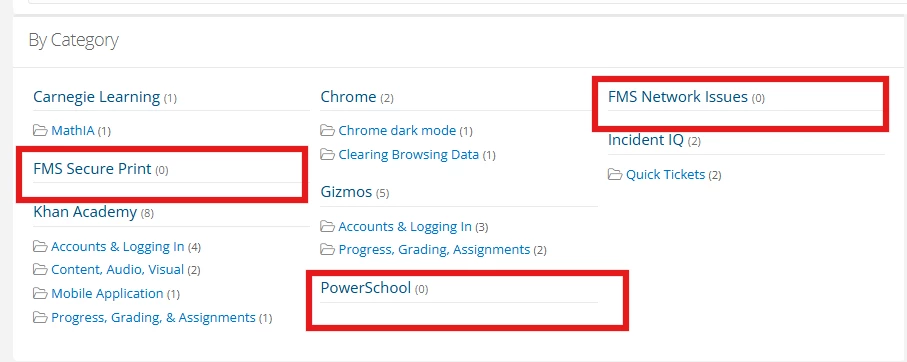
For example: Click on the FMS Secure Print category. From there click New Category. As seen in the box below, Name is the subcategory and FMS Secure Print is the Parent Category.
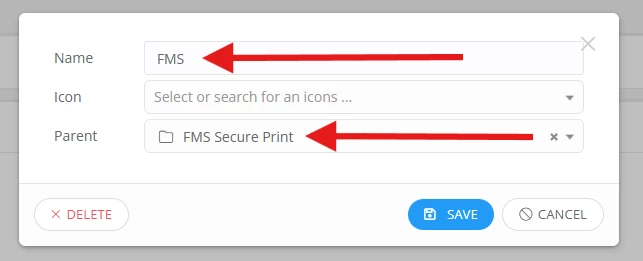
Once you add these subcategories they will appear in the dropdown when creating an article.
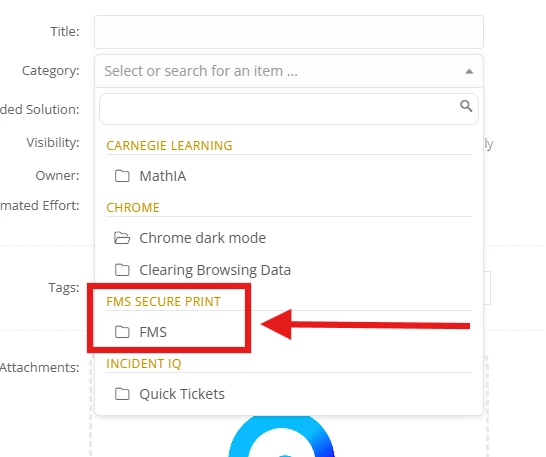
Please let me know if you have any additional questions.
Enter your E-mail address. We'll send you an e-mail with instructions to reset your password.