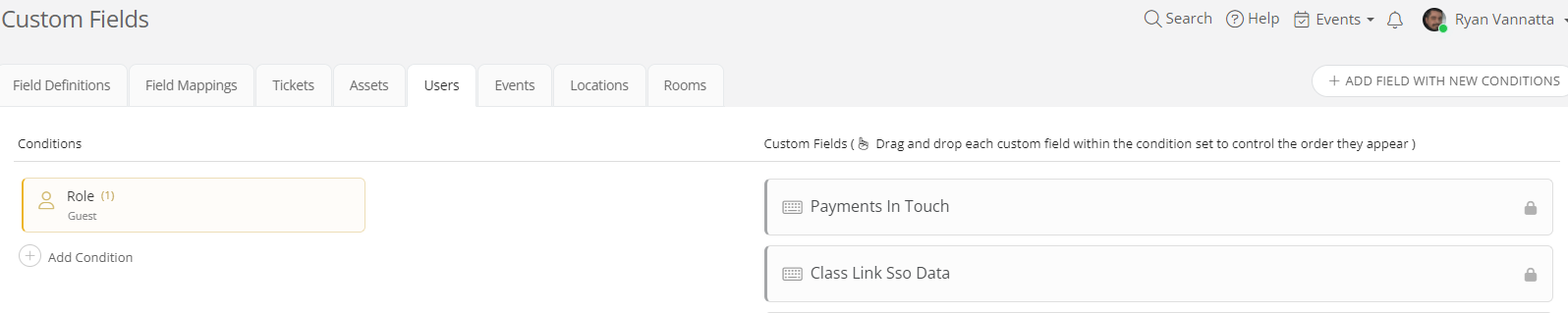
Hello,
Is there a way we can unlock and hide fields in Events? These are just two example of fields that are not needed in events. There are a few others we would like to hide as they are not pertinent for Guest users or organizations. Here are some of the others we would like to hide for them as they would just cause confusion. The organizations that we rent to would span multiple buildings.
School ID
Employment
Grade
Assigned Rooms


