I would like to be able to ask/remind the agent if a part was added to a ticket. This way, when working a ticket an agent has the opportunity to be reminded to add a part.
Solved
Confirmation Question for Agent When Adding an Action to a Ticket
Best answer by Kathryn Carter
Currently, there is no way to have a pop-up alert for your user. However, I just wrote an article that will be posted soon about the “confirmation message” custom field that populates on a ticket.
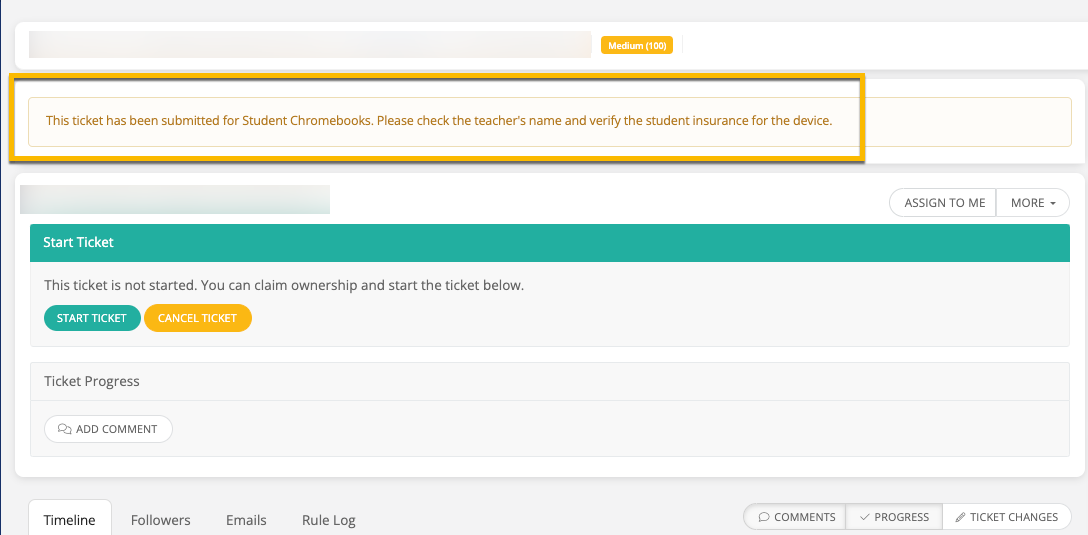
When you create a new custom field, choose the “confirmation message” type and then add it to those tickets that will most likely need a part. I hope this helps!
Reply
Rich Text Editor, editor1
Editor toolbars
Press ALT 0 for help
Enter your E-mail address. We'll send you an e-mail with instructions to reset your password.






