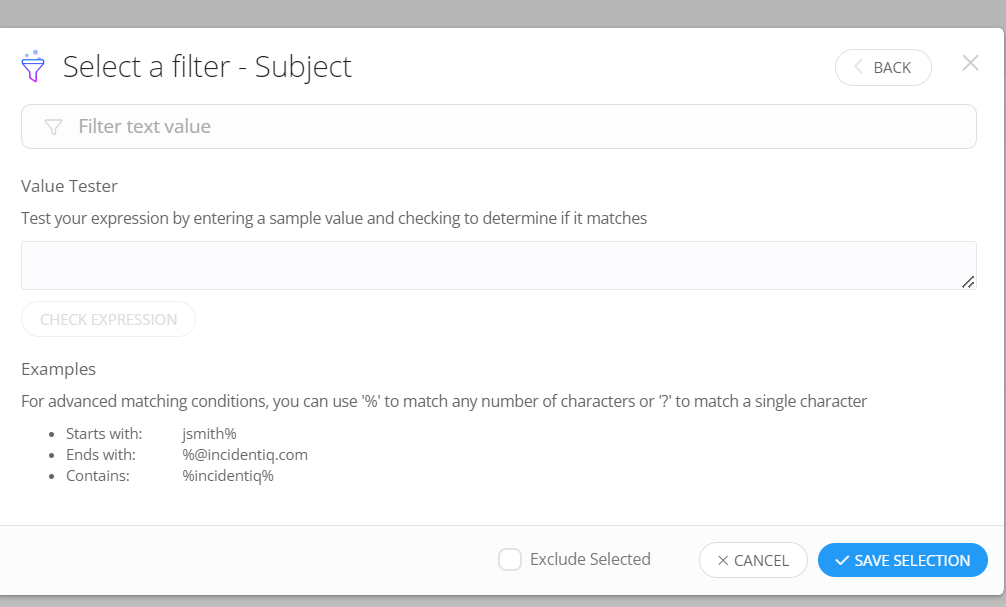So we are working on setting up where someone can email to create a ticket and are wanting to implement a rule to assign to a team/person based on subject or body keywords. Is there a way to add more than one word in a single rule or do I have to keep writing OR statements?