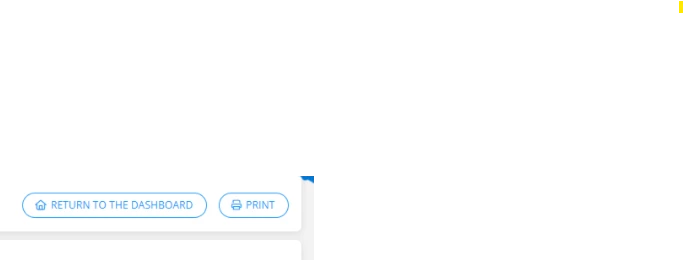Hi! I have two coworkers that, I believe, have the same general level of admin access but different options within a ticket. Employee 1 has an option to “Return to Dashboard” or “Print” in the bottom right corner of their view of a ticket (pictured below), which allows them to save a sort of receipt, or log, of what was included in the ticket. The other, Employee 2, does not have the option but would like it. Does anyone know what needs to be toggled to give Employee 2 the same ability?