FEATURE REQUEST: We’ve been enjoying IIQ for a few years. A new (August 2022) “feature” of IIQ is a multi-window process to add a part to a service/repair ticket. Previously, we added repair part(s) via a drop-down menu on the ticket screen. Changing part quantities was rarely needed but was a simple update to a text box on the ticket screen. Now adding each part requires navigating multiple pop-up windows. When we click on the Part tool we are REQUIRED to start TYPING the name of the part, e.g. "trackpad". Assuming the part you want is shown, you click the box containing the search result you want then click continue. If the part name is spelled or specified incorrectly you are given no choices. For example, searching for a "screen" reveals no results because we use the Apple "display assembly" term. This difference is easy to identify in a drop-down (multiple choice) list but not in an empty search results box. After picking your part and clicking "Continue" we now encounter a second window where we are required to select a location. It usually takes two clicks to select a location. Our default location contains no parts as all of our parts were somehow listed at one of our elementary schools. After selecting Adams Elementary, the "Continue" activates and allows me to reach a third window where I am given the opportunity to change the quantity then, finally, add the part to the ticket. This works for me as I am one of our IIQ admins. Non-admin techs are now unable to add parts to a ticket; they report seeing red locks on ALL locations (including their own). This multi-window process FOR EACH PART in that repair is tedious and unnecessarily wastes time. How can we go back to the simpler, faster drop-down menu system on the ticket window that works for all techs? … I submitted this issue to IIQ Support and they responded: “Thank you for providing feedback. Currently, there is not a way to revert back to the former Part layout. I recommend adding feedback to our idea exchange for improvements you'd like to see to the current parts tool. Help > Suggest a feature.” … Why is IIQ making it more difficult for me (and impossible for others) to add parts??? Can we please have an option to (or simply return to) use a drop-down menu on the ticket page rather be forced to use the multi-window process? Thanks.
Solved
Adding parts to repair tickets
 +2
+2Best answer by Hannah Bailey
Hey
I am sorry that the new enhancements for parts are making things complicated for your district. Unfortunately, we are not able to revert you back to the older version of parts.
Regarding the “red lock” on the locations. Please take a look at your permissions for parts. The View Inventory has to be enabled for your agents to be able to apply parts at your specific locations:
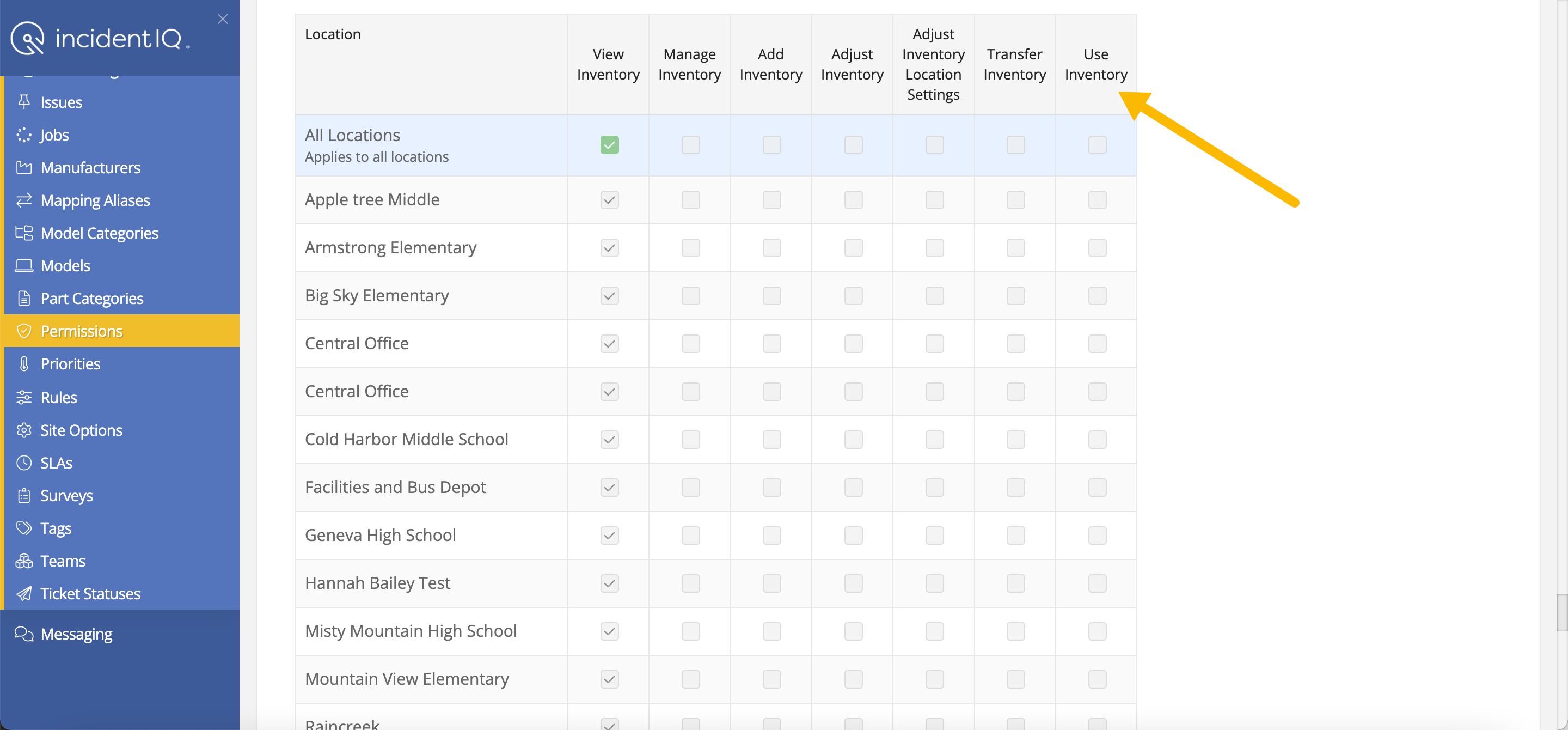
As our support specialist suggested you can add to our idea in exchange for enhancements/ suggestions. Also, I have made our product team aware of this tread.
Enter your E-mail address. We'll send you an e-mail with instructions to reset your password.


