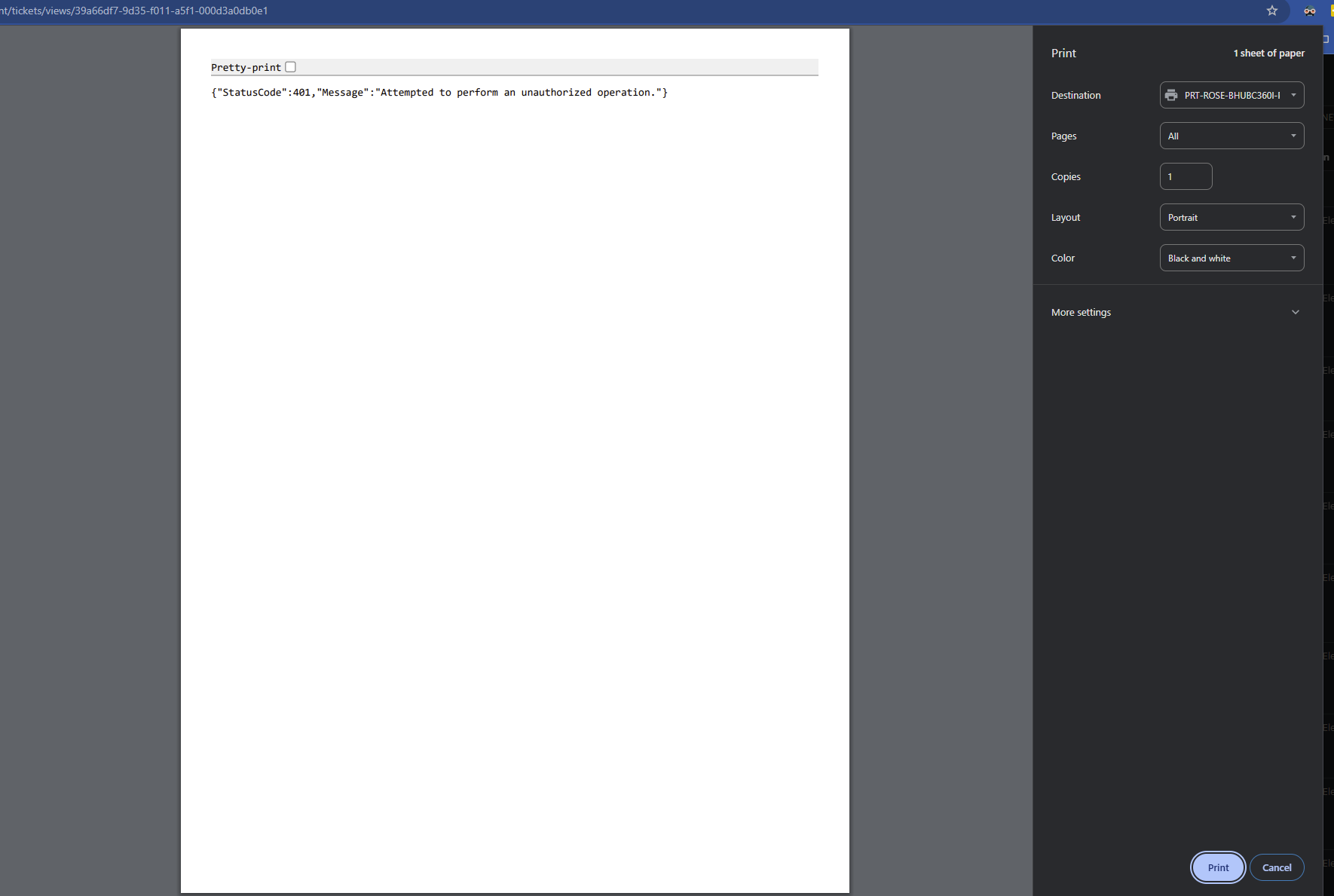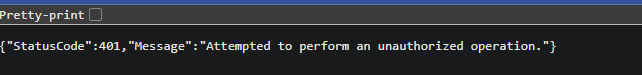Hello, I have an Agent who is unable to print tickets. It is giving them this error StatusCode":401,"Message":"Attempted to perform an unauthorized operation.
Is there a permission that needs to be enabled in order for them to print these tickets? I couldn’t find any in the permissions tab. I’m an IIQ Admin so I was able to print a ticket with no problem. I wasn’t able to see how to enable printing for the Agents.
Thanks!