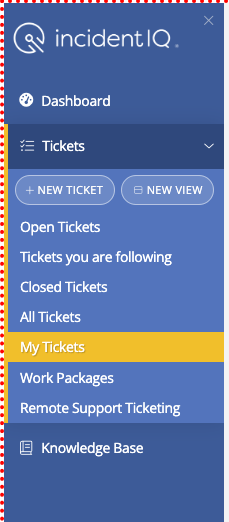Hello,
My facilities guy here is an agent on our helpdesk (so he can access facilities tickets) but he is also a user who my tech office supports. When he files tech tickets, however, he reports back that he us unable to respond on that ticket because it is read-only to him.
I suspect this is because he, as an agent, cannot access and comment on normal tech tickets, but he’s the one who filed the ticket. Is there some way I can thread this needle in settings?