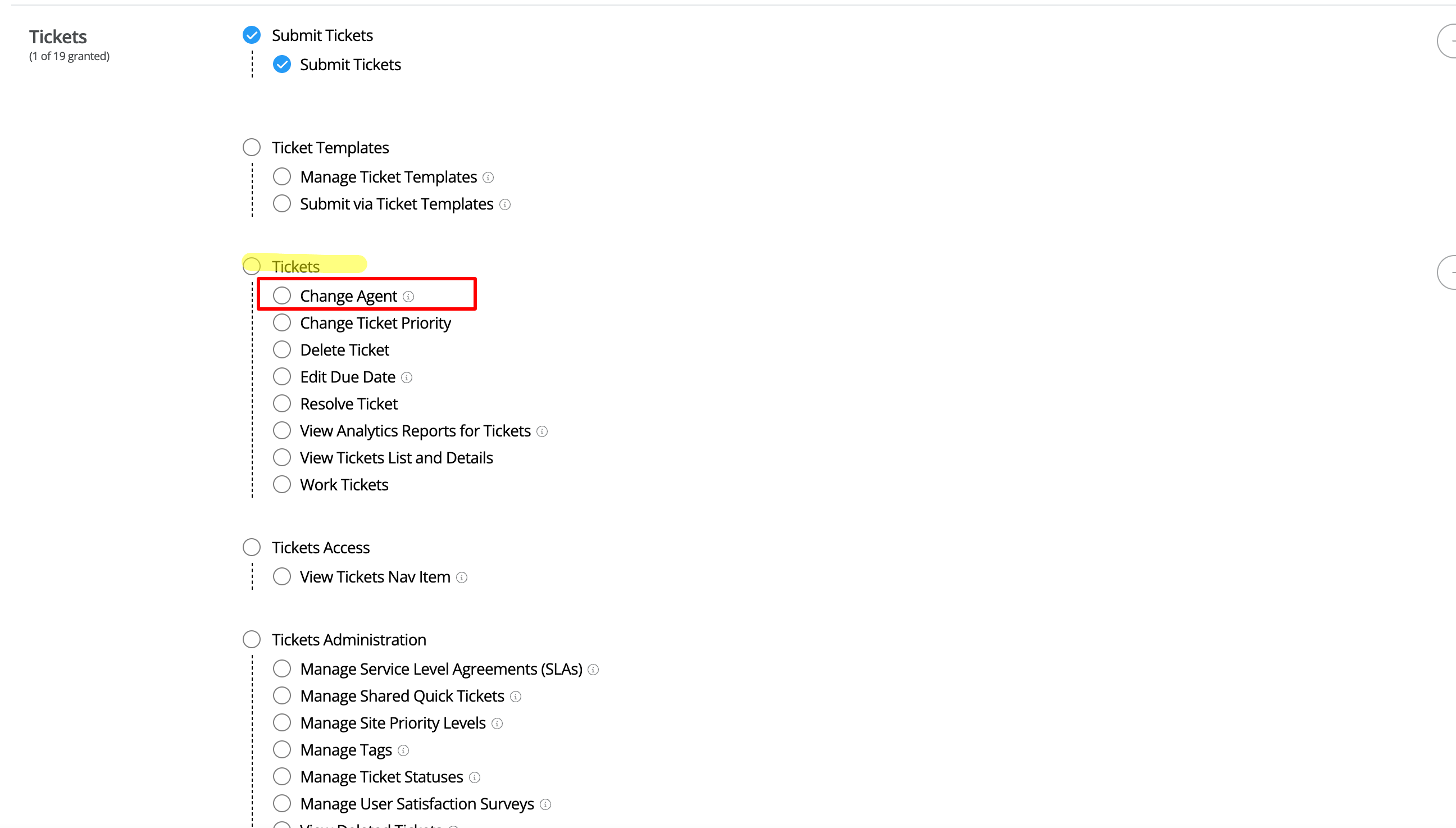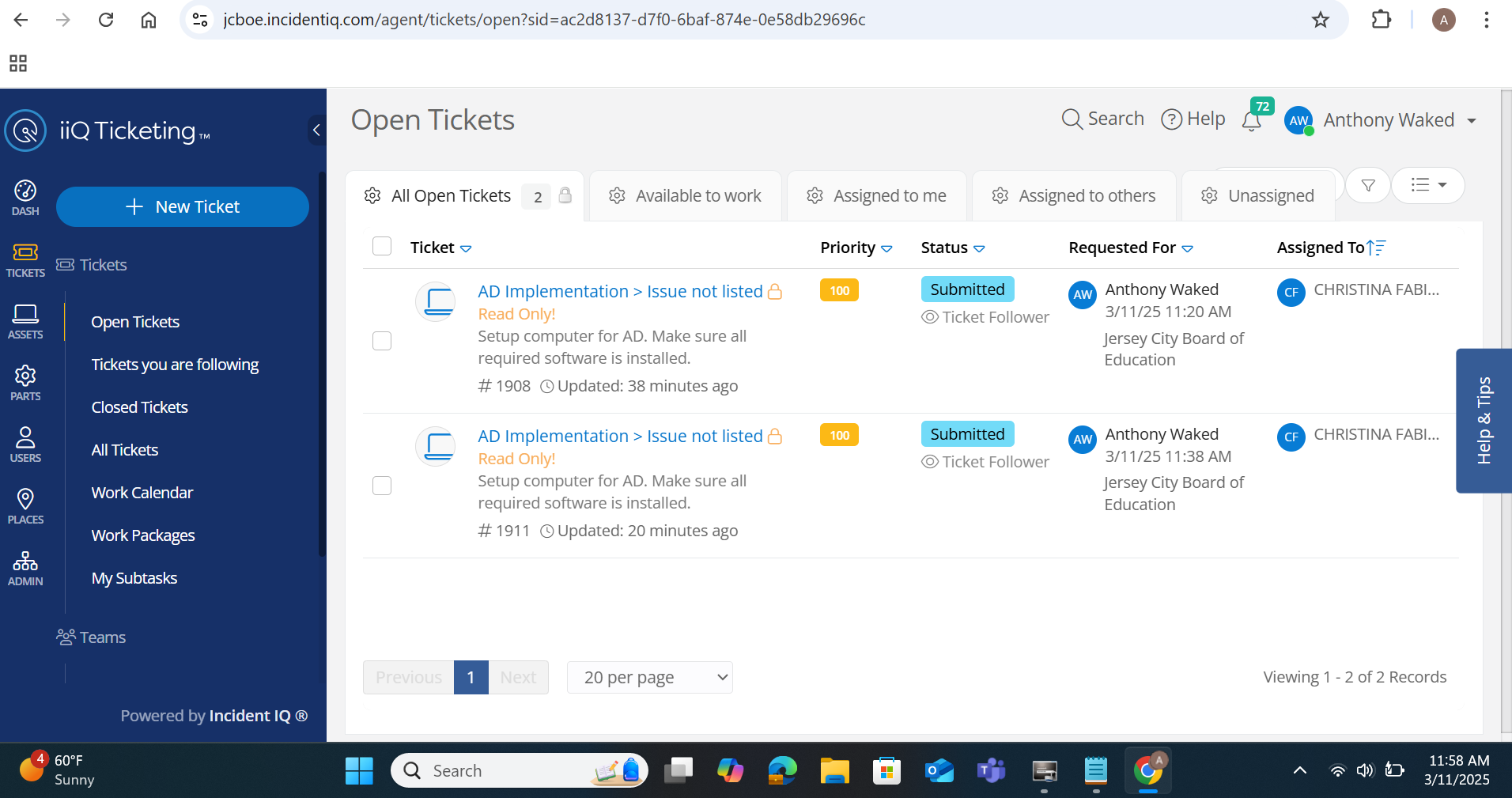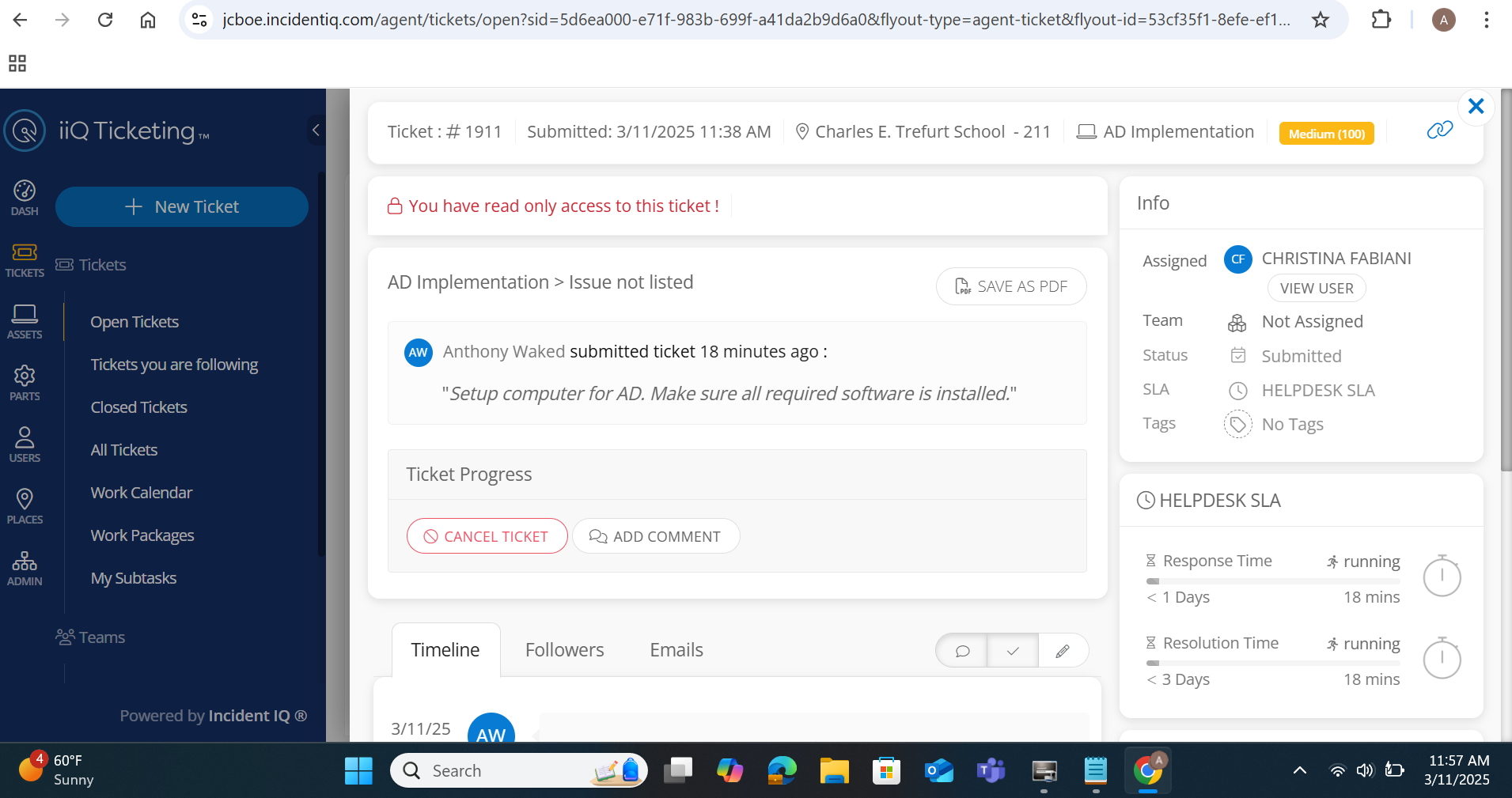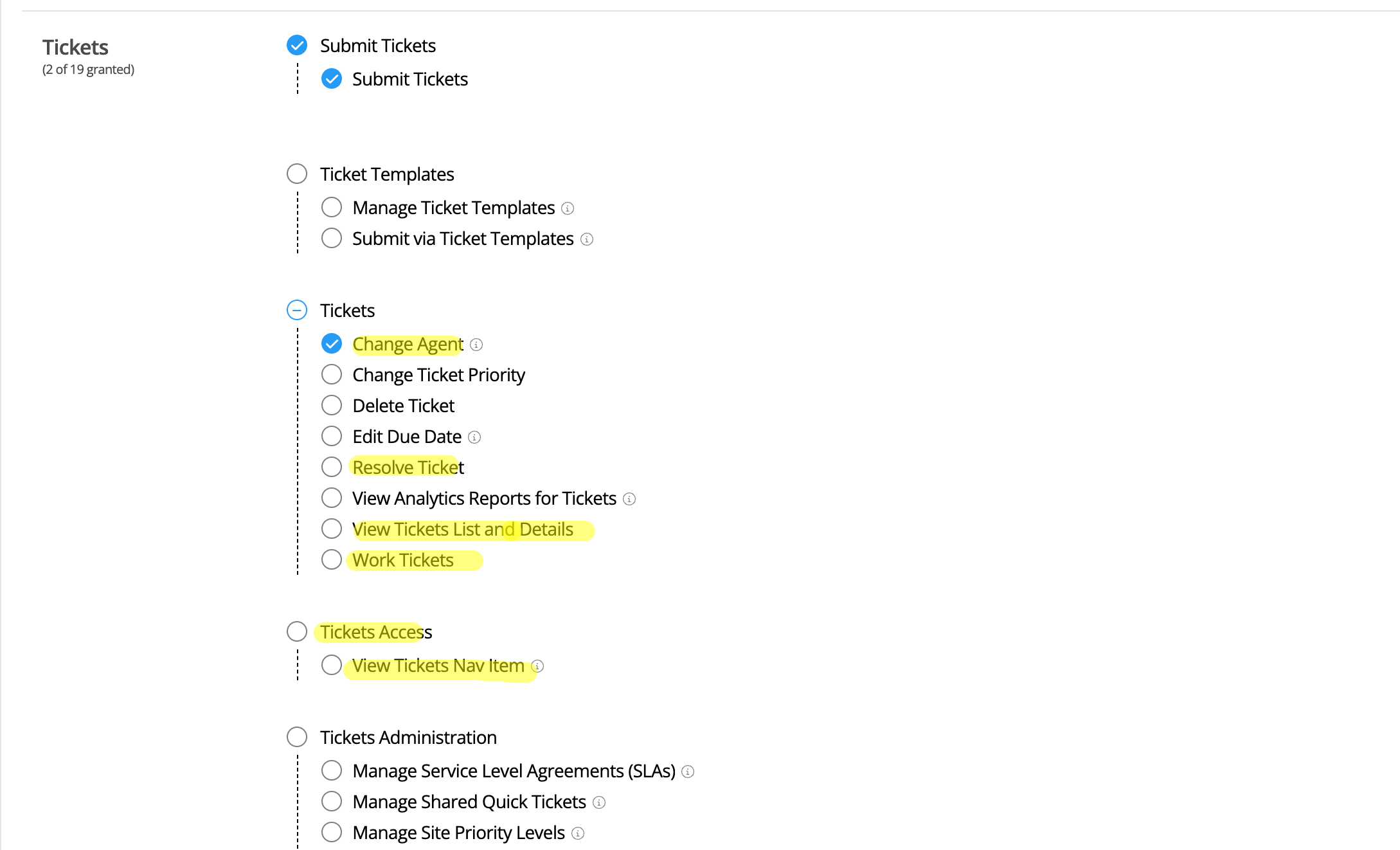Hello, is there a way to have agents reassign tickets to other agents or admins.
Oftentimes, we have tickets that come in, in which the agents do not have admin rights or access to solve the issue, so they would have to notify one of the Admins in our central office building.
Sometimes we also have staff members that change school locations without notifying us, so their location might be for the wrong school / wrong agent.
I currently have rules set up where a ticket gets assigned to an agent based on the requestors school location. We also have per diem intern technicians who go around to all the schools and assist our main techs, they would need to be able to create tickets for the locations they are at. But once they open the ticket for a school, it locks the ticket and assigns it per my rules