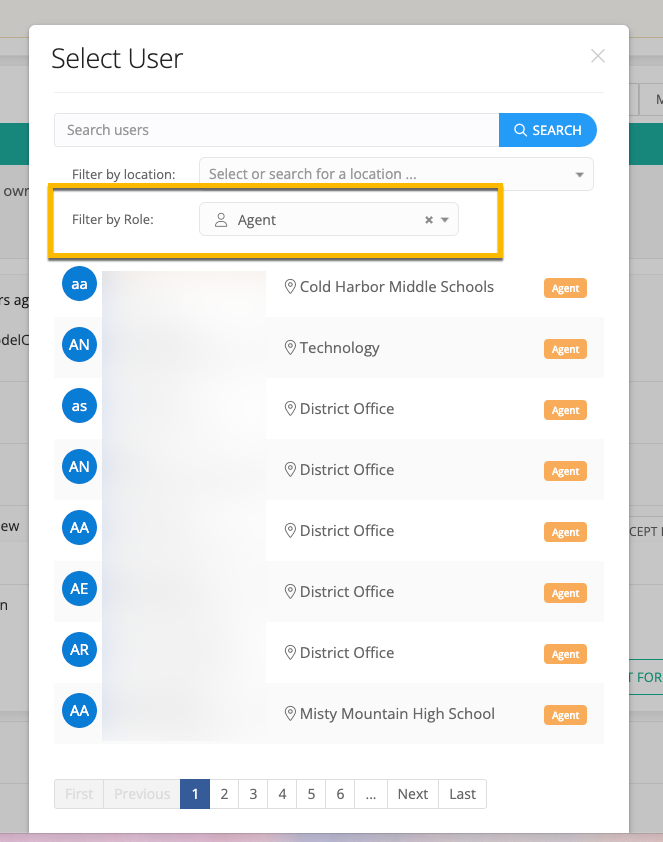Hello,
When we go to assign a ticket the list now shows all of our users. Previously it would only show Agents. Now we have to click Filter by Role and then select Agent. Is there any way to have only Agents available to assign tickets to?
Thank you!
Eric