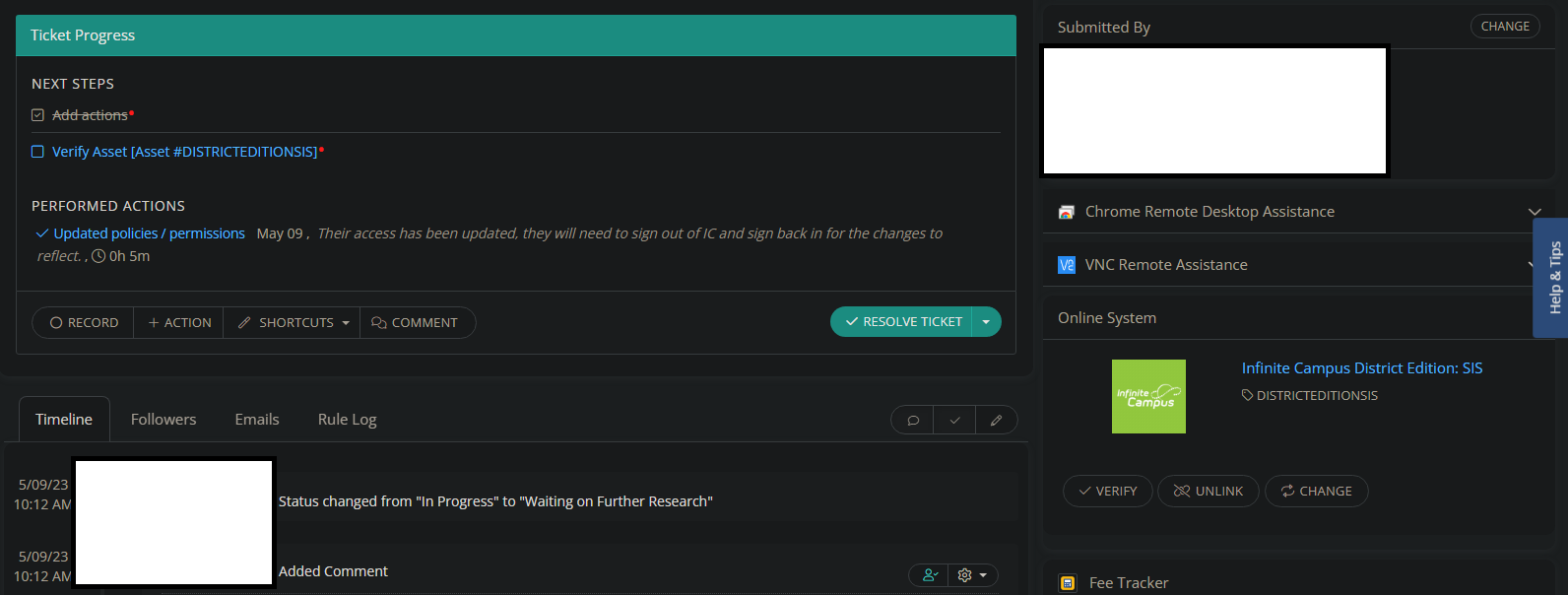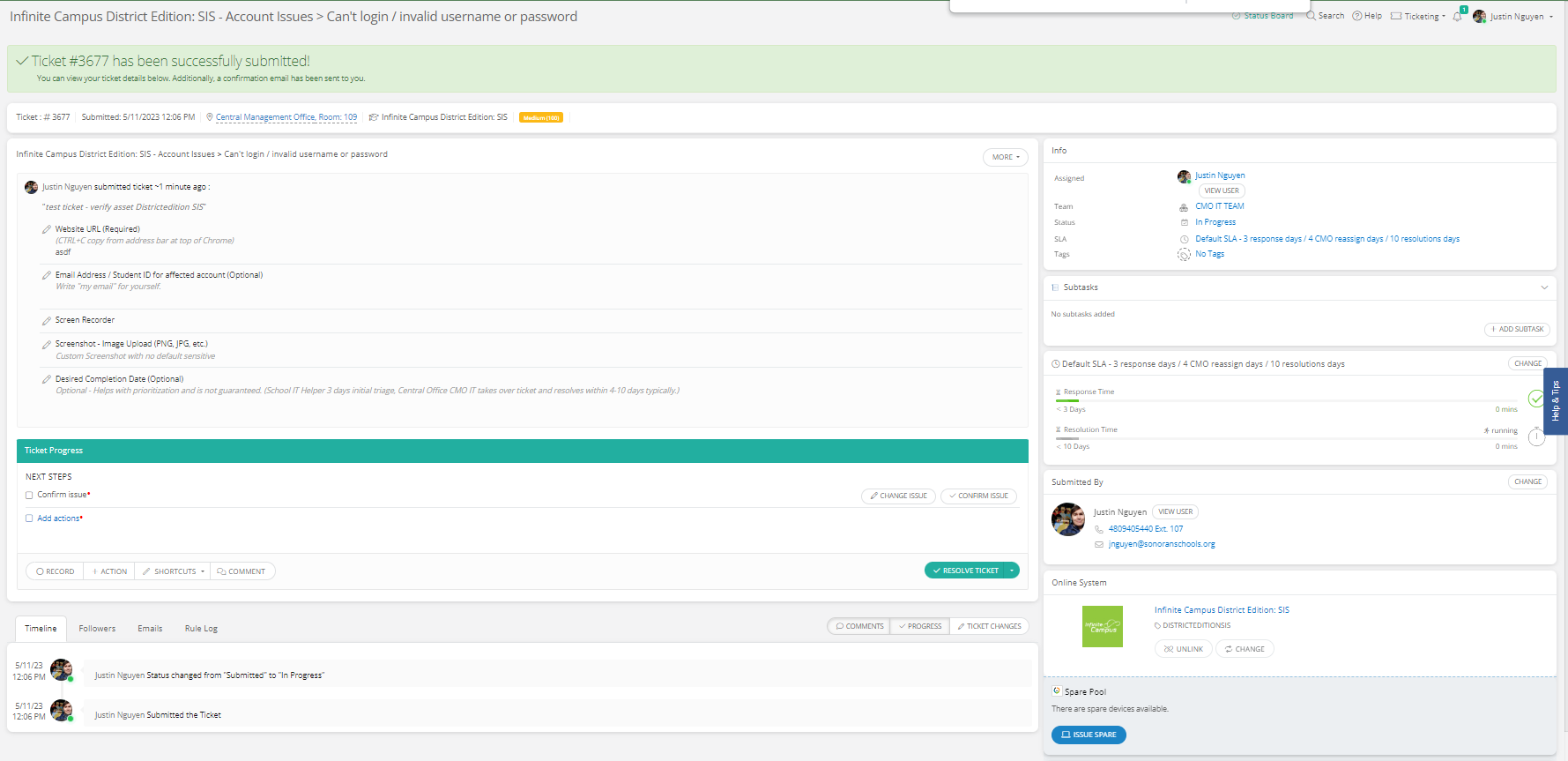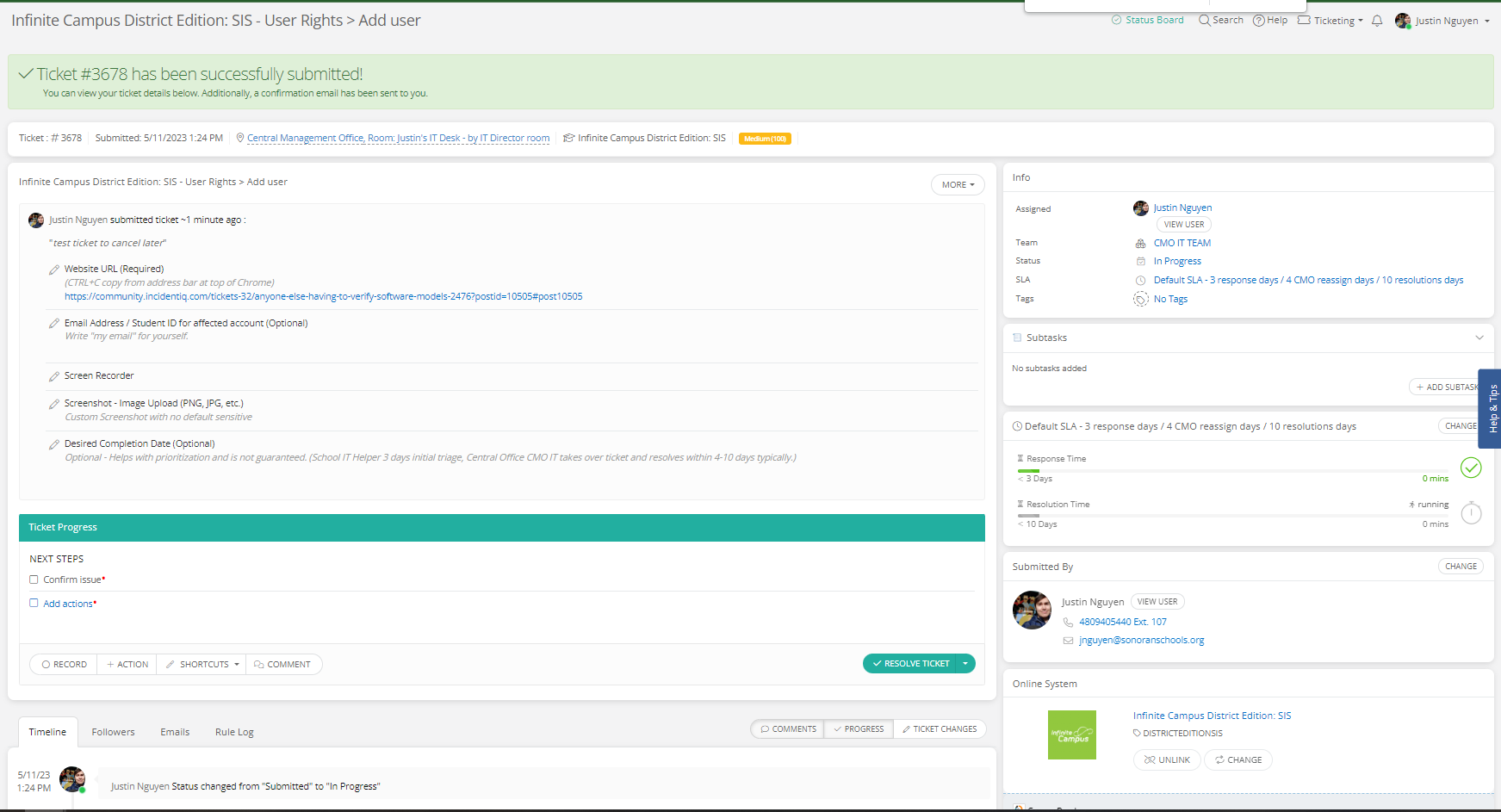About a month or two ago, tickets coming in for our SIS (we use Infinite Campus) have started requiring me to “Verify the asset” of Infinite Campus. I put in a ticket directly in the software to see why, but it was closed without resolution. Has anyone else been experiencing this? I don’t have any audit policies set up on software, or asset verification required in the site options for anything that is not an actual device.
Enter your E-mail address. We'll send you an e-mail with instructions to reset your password.