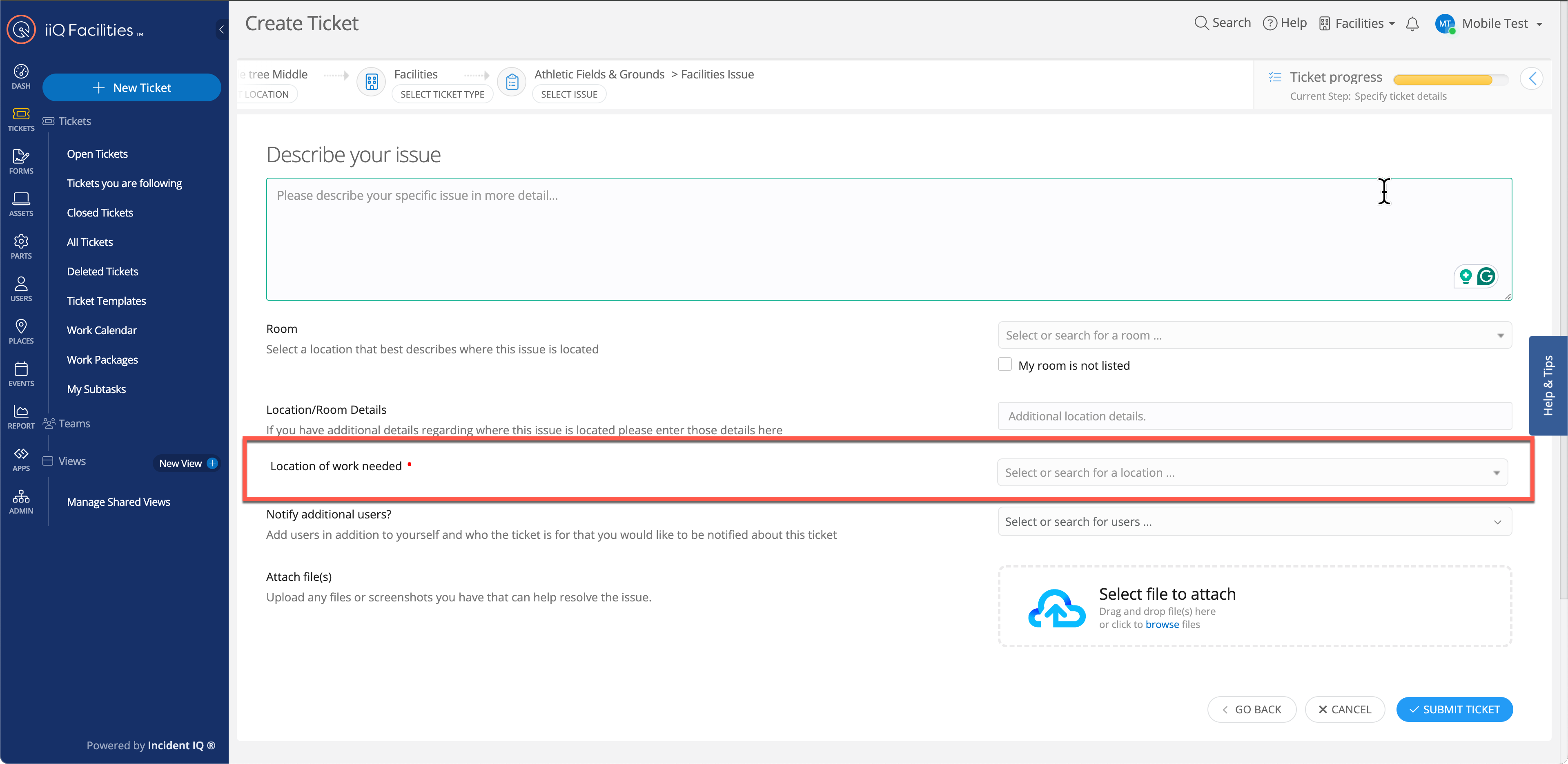Hello,
Is there a way to not have users be auto-assigned a location? We have multiple buildings and I’m finding people putting in work orders for buildings they are not in because they’re auto-assigned to a building. Ideally, that would be the first step in entering a work order, choose your location.