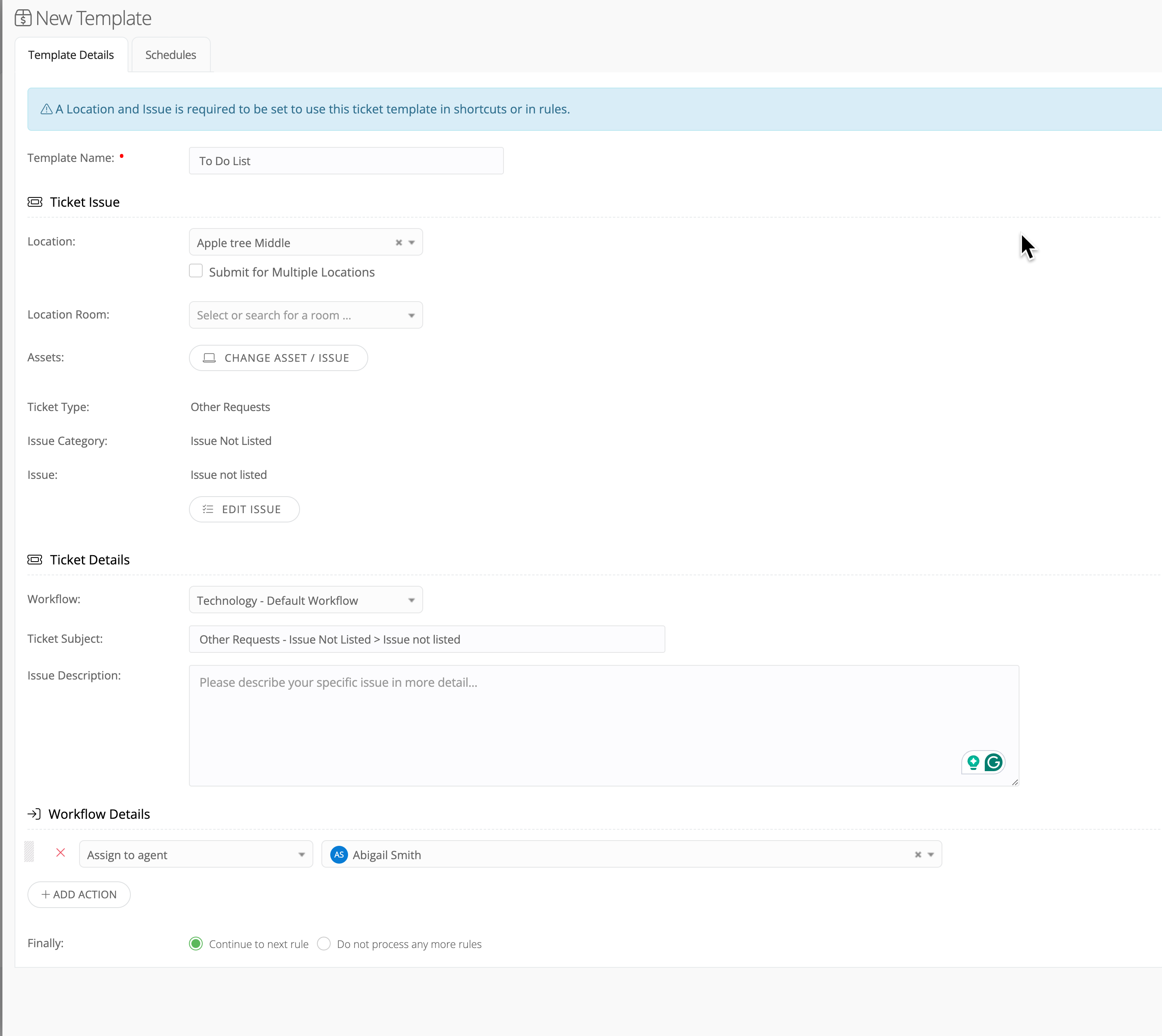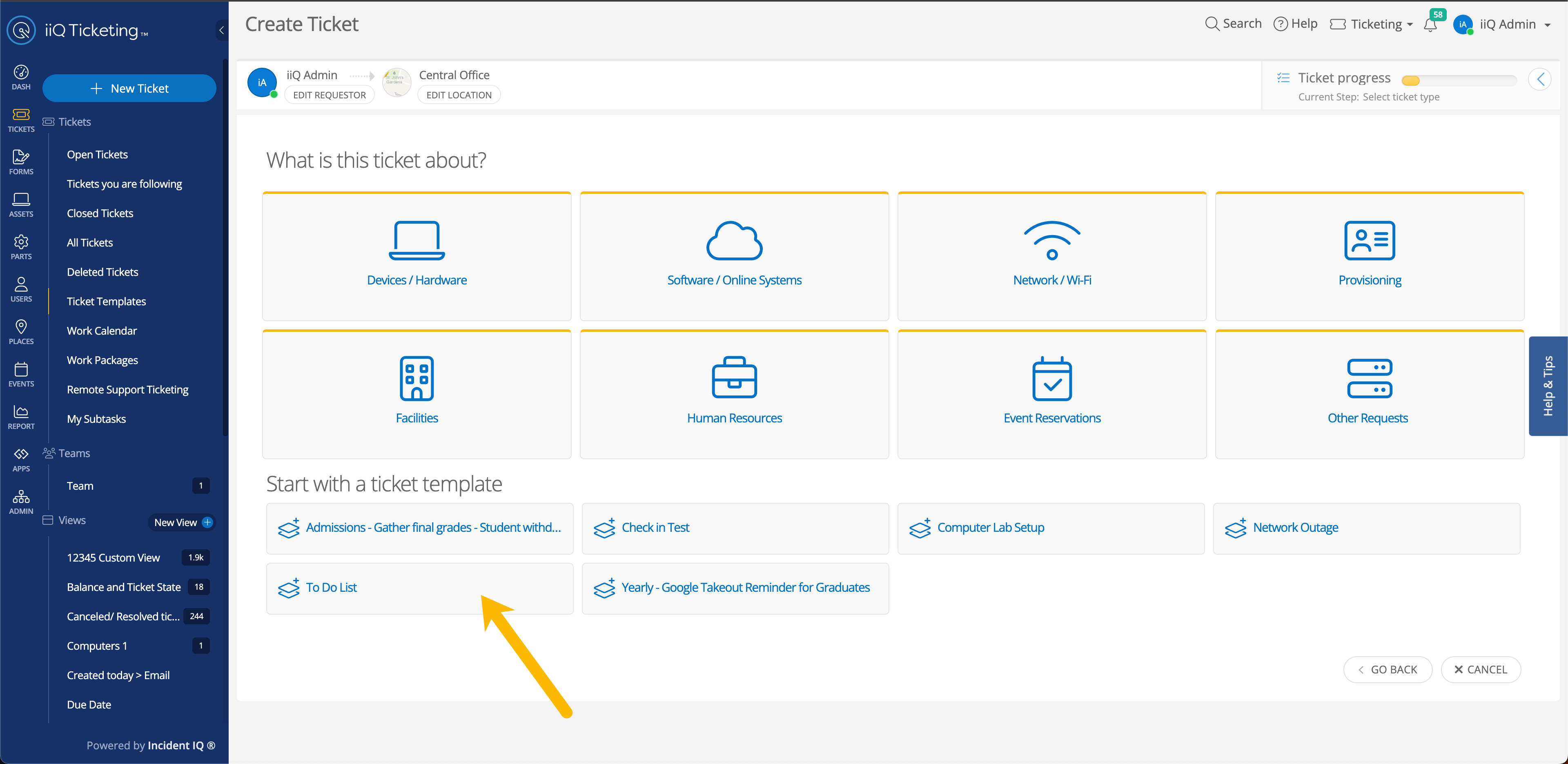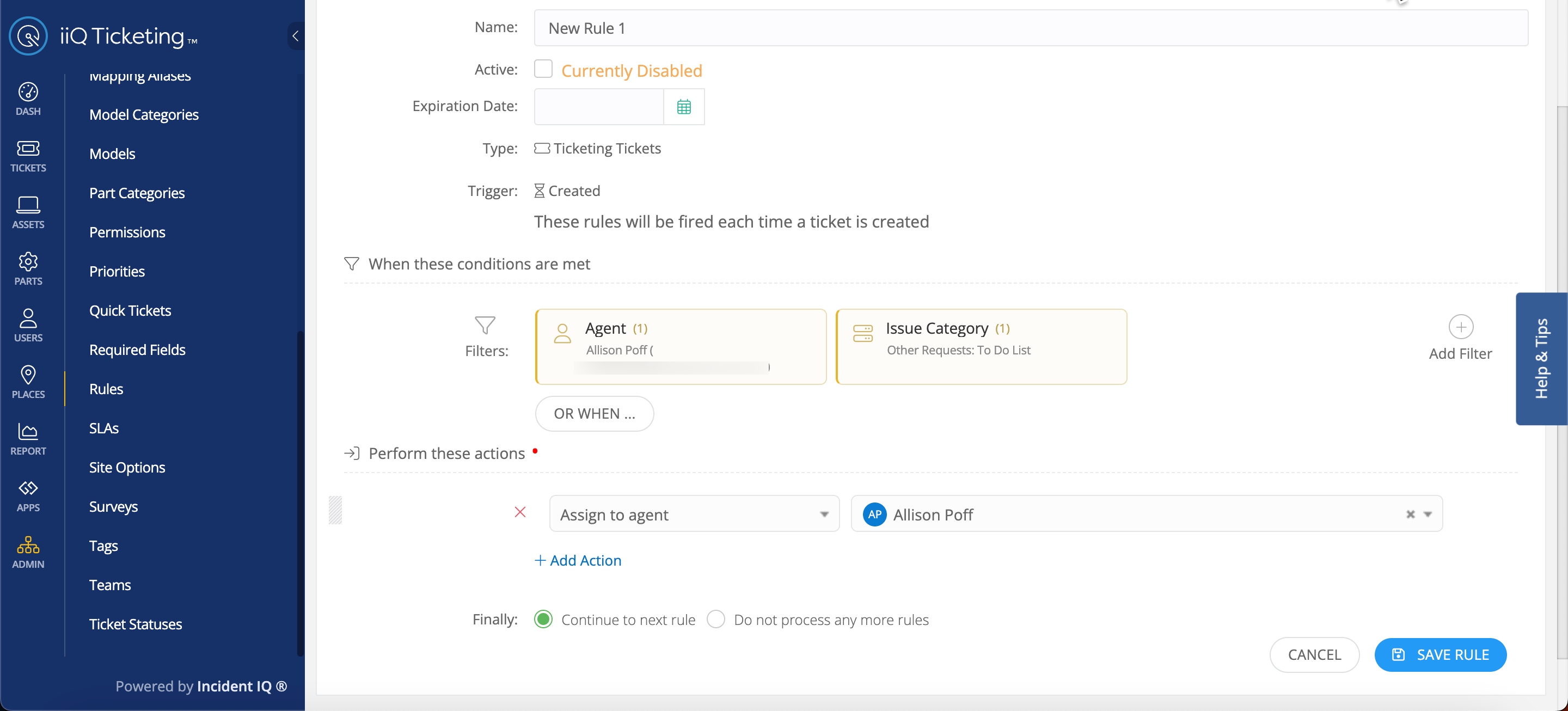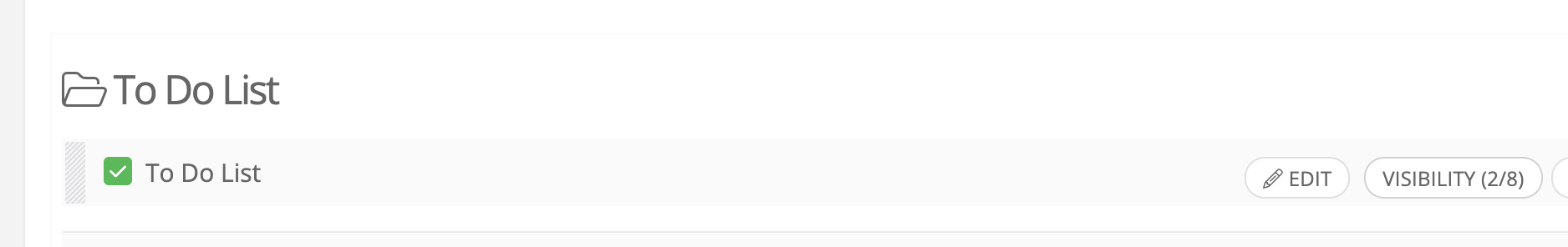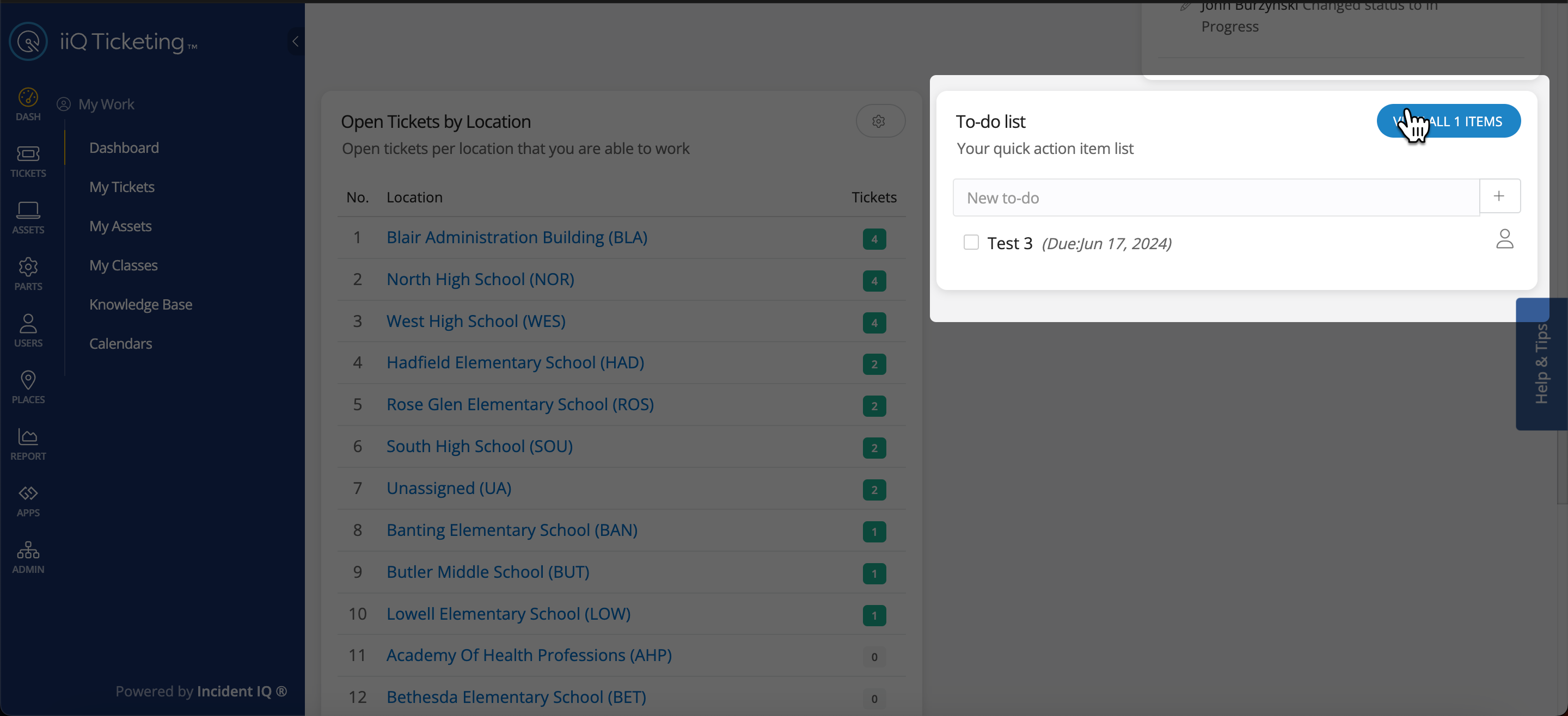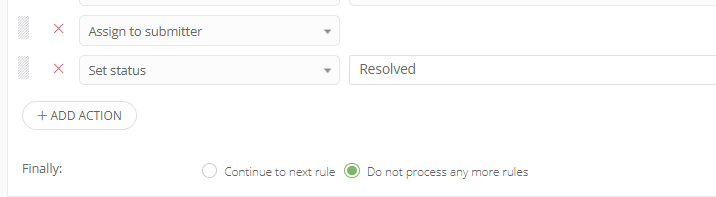Hi all brand new to IIQ so if I am posting in the wrong place please be gentle.
My question is there a way to have a rule auto assign a ticket to the creator. I created a category called To Do list and will use that to track my personal project list. Wondering if I could create a rule that when that category is selected it auto assigns to the person that created it.