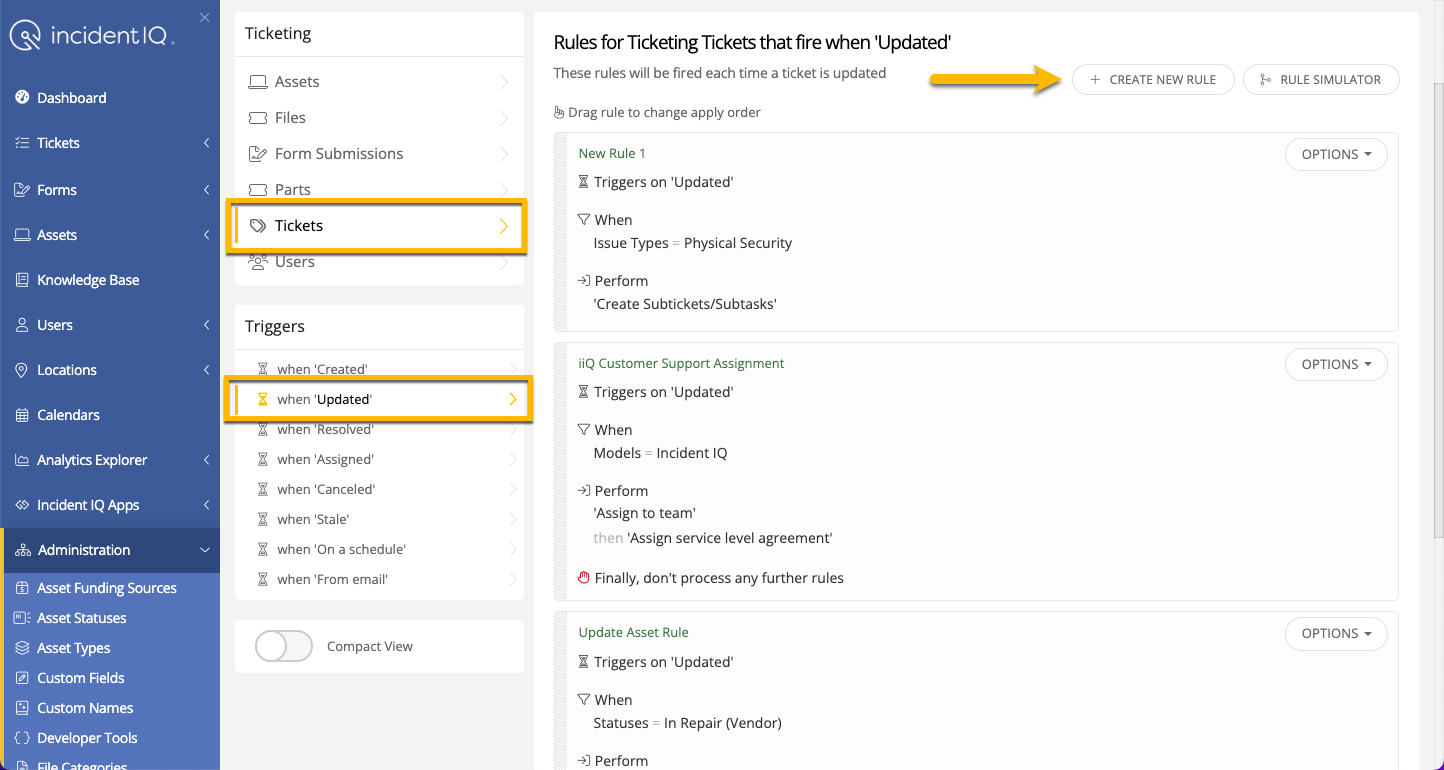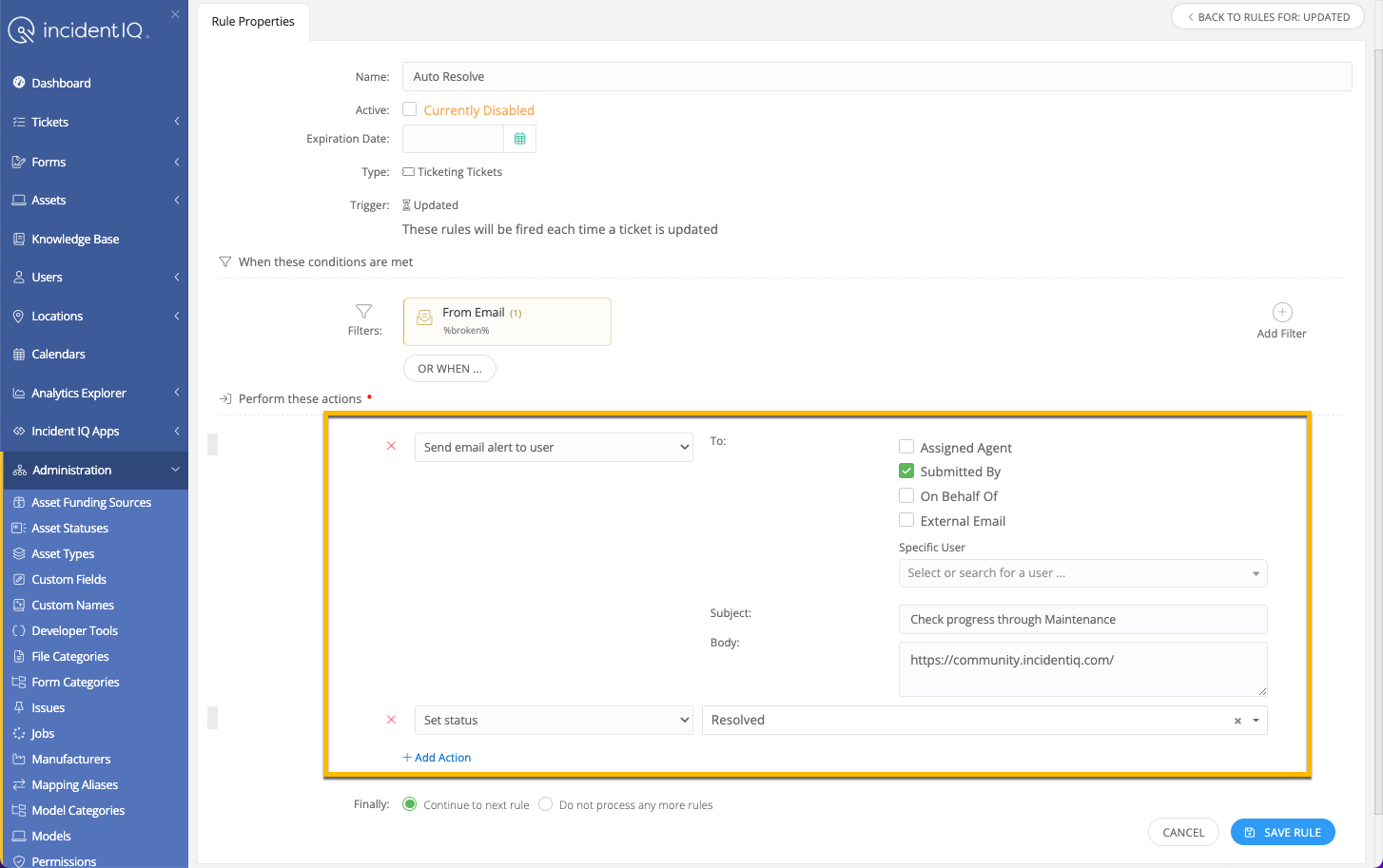We have a separate 3rd party maintenance work order system, and folks are entering maintenance orders in iiq instead of the separate system.
We are also automatically assigning tickets based upon origin of tech ticket submission.
So, anyone know of a way our support techs could respond to the email notification that a ticket has been assigned with something simple like adding - maintenance - in the subject?
Then, a rule is fired (based upon that email response) that automatically closes the ticket and the end user receives an email stating ticket closed and here’s the link to the maintenance system?