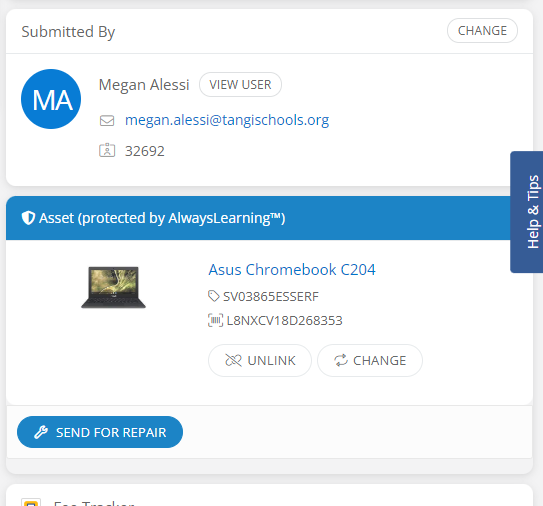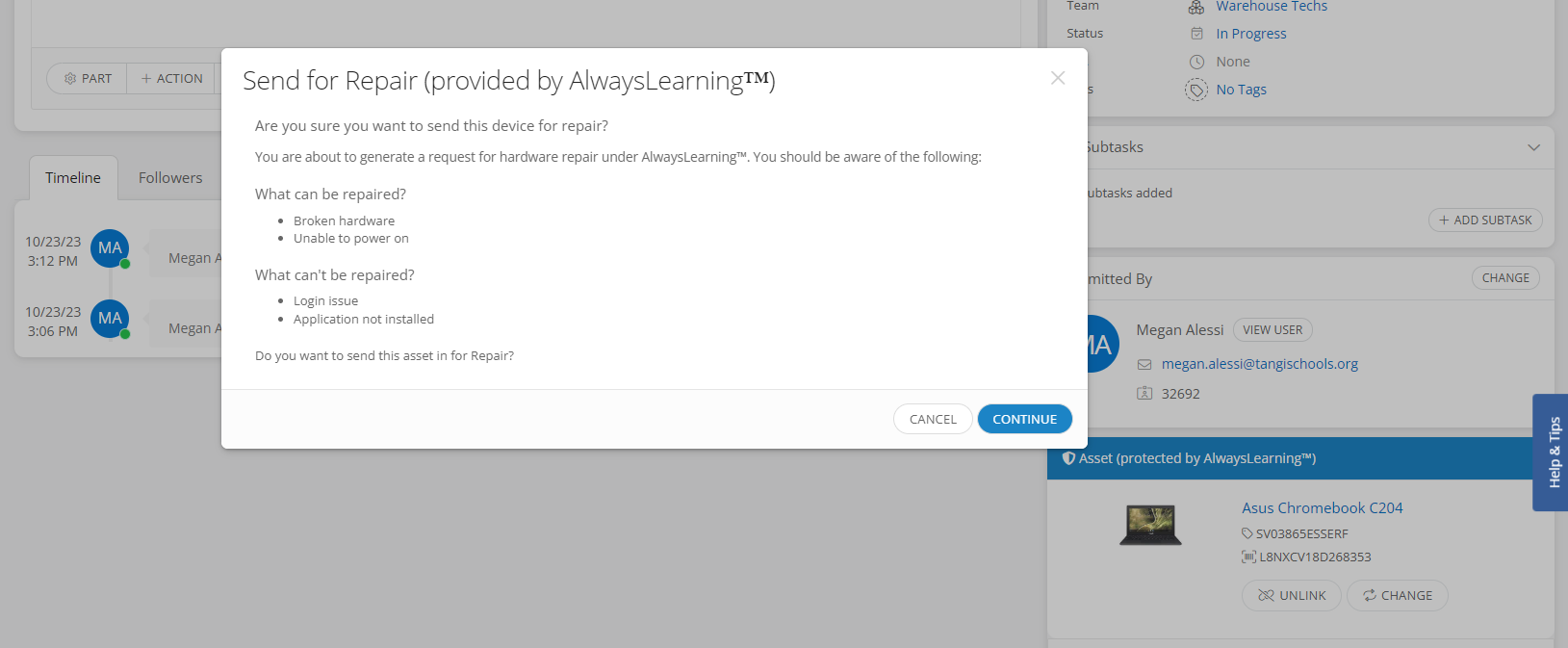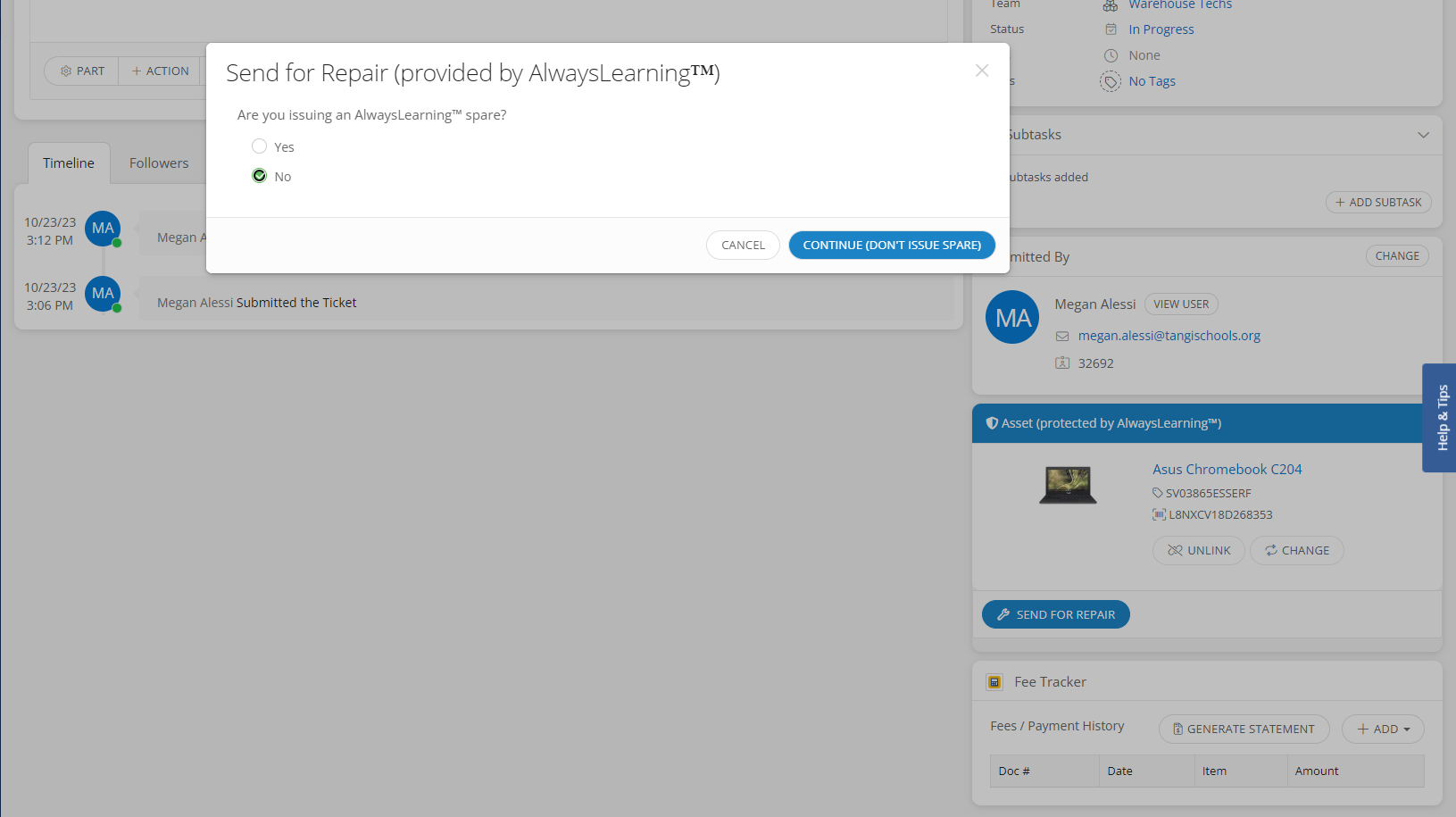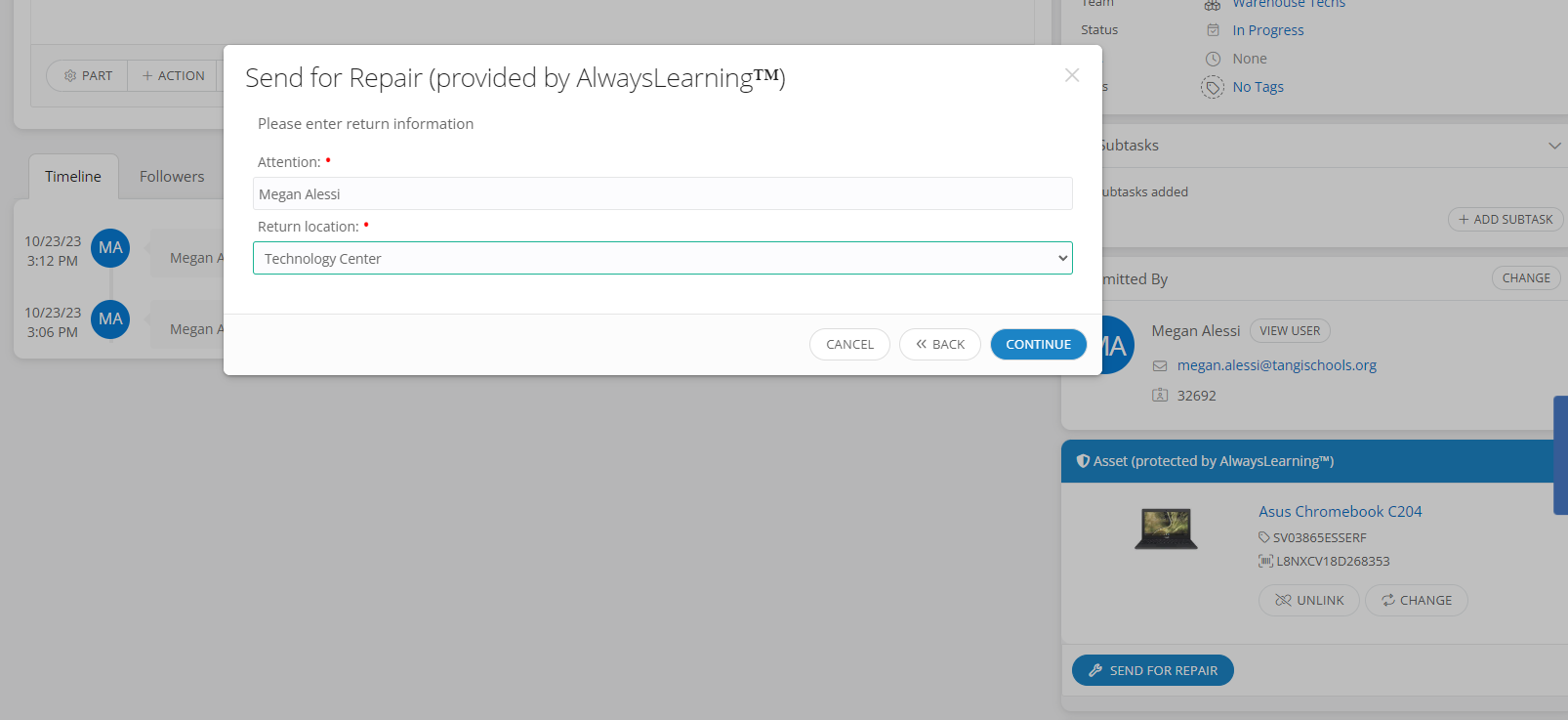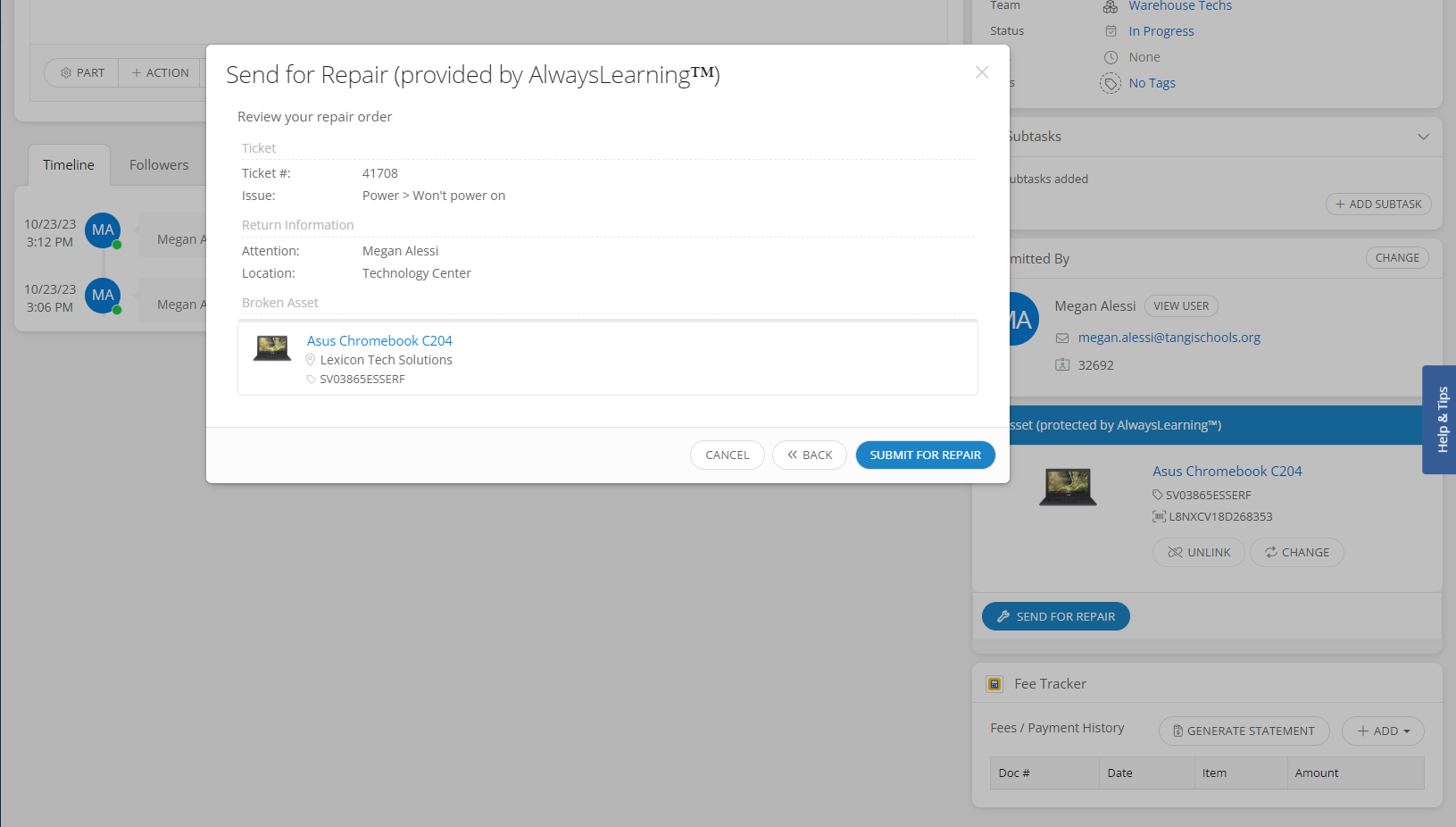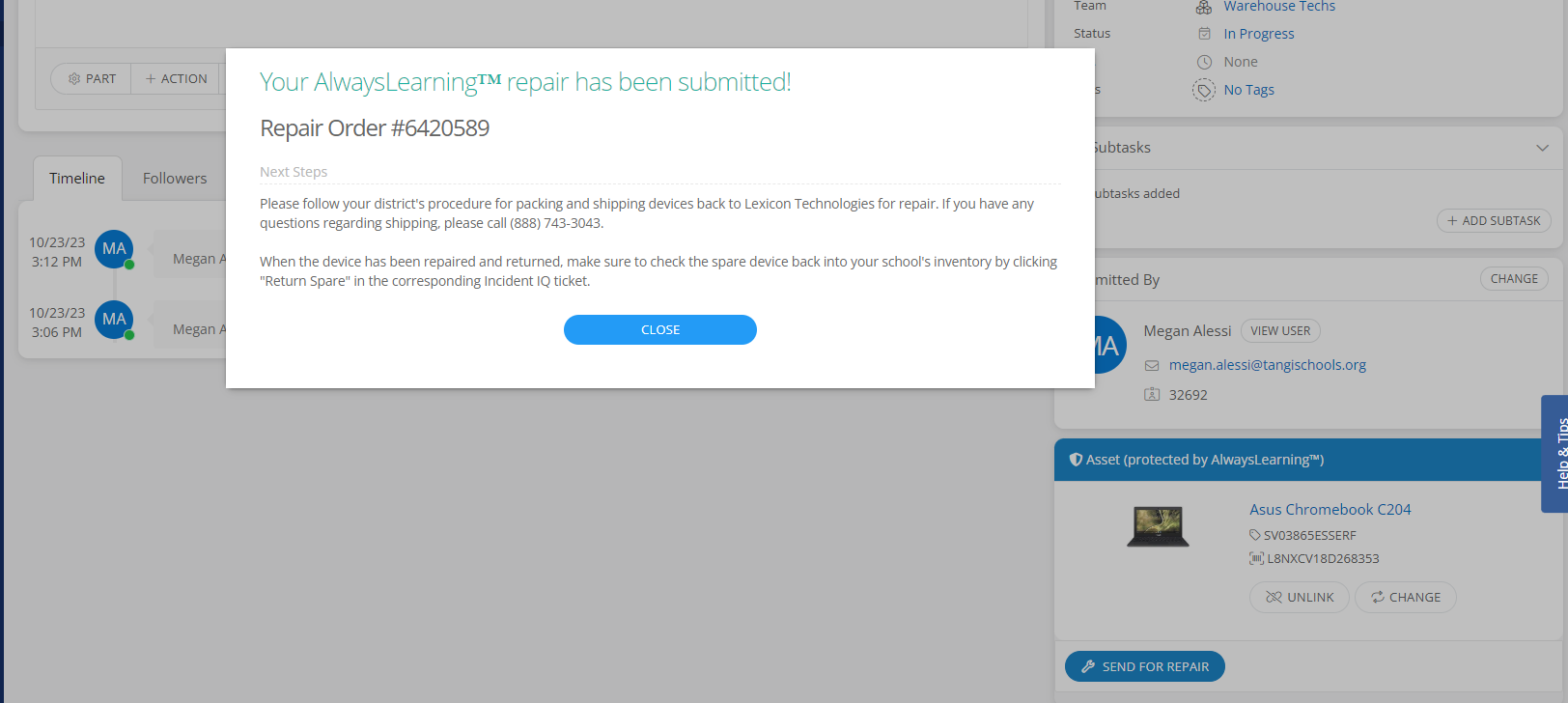We use Lexicon Tech Solutions with AlwaysLearning to send Chromebooks for repairs in iiQ. To create the order in iiQ we must first start the ticket then select “send for repair” then go through the prompt. We have to do this on each individual ticket and we are usually sending hundreds of Chromebooks for repair at one time. Is there a way to create a ticket shortcut for this process or to scan multiple devices and send for repair through a bulk operation?.
Solved
Bulk Operations or Ticket Shortcut to send for repair through AlwaysLearning
Best answer by Kathryn Carter
You can submit that idea here: https://community.incidentiq.com/ideas
Enter your E-mail address. We'll send you an e-mail with instructions to reset your password.